Epson PhotoPC 850Z User Manual
Page 19
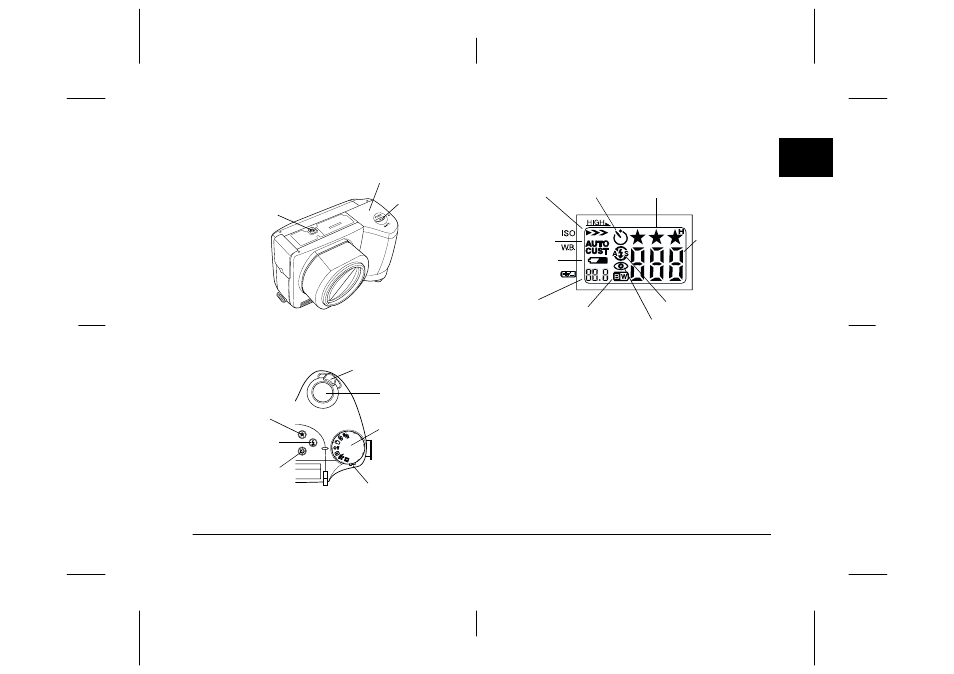
Getting Started
1-3
R4C4410
Rev. C
A5 size
START.FM
2/11/00
Pass 3
R
Proof Sign-off:
BLE H.Kato E.Omori
F.Fujimori
SEI M.Kauppi
1
Bottom view
Top view
Display panel
Shooting and status lights
The camera has the shooting lights beside the
viewfinder and the status light beside the LCD
monitor. They turn on or blink in color to indicate the
shooting conditions and current status of the camera.
tripod socket
battery cover lock
battery cover
flash button
(see page 2-9)
self timer button
(see page 2-6)
dial switch
shutter button
image quality button
(see page 2-7)
zoom lever
see page 2-6
dial switch lock
exposure
(see page 2-18)
or
*aperture
(see page 2-21)
number of pictures
remaining
(see page 2-2)
or
*shutter speed
(see page 2-20)
* When shutter is pressed half-way and Program or Manual camera mode
is selected.
monochrome
(see page 2-33)
self timer
(see page 2-6)
image quality
(see page 2-7)
flash
(see page 2-9)
low battery icon
(see page 1-8)
white balance
(see page 2-10)
sensitivity
(see page 2-17)
red-eye reduction
(see page 2-9)
