Options – Epson PhotoPC 850Z User Manual
Page 10
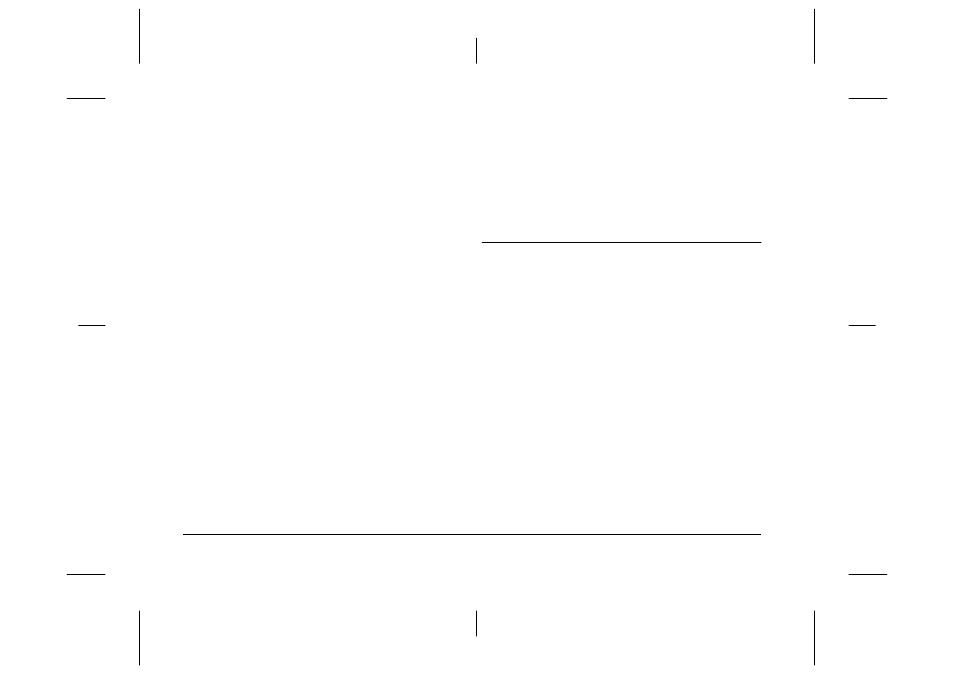
2
Introduction
L
Proof Sign-off:
BLE H.Kato E.Omori
F.Fujimori
SEI M.Kauppi
R4C4410
Rev. C
A5 size
INTRO.FM
2/11/00
Pass 3
❏
Automatic, predefined and adjustable exposure
settings (-2.0 to + 2.0 EV, in increments of 0.5 or
0.2)
❏
Automatic date and time recording for each
picture
❏
Built-in flash with automatic flash, forced flash,
flash off, red-eye reduction, and leading or
trailing slow synchro flash (for taking pictures at
night or in dark places)
❏
Built-in hot sync flash shoe for external flash, sold
separately, for manual photo shooting (for
infomation, contact your EPSON dealer.)
❏
Self timer (ten seconds)
❏
Automatic shut-off setting to save batteries
❏
EPSON Photo!3 software that lets you transfer
your pictures to your computer
❏
EPSON Photo File Uploader3 software that
allows you to convert images and audio
recordings stored in your computer to EPSON
Photo file format and upload them to your camera
❏
EPSON Program Uploader software that lets you
upload optional programs to the camera from
your computer
❏
Pictures compatible with both Windows
®
and
Macintosh
®
applications
Options
The following PhotoPC 850Z options are available
from EPSON.
❏
CompactFlash™ Card
(For information, contact your EPSON dealer.)
❏
PCMCIA adapter (B867041)
❏
AC Adapter (B867081, B67131, B867091, B867101,
B867121, B867151, B867111, B867141) for use with
a standard electrical outlet
❏
Power Pack (B81817✽) which includes:
Ni-MH Battery Charger
Four Ni-MH Rechargeable Batteries
❏
Package of four Ni-MH Rechargeable Batteries
(B81811✽)
