Available settings in the dial position – Epson PhotoPC 850Z User Manual
Page 128
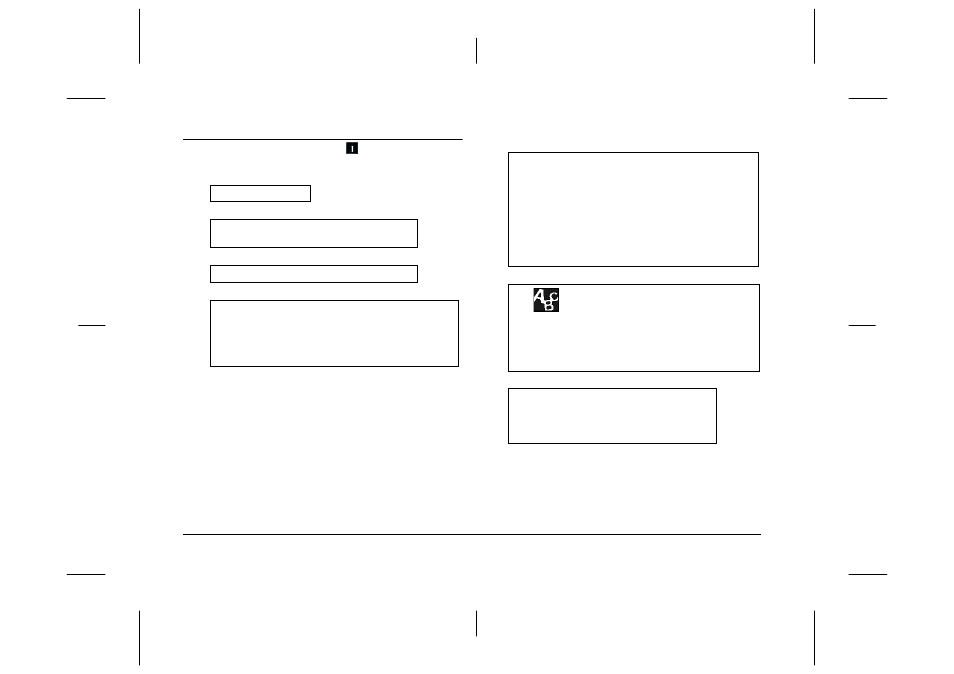
C-2
Dial Position Settings
L
Proof Sign-off:
BLE H.Kato E.Omori
F.Fujimori
SEI M.Kauppi
R4C4410
Rev. C
A5 size
SETTINGS.FM
2/11/00
Pass 3
Available settings in the
dial position
Set date and time
Change camera mode
FullAuto, Program, or Manual
Choose Quick Shot or Normal Shot
Shot SETUP
❏
Set synchro flash timing (Leading or Trailing)
❏
Select internal or external flash (INT or EXT)
❏
Set color or monochrome (Color or B/W)
❏
Set new white balance setting
Camera SETUP
❏
Set automatic shut-off feature
(10 sec, 30 sec, 1 min, 3 min, or 5 min)
❏
Set LCD monitor's brightness
❏
Set speaker volume (Hi or Low)
❏
Set beep
(Always, Shutter, or Never)
❏
Audio recordings
(3, 5, or 10 sec recording, or Off)
❏
Set signal system (NTSC or PAL)
❏
Set language
(Japanese, English, French, Dutch,
Italian, Portuguese, Spanish, or Chinese)
Memory SETUP
❏
Format
❏
Select directory
❏
Copy or delete programs
- PhotoPC 600 (119 pages)
- R-D1 (55 pages)
- PhotoPC 700 (103 pages)
- PhotoPC 700 (2 pages)
- L-500V (66 pages)
- PhotoPC 500 (1 page)
- PhotoPC 3100Z (31 pages)
- PhotoPC 3100Z (193 pages)
- PhotoPC 3100Z (143 pages)
- PhotoPC 3100Z (80 pages)
- PhotoPC 750Z (53 pages)
- PhotoPC 750Z (121 pages)
- 3000Z (28 pages)
- 4012033-00 XXX (81 pages)
- PC3000Z (57 pages)
- P-3000 (14 pages)
- PhotoPC L-400 (65 pages)
- PhotoPC Megapixel Digital Camera 650 (2 pages)
- 2100Z (156 pages)
- Optio 430 (51 pages)
- BALUNS FG01281 (66 pages)
- R-D (59 pages)
- PhotoPC 650 (158 pages)
- PhotoPC 650 (2 pages)
- PhotoPC L-410 (7 pages)
- PhotoPC L-410 (98 pages)
- P3000-P5000 (14 pages)
- ELPD04 (58 pages)
- 3100Z (143 pages)
- 3100Z (13 pages)
- Digitial Camera (74 pages)
- PhotoPC L-500V (100 pages)
- R-D1s (48 pages)
- R-D1s (4 pages)
- R-D1s (16 pages)
- PhotoPC 550 (107 pages)
- Digital Camera 5/01EPSON (8 pages)
- S01-00 (61 pages)
- 750Z (1 page)
- DC-10s (6 pages)
- 650 (7 pages)
- 650 (38 pages)
- PC L-41 (94 pages)
