Epson Multimedia Storage Viewer P-4000 User Manual
Page 57
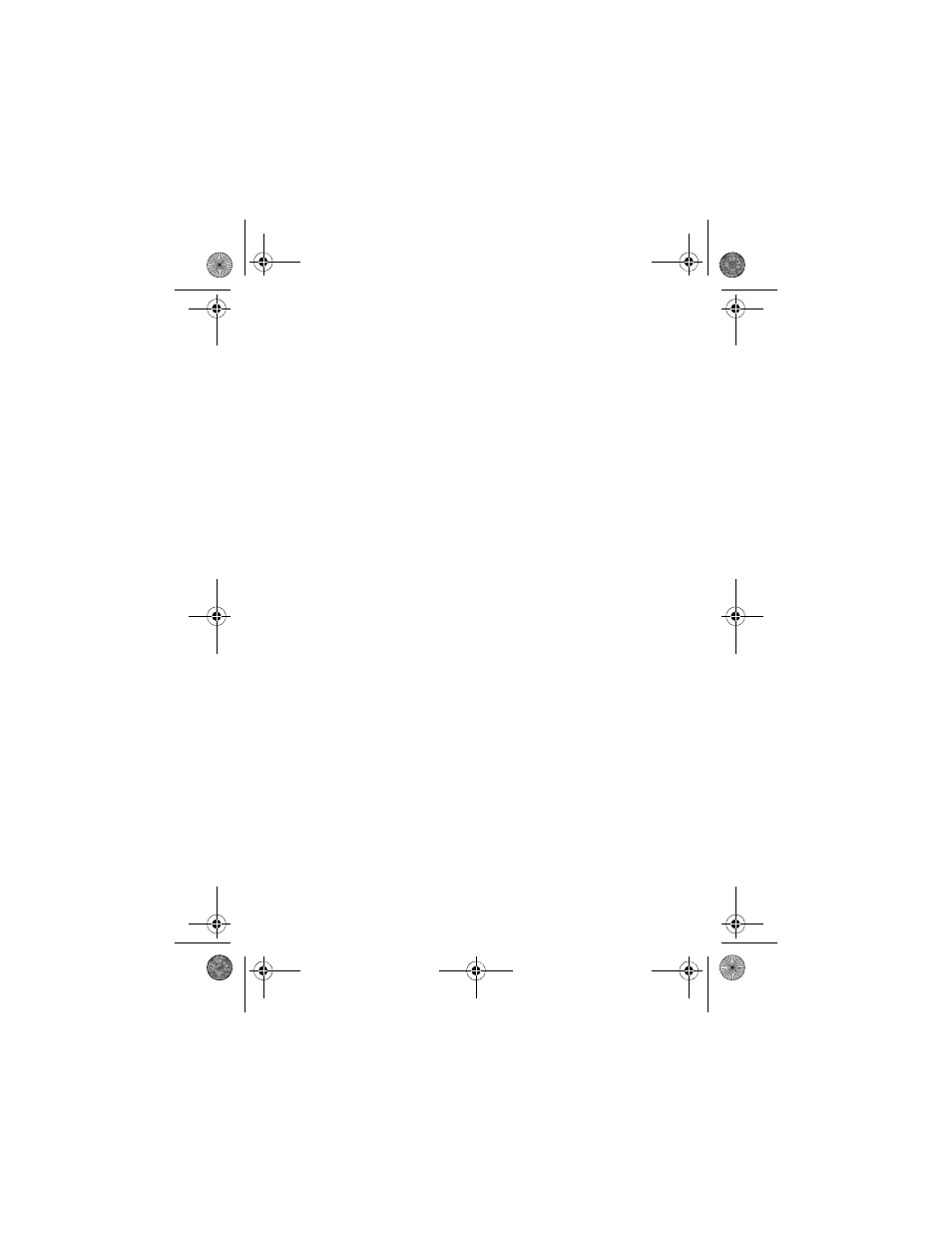
57
◗
If you use an extension cord with this product, make sure the total
amperage of all devices plugged into the extension cord does not
exceed the cord’s amperage rating.
◗
Never disassemble, modify, or attempt to repair the AC adapter by
yourself.
◗
Do not use power outlets controlled by wall switches or automatic
timers.
◗
Do not use power outlets on the same circuit as large motors or
other appliances that may cause voltage fluctuations.
◗
Avoid using outlets on the same circuit as photocopiers or air
control systems that regularly switch on and off.
◗
Position this product’s power cord so that it will not be stepped on
or run over.
◗
Do not place any objects on the power cord and the AC adapter.
◗
Keep the power cord straight at the ends and at the points where it
enters the transformer.
◗
The power cord should be placed to avoid abrasions, cuts, fraying,
crimping, kinking, and other damage.
◗
If you cannot insert the plug into the power outlet, contact an
electrician.
◗
Remove the AC plug from the outlet during lightning storms.
◗
For US and Canadian users: Use the included power cord or a 6 to
10 foot UL-approved type SPT-2 or heavier type, 2
x
18 AWG
cord with a 125 V 10 A plug and 125 V 7 A connector.
Using a Memory Card
◗
Only memory cards designed for the product’s specifications can
be used. (See page 17.)
◗
The methods for using memory cards vary according to card type.
See the documentation included with your memory card for
details.
◗
Do not remove a memory card or turn off the product while the
Access
light is flashing.
P4000Basics.book Page 57 Thursday, August 18, 2005 8:26 AM
