Epson Multimedia Storage Viewer P-4000 User Manual
Page 40
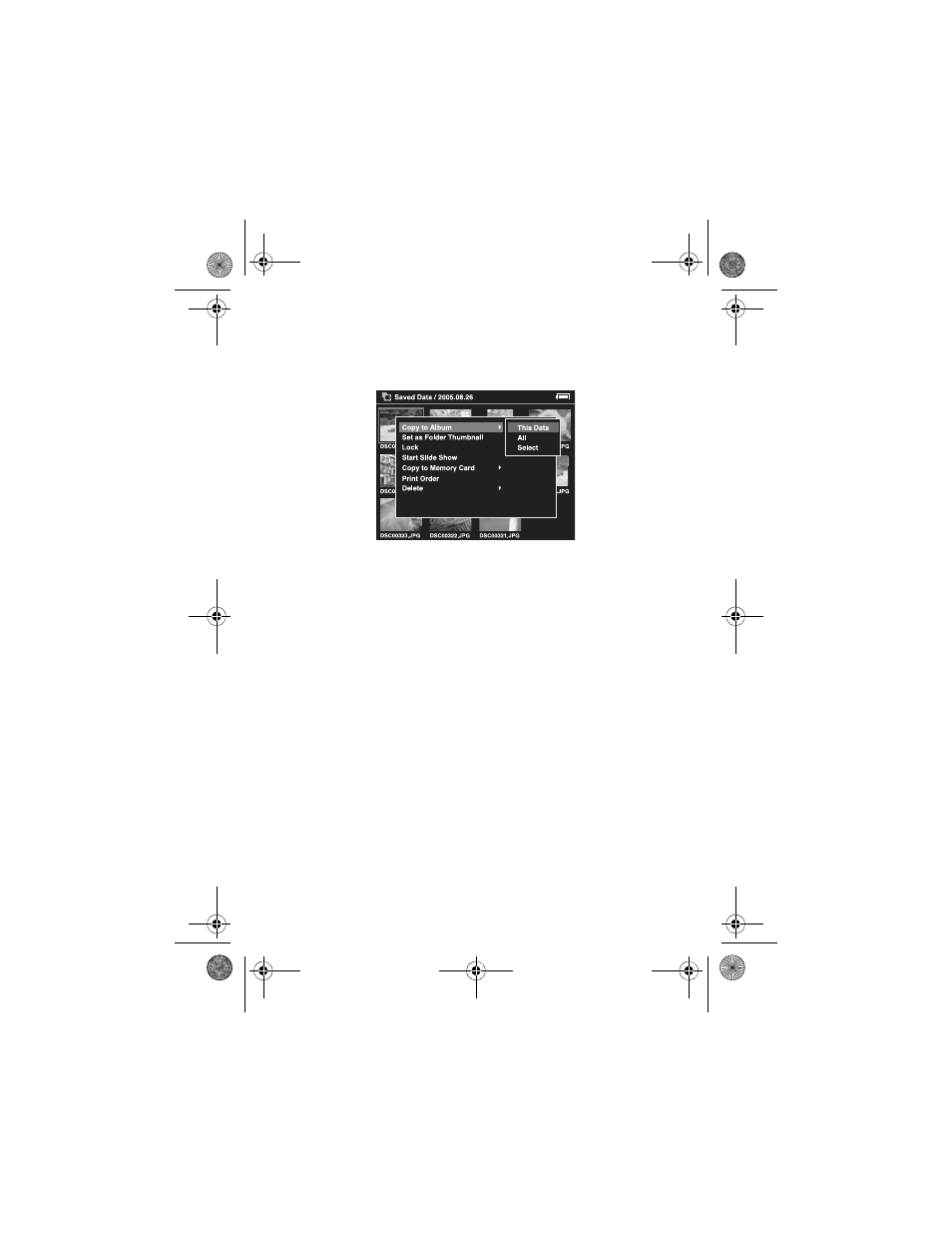
40
3
Press the right side of the 4-way ring. The sub-menu
appears:
4
Do one of the following, then press the
OK
button:
◗
If you want to copy only the selected file to an
album, select
This Data
.
◗
If you want to copy all the files in the folder,
select
All.
◗
If you want to select the file(s) to be copied,
select
Select
.
P4000Basics.book Page 40 Thursday, August 18, 2005 8:26 AM
