Installing the software – Epson Multimedia Storage Viewer P-4000 User Manual
Page 16
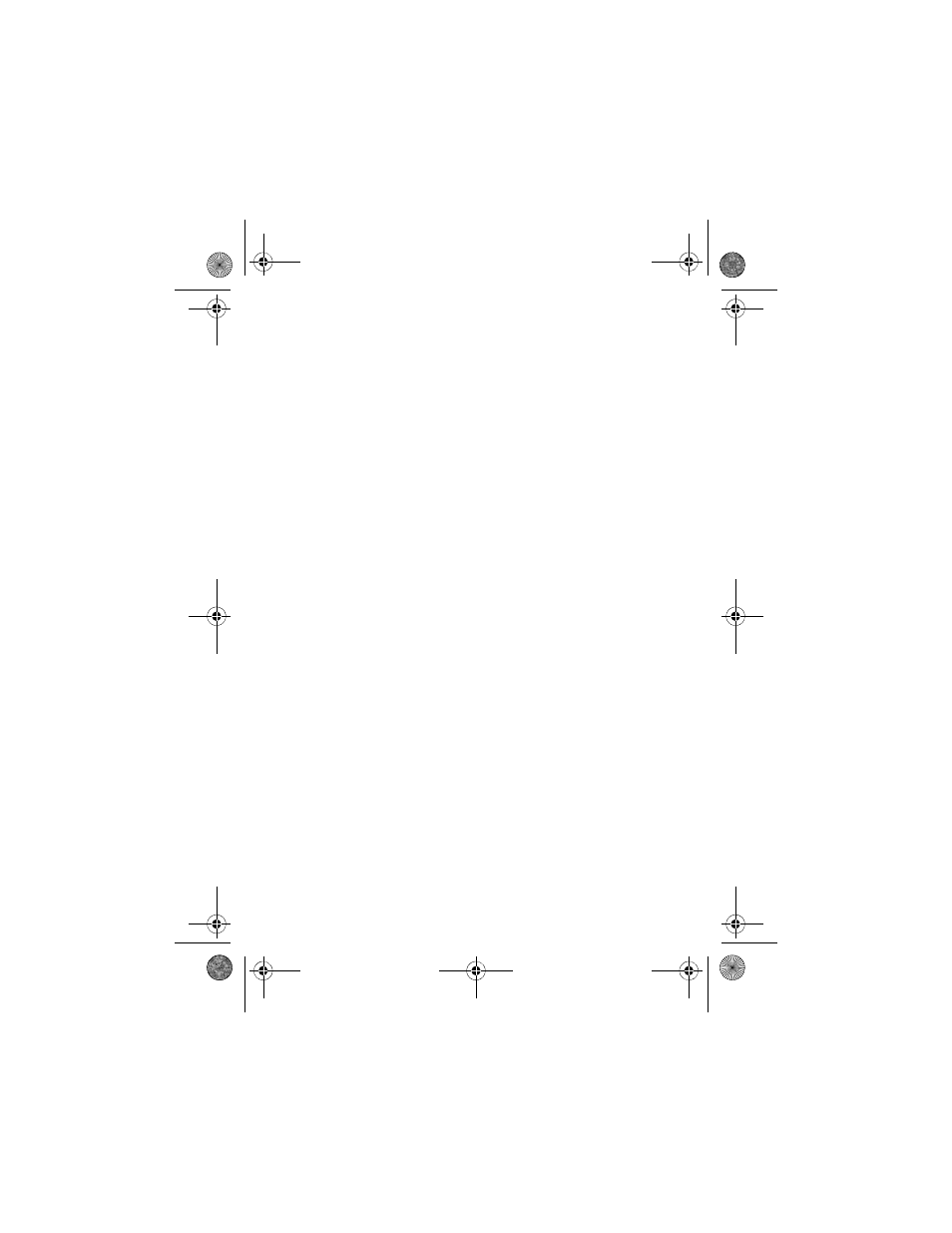
16
Installing the Software
Make sure you install the software on your computer
from the CD-ROM that came with the P-4000.
1
Insert the software CD-ROM in your computer’s
CD-ROM or DVD drive.
2
Open the CD-ROM and double-click the
Epson
icon if necessary.
You see the license agreement.
3
Read the license agreement, then click
Agree
.
4
Select your product, then select
Install User’s
Guide
.
Enter your administrator name and password if
necessary.
5
If you don’t have Adobe Reader on your system, click
Install Adobe Reader
to select it.
Enter your administrator name and password if
necessary.
6
When installation is complete, click
Exit
.
7
When you see the product registration screen,
register your P-4000 as instructed.
P4000Basics.book Page 16 Thursday, August 18, 2005 8:26 AM
