Epson Multimedia Storage Viewer P-4000 User Manual
Page 55
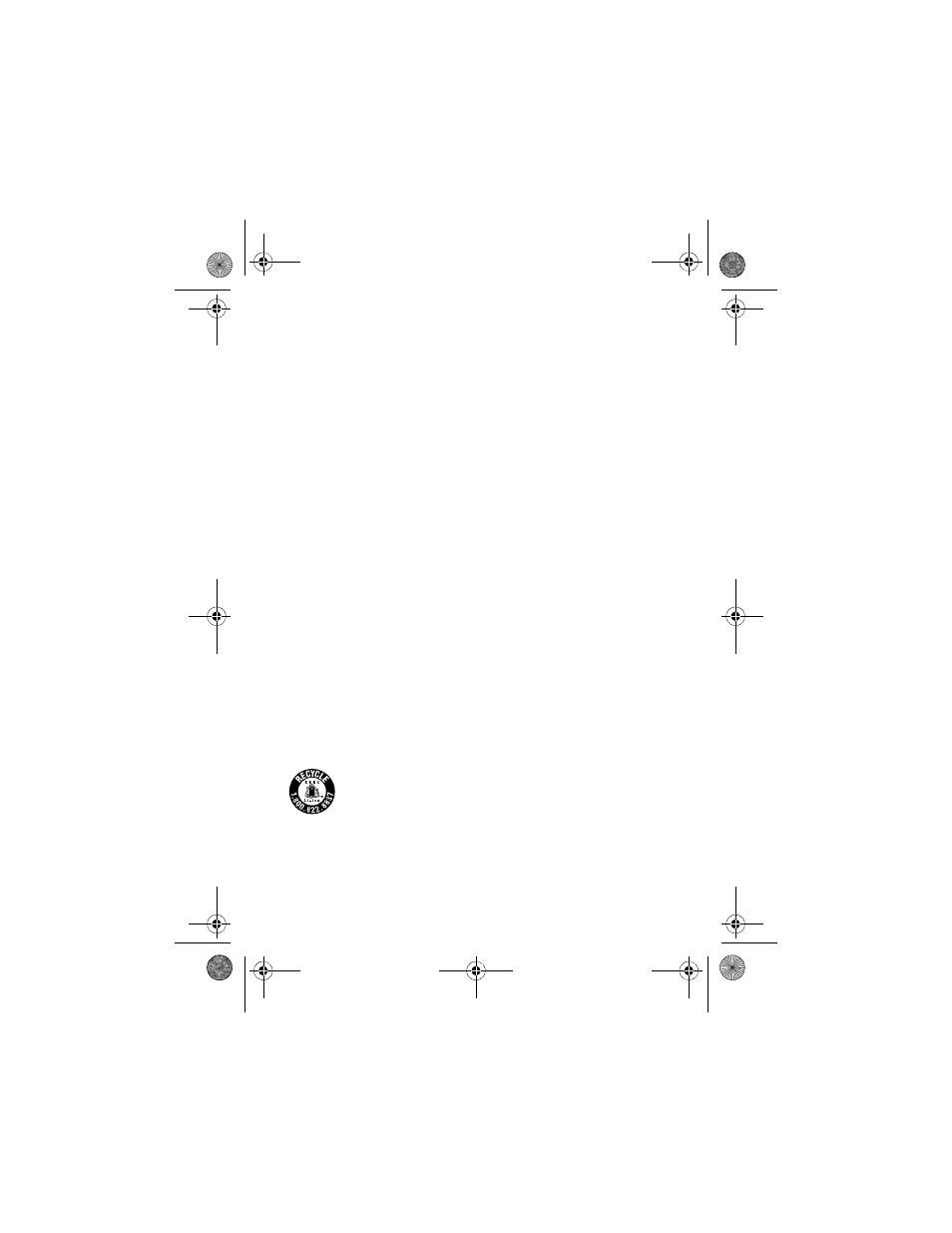
55
◗
Do not insert objects into any openings as they may touch
dangerous voltage points or short-circuit components.
◗
Prevent the battery from coming into contact with metal objects
that could short-circuit it, such as coins or keys.
◗
Do not insert the battery into power outlets or other power
sources such as car cigarette lighter sockets.
◗
Do not solder wires or terminals directly to the battery.
◗
Do not touch battery terminals.
◗
Keep batteries away from open flame if they leak or smell strange.
◗
If overheating, discoloration, or distortion occur, remove the
battery from this product and do not use it.
◗
Charge the battery before using it if it has not been used for a long
period.
Storing the Battery
◗
When not using this device for a long period, remove the battery
from this product and store it separately.
◗
Do not store batteries where the temperature or humidity is very
high.
◗
Store batteries out of children’s reach.
Disposing of the Battery
Before disposing of the battery, make sure you discharge it
completely.
For users in North America: This mark indicates that the
battery will be recycled by the RBRC. When you are ready
to dispose of the battery, contact the RBRC at
(800) 822-8837.
P4000Basics.book Page 55 Thursday, August 18, 2005 8:26 AM
