Creating custom albums and slide shows, Creating an album – Epson Multimedia Storage Viewer P-4000 User Manual
Page 39
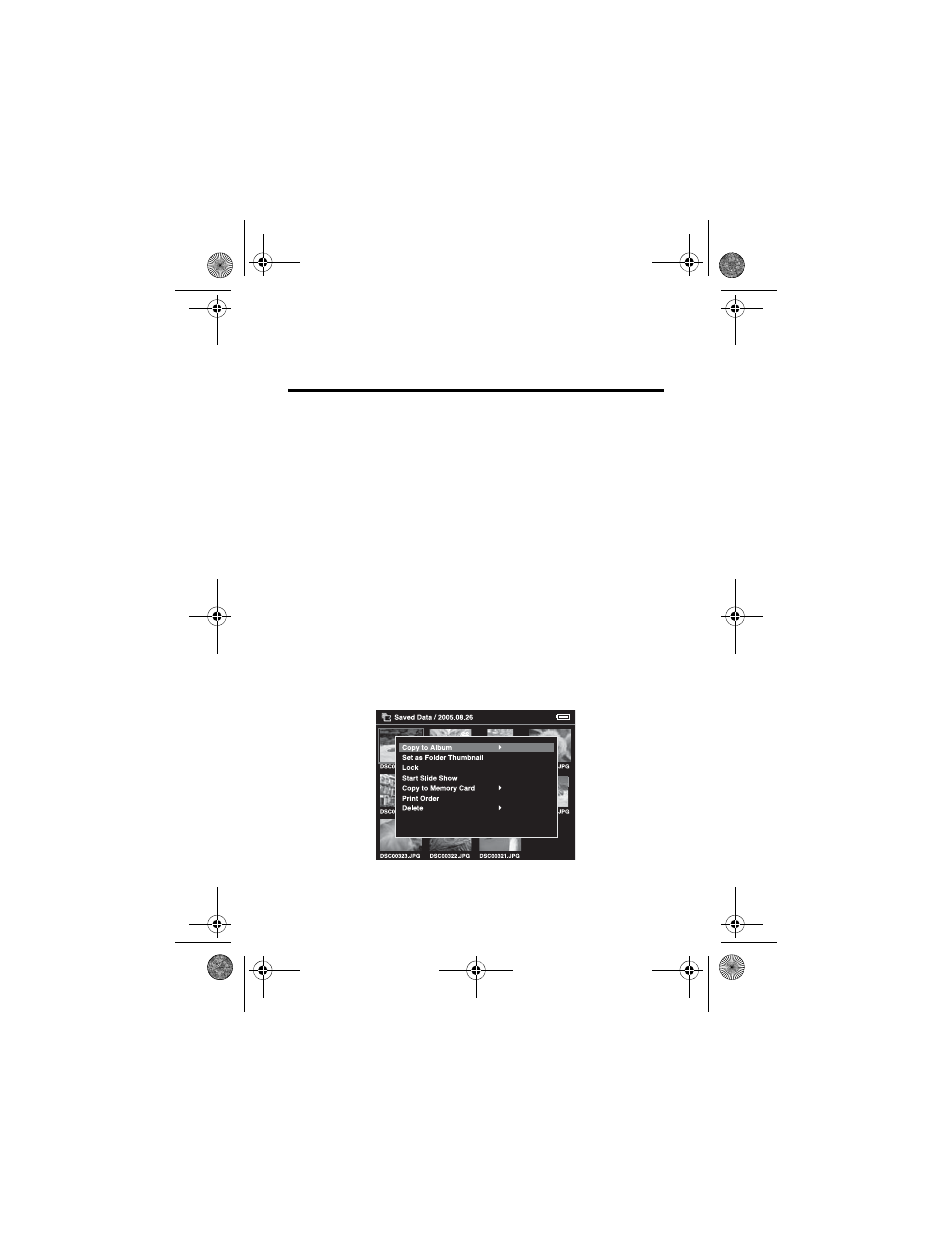
39
Creating Custom Albums and
Slide Shows
You can save your files in albums for special purposes,
such as portfolios. You can also create slide shows with
custom transitions and your own background music.
To share your images, slide shows, and videos with a
larger audience, you can connect the P-4000 to a TV or
projector.
Creating an Album
1
Open a folder in Saved Data and select a file to
include in the album.
2
Press the
Menu
button to display the pop-up menu,
then select
Copy to Album
.
P4000Basics.book Page 39 Thursday, August 18, 2005 8:26 AM
