Displaying information, Viewing a histogram – Epson Multimedia Storage Viewer P-4000 User Manual
Page 33
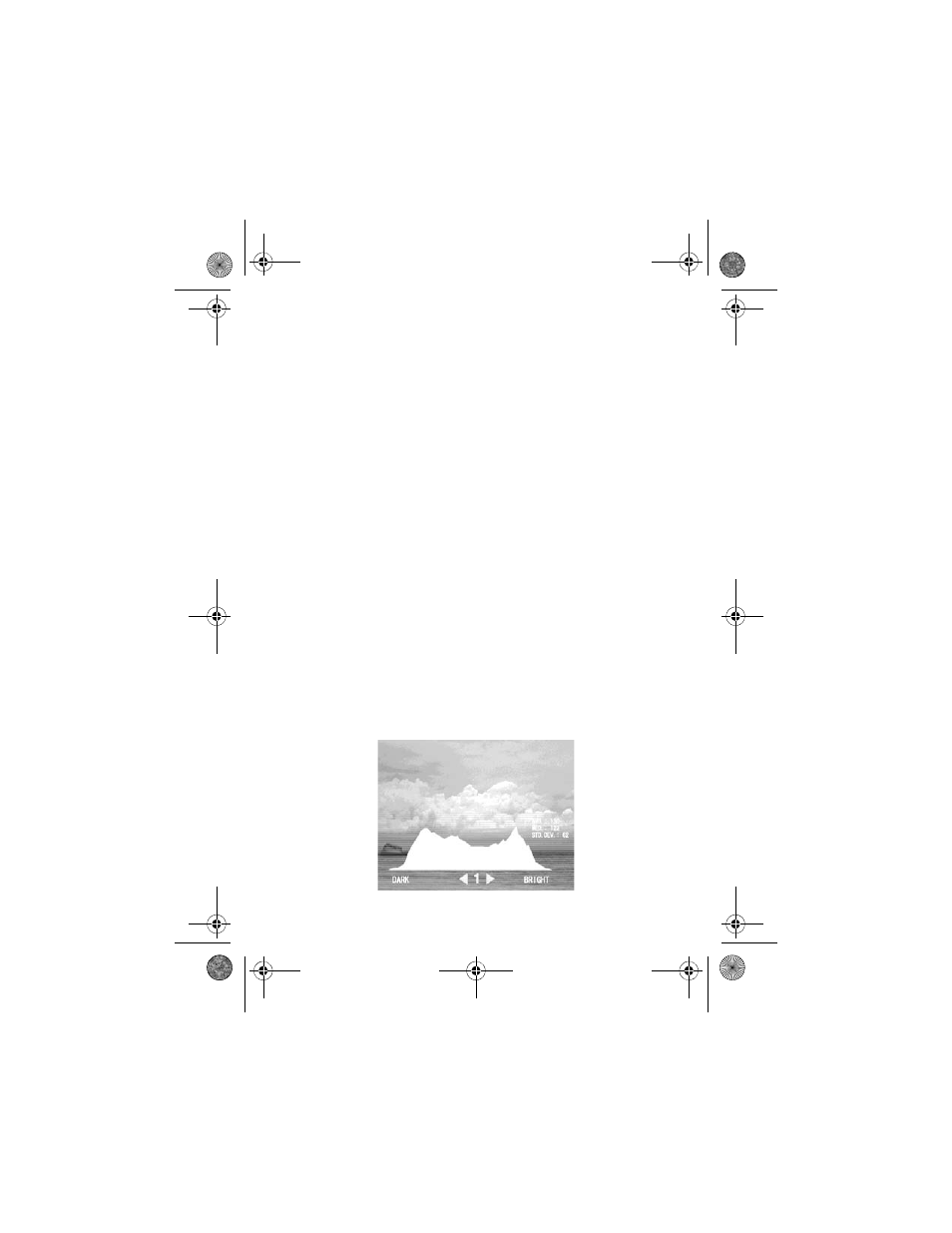
33
Displaying Information
To view information about a full-screen image, press the
Display
button. The following information is displayed:
Viewing a Histogram
When an image is displayed full screen, press the
Display
button twice to see a histogram that shows
the photo’s distribution of highlights, shadows, and
mid-tones.
◗
File name
◗
F-stop
◗
Camera model
◗
Shutter speed
◗
Date of photo
◗
Exposure bias
◗
Pixel size
◗
White balance
◗
Focal length
◗
Metering mode
◗
ISO speed rate
◗
Flash
P4000Basics.book Page 33 Thursday, August 18, 2005 8:26 AM
