Viewing and playing photos, video, and music, Inserting and removing memory cards – Epson Multimedia Storage Viewer P-4000 User Manual
Page 17
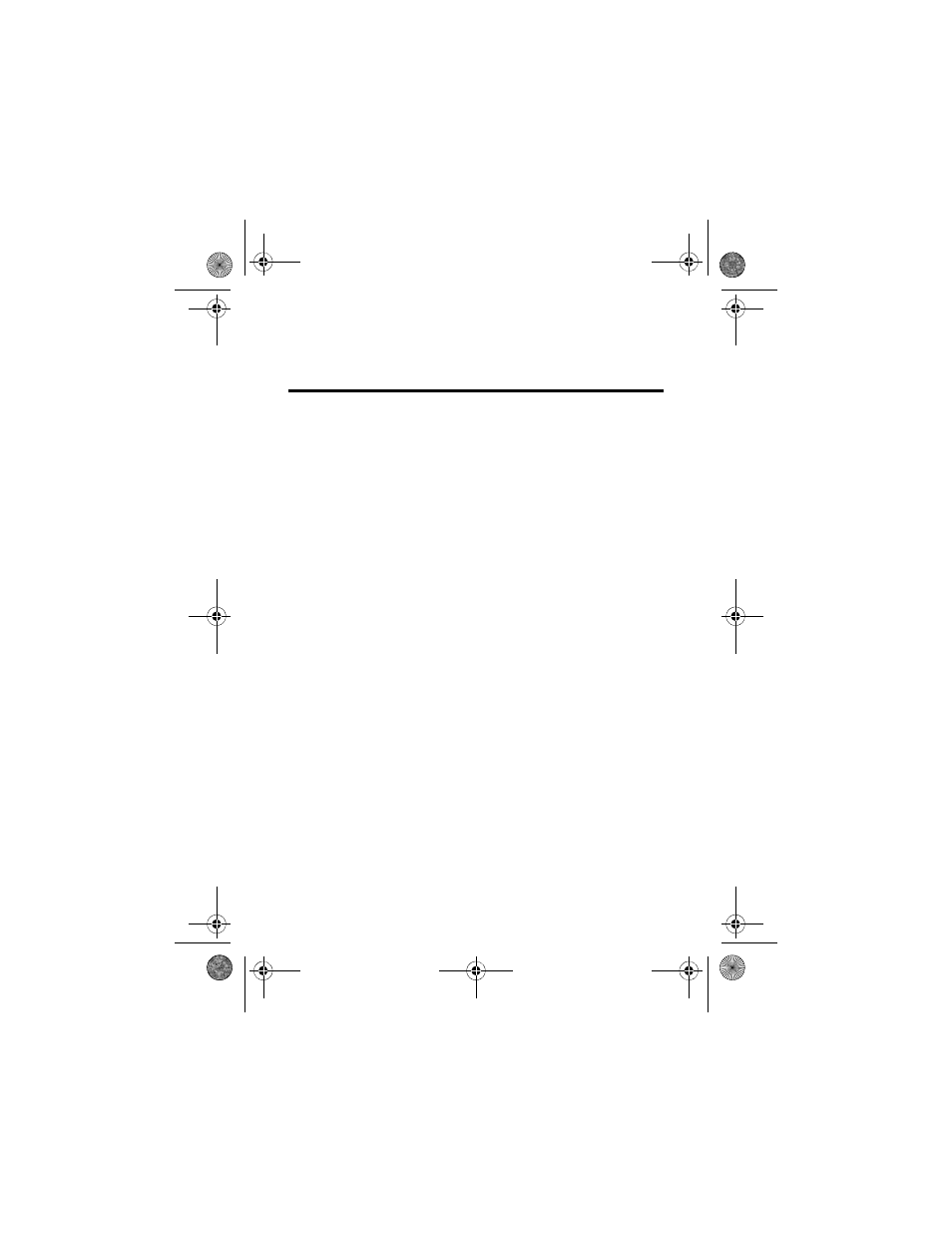
17
Viewing and Playing Photos,
Video, and Music
Follow the instructions in this section to insert a memory
card, copy files, and view or play them on your P-4000.
Inserting and Removing Memory Cards
The P-4000 has two memory card slots.
The
C/F Card
slot supports the following cards:
◗
CompactFlash, Type I and II
◗
Microdrive
™
(3.3V only)
The
SD Card
slot supports the following cards:
◗
SD card (Secure Digital) up to 512MB
◗
MultiMedia card (MMC V 2.1 or later) up to
512MB
You can also use the following types of memory cards
with a CompactFlash adapter in the
C/F Card
slot:
◗
Memory Stick
®
◗
SmartMedia
™
(3.3 V only)
◗
xD-Picture card
™
P4000Basics.book Page 17 Thursday, August 18, 2005 8:26 AM
