Epson Multimedia Storage Viewer P-4000 User Manual
Page 54
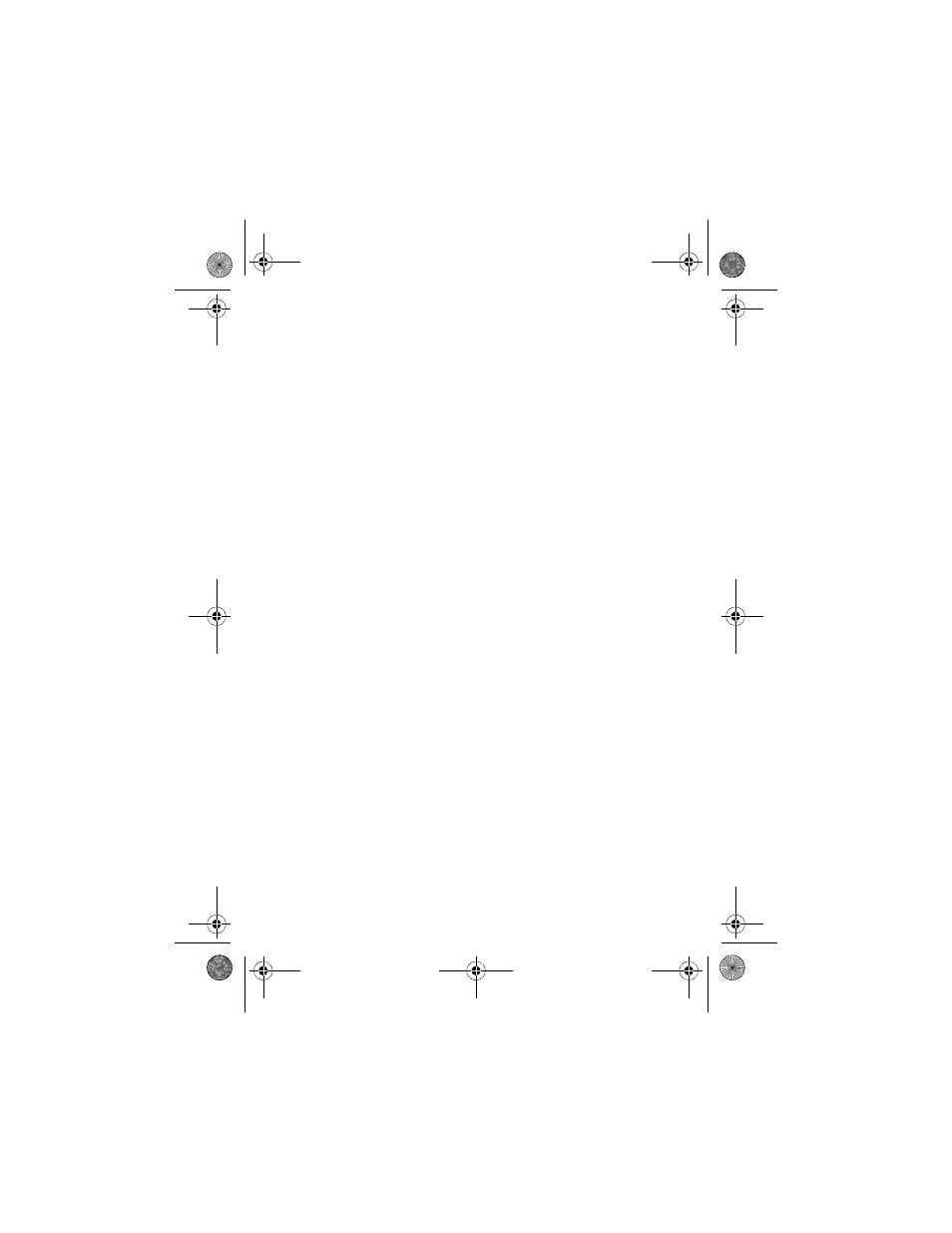
54
◗
To prevent fire or electric shock, do not cover this product with a
blanket or other covering that may give off a static electric shock.
◗
To prevent fire or electric shock, do not expose this product or its
options to rain or moisture.
◗
To prevent fire or explosion, do not use this product where
flammable or volatile gas is stored.
Using the Battery
◗
If battery acid gets into your eyes or on your skin, immediately
rinse the affected area thoroughly with water and seek medical
treatment. If a battery is swallowed, seek medical treatment
immediately.
◗
Use only an Epson Lithium-ion battery for the P-4000 according
to the instructions in this manual.
◗
Use only AC adapter model A351H and P-4000 Model G941B to
charge batteries.
◗
Do not use the battery that comes with this product for other
devices.
◗
To protect against short-circuiting, do not remove the outside
sleeves of the battery.
◗
Do not handle the battery with wet hands or use it near water.
◗
Do not expose the battery to water or high humidity.
◗
Do not drop, puncture, disassemble, mutilate, or short-circuit the
battery.
◗
Do not place the battery near or into fire or water.
◗
Do not use batteries that are leaking or damaged in any way.
◗
Do not charge the battery on devices except this product.
◗
Do not charge the battery near open flame or in very hot
locations.
◗
Keep batteries away from heat sources.
◗
Do not leave the battery in a vehicle to prevent the battery from
overheating.
P4000Basics.book Page 54 Thursday, August 18, 2005 8:26 AM
