Memory, Removing the memory modules – Dell 14" Mobile Precision 3470 Mobile Workstation (Silver) User Manual
Page 25
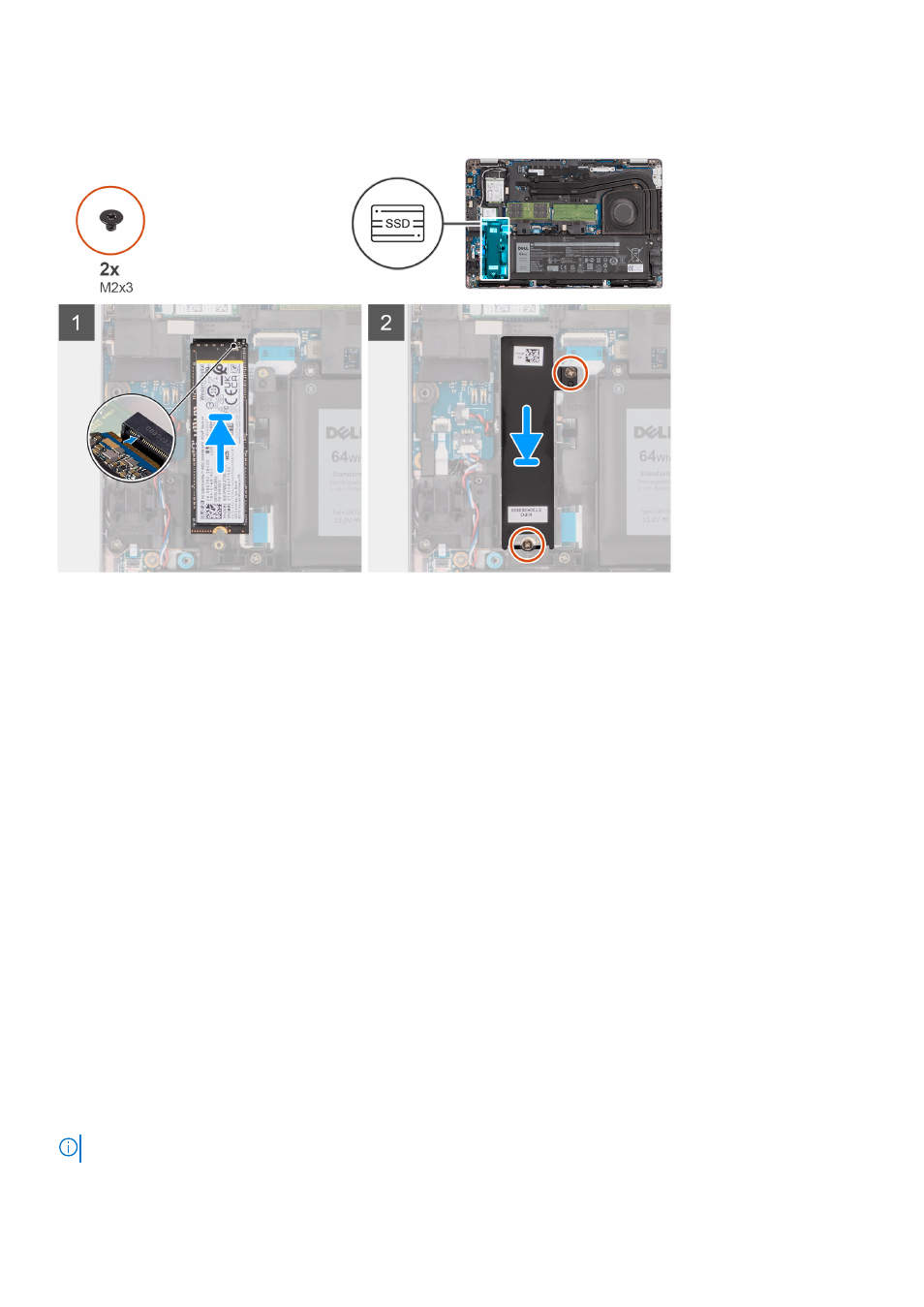
The following images indicate the location of the 2280 solid-state drive that is installed in M.2 slot and provides a visual
representation of the installation procedure.
Steps
1. Align the notch on the M.2 2280 solid-state drive with the tab on the M.2 solid-state drive slot.
2. Slide the M.2 2280 solid-state drive into the M.2 solid-state drive slot on the system board.
3. Place the solid-state drive thermal plate over the solid-state drive.
4. Align the screw holes on the solid-state drive and thermal plate with the screw hole on the palm-rest and keyboard
assembly.
5. Replace the two screws (M2x3) that secure the 2280 solid-state drive and thermal plate to the palm-rest and keyboard
assembly.
Next steps
1. Install the
.
2. Install the
.
3. Follow the procedure in
After working inside your computer
.
Memory
Removing the memory modules
Prerequisites
1. Follow the procedure in
Before working inside your computer
.
.
.
About this task
NOTE:
The system supports two memory slots.
The following image indicates the location of the memory module and provides a visual representation of the removal procedure.
Removing and installing components
25
