Epson Optio 430 User Manual
Page 47
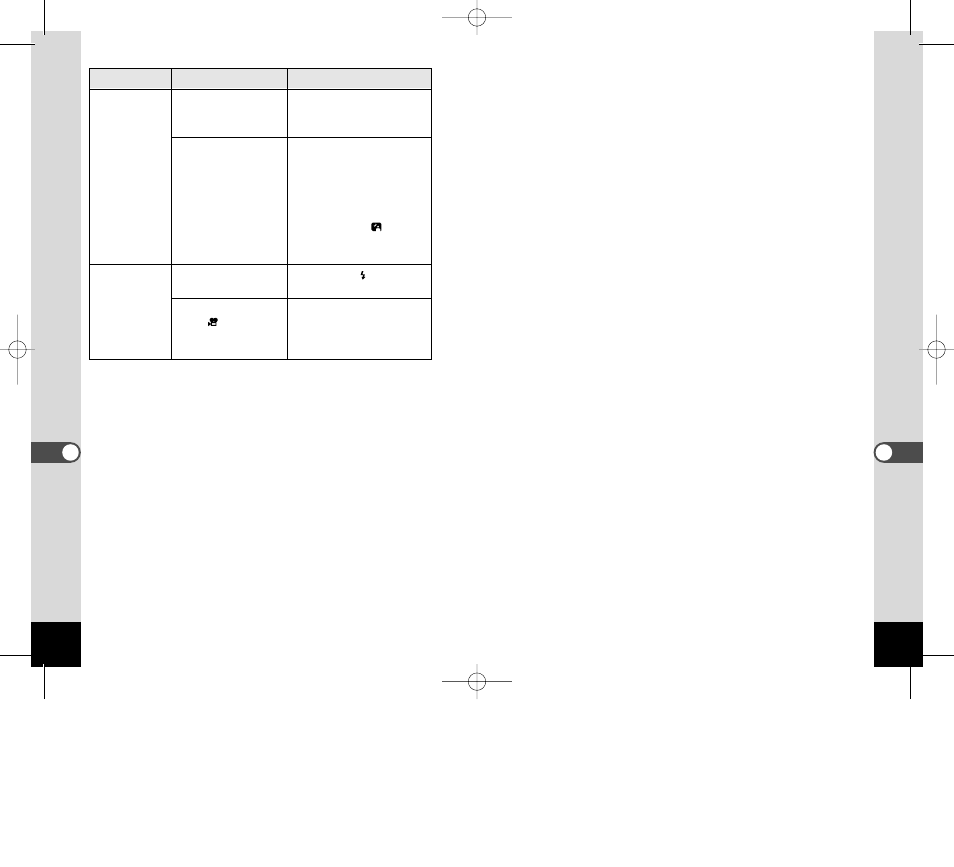
87
Appendix
86
Appendix
Problem
Picture is dark
Flash does not
fire
Cause
Subject is too far away
Background is dark
Flash mode is set to
Off
The Capture mode is
set to
,
continuous
shooting, or Infinity-
landscape mode.
Remedy
Picture becomes dark if sub-
ject is too far away. Take pic-
ture within range of flash.
When taking a picture of a
person against dark back-
ground, such as night scene,
the person may appear dark if
the flash does not reach
background even with correct
exposure. Set to
mode to
ensure both person and back-
ground are clear. (p.31)
Set to Auto or
. (p.43)
Flash will not fire in these
modes.
KB320(81-93)E.QE33 9/12/01 5:10 PM Page 86
See also other documents in the category Epson Cameras:
- PhotoPC 600 (119 pages)
- R-D1 (55 pages)
- PhotoPC 700 (103 pages)
- PhotoPC 700 (2 pages)
- L-500V (66 pages)
- PhotoPC 500 (1 page)
- PhotoPC 3100Z (143 pages)
- PhotoPC 3100Z (80 pages)
- PhotoPC 3100Z (31 pages)
- PhotoPC 3100Z (193 pages)
- PhotoPC 750Z (53 pages)
- PhotoPC 750Z (121 pages)
- 3000Z (28 pages)
- 4012033-00 XXX (81 pages)
- PC3000Z (57 pages)
- P-3000 (14 pages)
- PhotoPC L-400 (65 pages)
- PhotoPC Megapixel Digital Camera 650 (2 pages)
- 2100Z (156 pages)
- PhotoPC 850Z (142 pages)
- BALUNS FG01281 (66 pages)
- R-D (59 pages)
- PhotoPC 650 (158 pages)
- PhotoPC 650 (2 pages)
- PhotoPC L-410 (7 pages)
- PhotoPC L-410 (98 pages)
- P3000-P5000 (14 pages)
- ELPD04 (58 pages)
- 3100Z (13 pages)
- 3100Z (143 pages)
- Digitial Camera (74 pages)
- PhotoPC L-500V (100 pages)
- R-D1s (4 pages)
- R-D1s (16 pages)
- R-D1s (48 pages)
- PhotoPC 550 (107 pages)
- Digital Camera 5/01EPSON (8 pages)
- S01-00 (61 pages)
- 750Z (1 page)
- DC-10s (6 pages)
- 650 (38 pages)
- 650 (7 pages)
- PC L-41 (94 pages)
