Ev compensation, Changing the shutter speed, Changing the aperture setting – Epson Optio 430 User Manual
Page 23: Selecting the flash mode
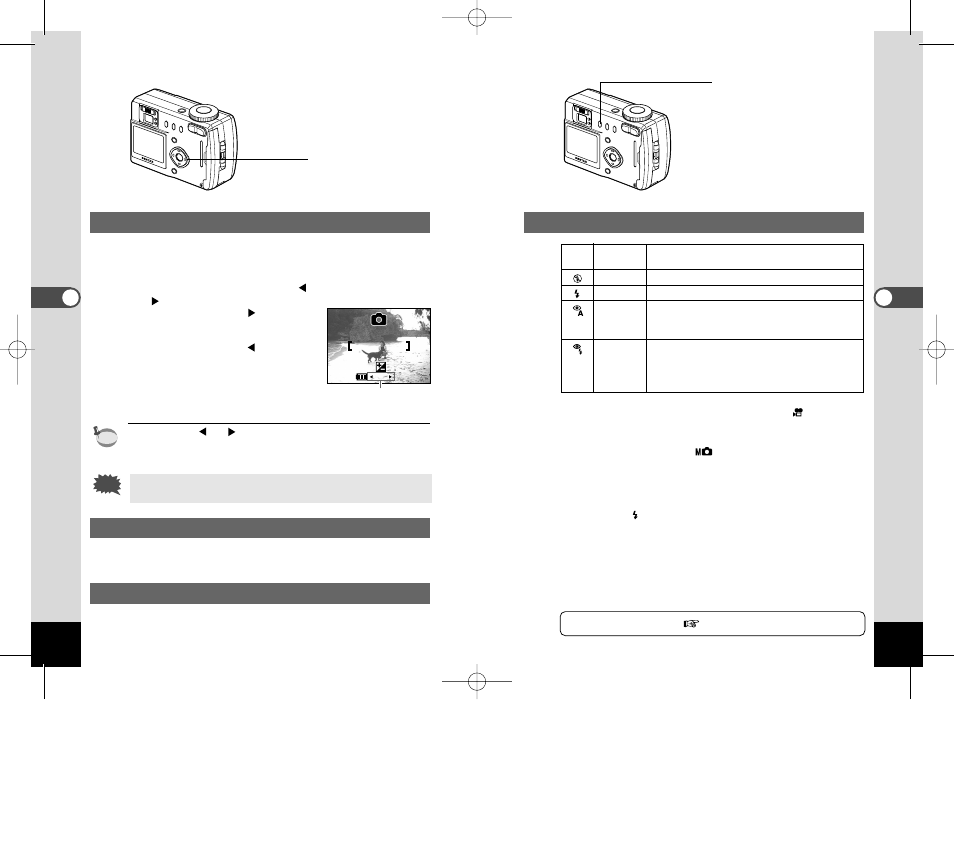
EV Compensation
EV compensation is required when there is an extreme difference
in brightness between the background and the subject.
z
Press the four-way controller (
) in Capture mode.
Four-way controller (
)
increases the EV compensa-
tion to a positive (+) level
Four-way controller (
)
decreases the EV compensa-
tion to a negative (–) level
The set level is displayed on the
LCD monitor.
• If you press
or
one time, or set to ± 0, the set level
displayed on the LCD monitor will go off after three seconds.
• EV compensation is reset after taking a picture.
This function cannot be used in Manual Exposure mode.
Changing the Shutter Speed
See “Taking Pictures Manually (Manual Exposure Mode)” (p.32).
Changing the Aperture Setting
See “Taking Pictures Manually (Manual Exposure Mode)” (p.32).
Caution
memo
43
T
aking Pictures
Selecting the Flash Mode
None
Auto
Flash Off
Flash On
Auto +
Red-eye
Reduction
Flash On +
Red-eye
Reduction
• The flash is off when the Capture mode is set to
, continuous
shooting, or infinity-landscape mode.
• [Auto] and [Auto + Red-eye Reduction] cannot be selected when
the Capture mode is set to
.
• In [Auto + Red-eye Reduction] and [Flash On + Red-eye
Reduction] modes, the flash pre-discharges before you take a
picture.
z
Press the
button in Capture mode.
The flash mode changes each time the button is pressed and
the set mode is displayed on the LCD monitor.
The flash lamp blinks red while the flash is charging. When
charging is completed, the flash lamp lights red while press-
ing the shutter release button halfway.
The camera is ready to take the picture in the set flash mode.
Saving the Flash Mode
p.52
42
T
aking Pictures
EV compensation level
198
198
–1.0
–1.0
11:19
11:19
9/30/2001
9/30/2001
The flash discharges automatically depending on the
light conditions.
The flash will not discharge.
The flash discharges regardless of the brightness.
This mode reduces the phenomenon of red eyes
caused by the light from the flash being reflected in
the subject’s eyes. The flash discharges automatically.
This mode reduces the phenomenon of red eyes
caused by the light from the flash being reflected in
the subject’s eyes. The flash will discharge regardless
of lighting conditions.
z
z
KB320(30-52)E.QE33 9/13/01 10:16 AM Page 42
