Displaying shooting information (display mode), Playing back movie pictures – Epson Optio 430 User Manual
Page 30
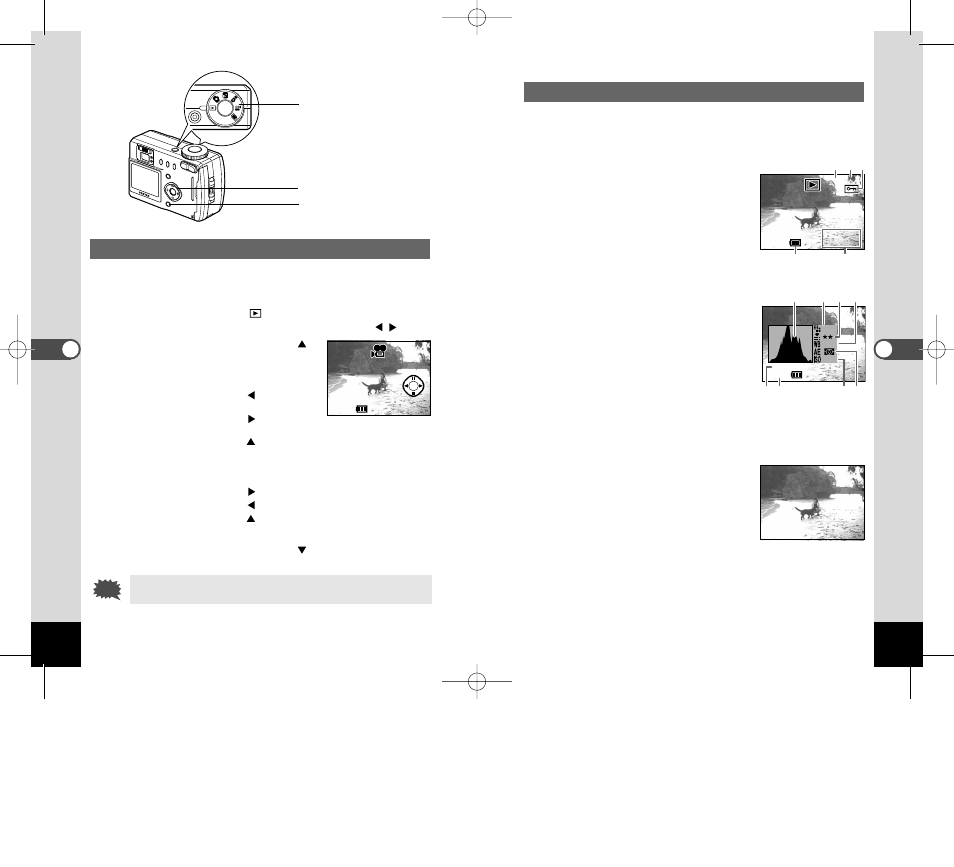
54
Pla
ybac
k/Er
asing
55
Pla
ybac
k/Er
asing
Displaying Shooting Information (Display mode)
You can display information on the LCD monitor when shooting.
The information displayed can be changed by pressing the Display
button.
Display On
Information is displayed when
shooting.
q Folder name
w File name
e Protect symbol
r Shooting date
t Battery symbol
Histogram Display
The brightness distribution of the
image is displayed.
The x-axis shows the brightness
(darkest at the left end and brightest
at the right end) and the y-axis
shows the pixel numbers.
q Histogram
w Recorded pixels
e Quality level
r White balance
t AE metering y ISO speed
u Aperture i Shutter speed
Display Off
No information is displayed when
shooting.
Playing Back Movie Pictures
You can play back Movie pictures. A guide to operation is dis-
played on the LCD monitor during playback.
z
Set the mode dial to
and choose the movie picture you
want to play back with the four-way controller (
).
x
Press the four-way controller (
).
Playback will start.
● The following operations can be
performed during playback.
Four-way controller (
) :
Reverse playback
Four-way controller (
) :
Forward playback
Four-way controller (
) : Pause
Display button : Changes the Display mode
● The following operations can be performed while Pause is
engaged.
Four-way controller (
) : Frame forward
Four-way controller (
) : Frame return
Four-way controller (
) : Releases the Pause function
Display button :
Changes the Display mode
c
Press the four-way controller (
).
Playback ends.
Movie pictures cannot be played by zoom display.
Caution
100-0019
100-0019
11:19
11:19
9/30/2001
9/30/2001
100-0021
100-0021
11:19
11:19
9/30/2001
9/30/2001
3
2
1
5
4
AUTO
2240
AUTO
1/125
F2.6
1/125
F2.6
100-0021
100-0021
11:19
11:19
9/30/2001
9/30/2001
3 4
2
1
6 5
8 7
➞➞
➞
Display On
Display button
z x c
Mode dial
KB320(53-71)E.QE33 9/12/01 4:19 PM Page 54
