Selecting the quality levels, Selecting the recorded pixels – Epson Optio 430 User Manual
Page 24
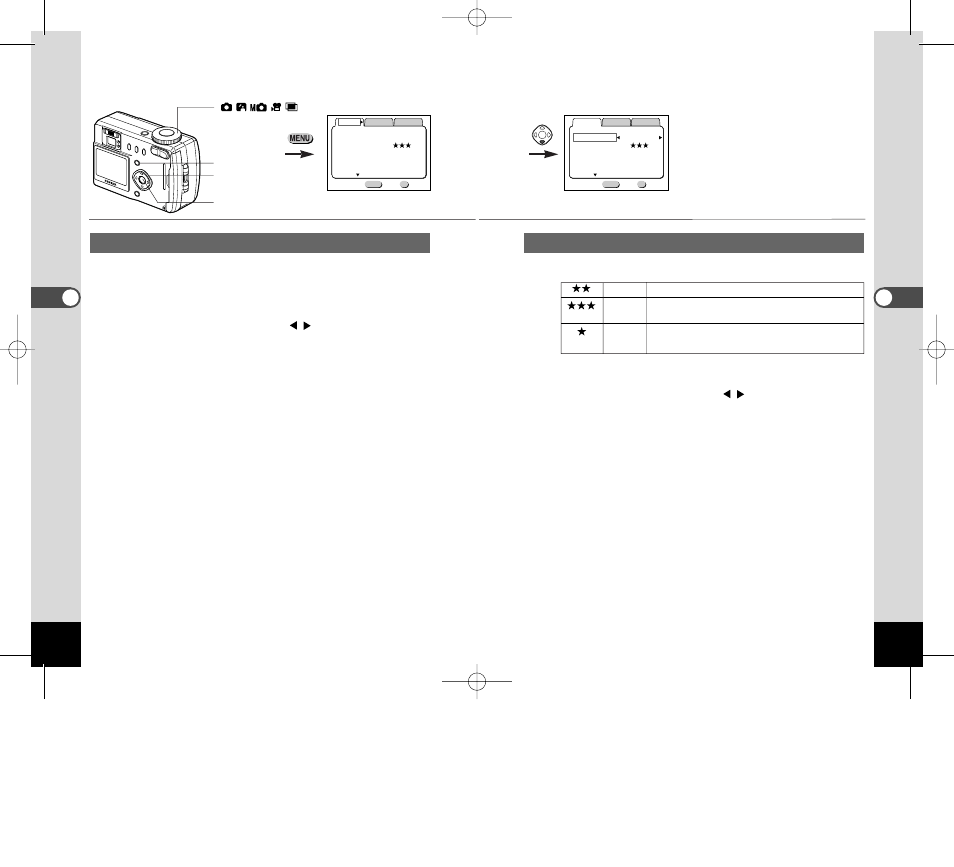
Selecting the Quality Levels
You can choose the image compression rate.
Better
Standard level
Best
The quality is the best and there is a high volume of
image data.
Good
The quality is good and there is a low volume
of image data.
z
Select [Quality Level] from the [Rec.Mode] menu.
x
Use the four-way controller (
) to change the image
quality.
c
Press the OK button.
The camera is ready to take the picture.
45
T
aking Pictures
44
T
aking Pictures
How to recall the [Rec.Mode] menu
Selecting the Recorded Pixels
You can choose the size of recorded pixels from [2240
Ч 1680],
[1120
Ч 840] and [640 × 480].
z
Select [Resolution] from the [Rec.Mode] menu.
x
Use the four-way controller (
) to change the size.
c
Press the OK button.
The camera is ready to take the picture.
2240
×1680
MENU
OK
Rec.Mode
Memory
Set-up
1/3
Resolution
Quality Level
White Balance
Auto
Wide
On
Exit
Focusing Area
Digital Zoom
Ok
2240
×1680
MENU
OK
Memory
Resolution
Quality Level
White Balance
Auto
Wide
On
Exit
Focusing Area
Digital Zoom
1/3
Rec.Mode
Set-up
Ok
Menu button
OK button
Four-way controller
(
)
KB320(30-52)E.QE33 9/13/01 10:16 AM Page 44
