Canon EOS RP Mirrorless Camera User Manual
Page 564
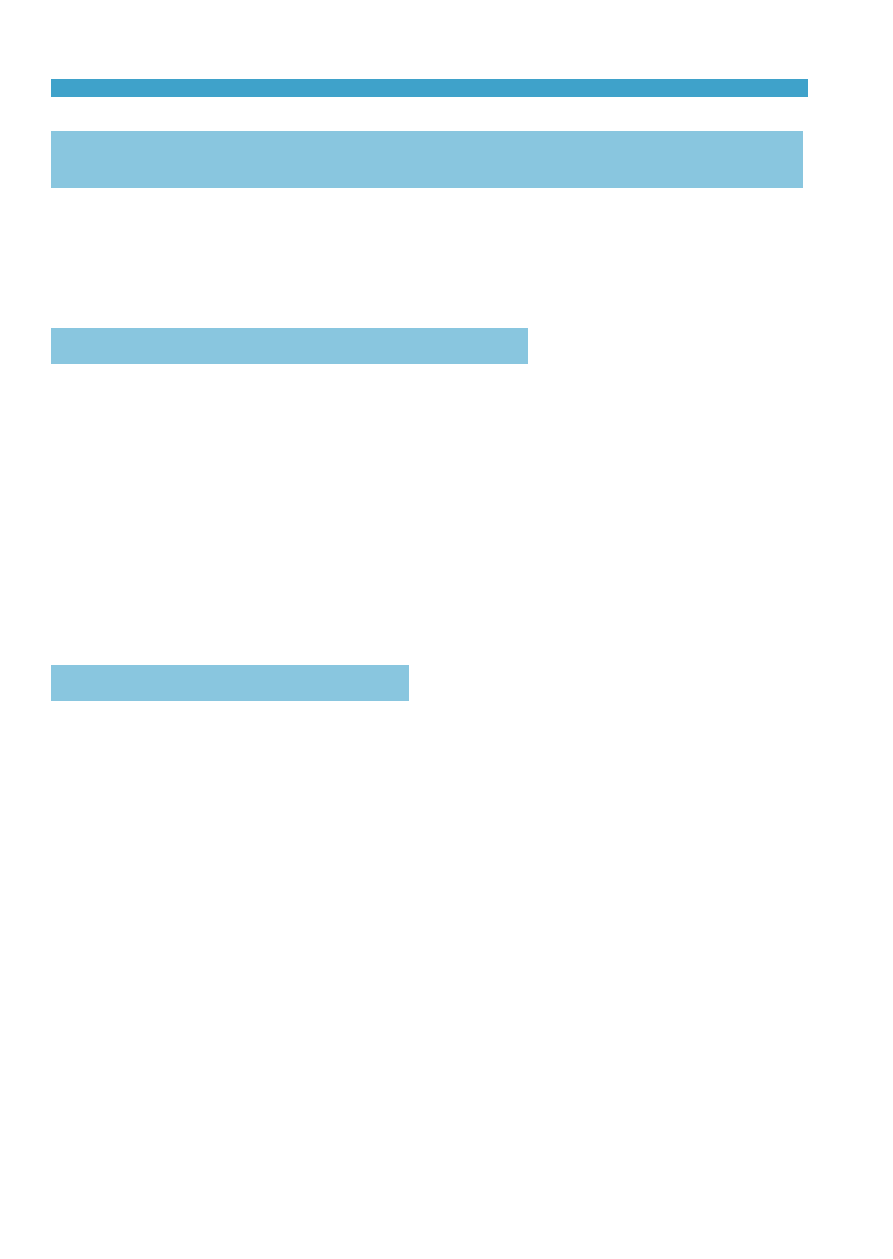
564
Troubleshooting
[Does this battery/do these batteries display the Canon logo?] is
displayed.
z
Do not use any battery packs other than a genuine Canon Battery Pack
LP-E17.
z
Remove and install the battery again (
z
If the electrical contacts are dirty, use a soft cloth to clean them.
The battery becomes exhausted quickly.
z
Use a fully charged battery (
z
The battery performance may have degraded. See
[
5
: Battery info.]
to
check the battery’s recharge performance level (
performance is poor, replace the battery with a new one.
z
The number of possible shots will decrease with any of the following
operations:
Pressing the shutter button halfway for a prolonged period.
Activating the AF frequently without taking a picture.
Using the lens’s Image Stabilizer.
Using the Wi-Fi/Bluetooth (wireless communication) function.
The camera turns off by itself.
z
Auto power off is in effect. To deactivate auto power off, set
[Auto power
off]
under
[
5
: Power saving]
to
[Disable]
(
z
Even if
[Auto power off]
is set to
[Disable]
, the screen and viewfinder
will still turn off after the camera is left idle for the time set in
[Display off]
and
[Viewfinder off]
, but the camera will remain on.
z
Set
[
5
: Eco mode]
to
[Off]
.
