Canon EOS RP Mirrorless Camera User Manual
Page 555
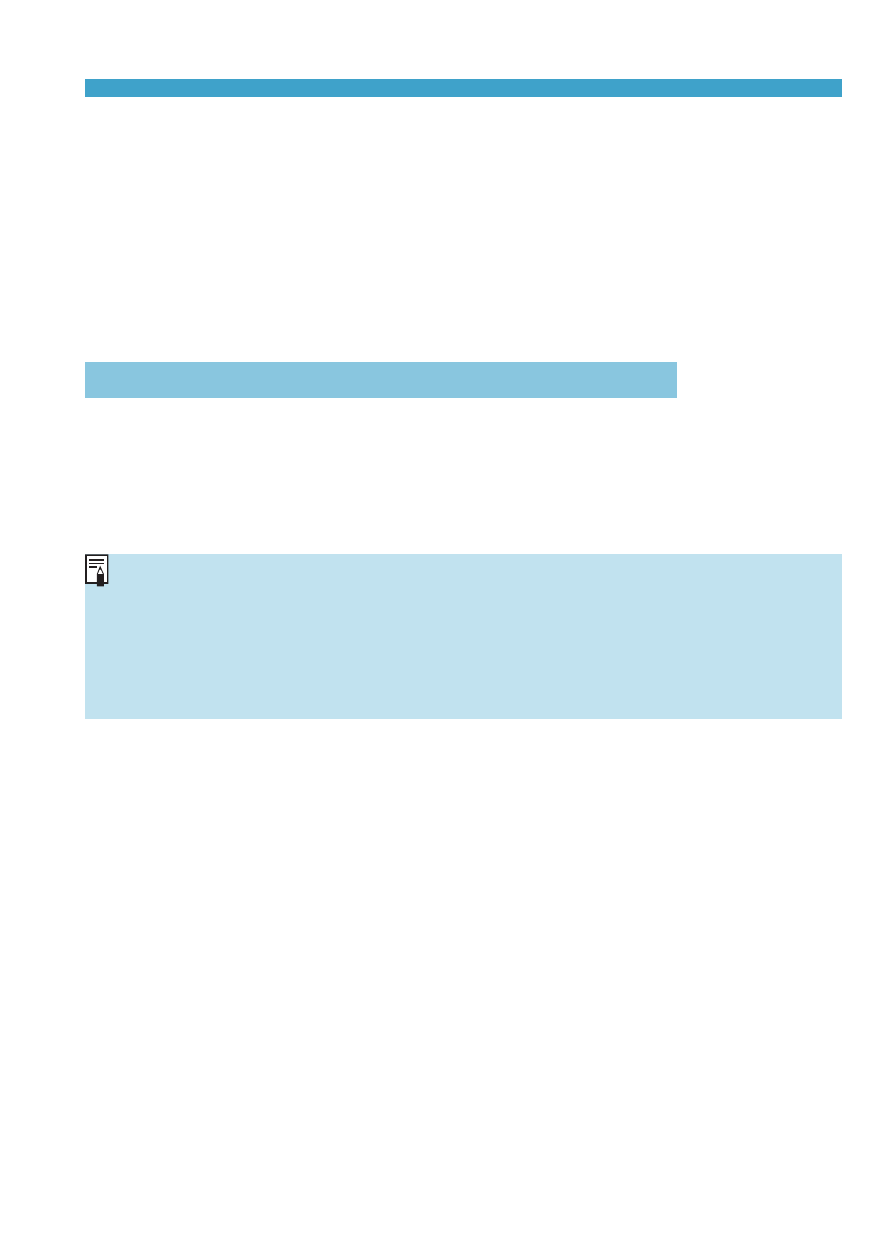
555
Software Overview
(1) Double-click the dmg file.
g
A drive icon and installer file will appear on the desktop.
If the installer file does not appear, double-click the drive icon
to display it.
(2) Double-click the installer file.
g
The installer starts.
2
Follow the on-screen instructions to install the software.
Downloading the Software Instruction Manuals
Software Instruction Manuals (PDF files) can be downloaded from the
Canon website to your computer.
z
Software Instruction Manual Download Site
o
To view the Instruction Manuals (PDF files), an Adobe PDF viewing
software such as Adobe Acrobat Reader DC (most recent version
recommended) is required.
o
Adobe Acrobat Reader DC can be downloaded for free from the Internet.
o
Double-click the downloaded Instruction Manual (PDF file) to open it.
o
To learn how to use PDF viewing software, refer to the software’s Help section.
- EOS rebel xs (196 pages)
- EOS Rebel XT (172 pages)
- ds6041 (140 pages)
- EOS Rebel XTI (180 pages)
- EOS Rebel xsi (196 pages)
- eos rebel t1i (228 pages)
- eos rebel T2i (260 pages)
- eos rebel T2i (2 pages)
- EOS Rebel 2000 (76 pages)
- PowerShot S95 (196 pages)
- EOS 20D (168 pages)
- PowerShot G12 (214 pages)
- PowerShot G11 (196 pages)
- EOS 30D (200 pages)
- EOS 40D (196 pages)
- EOS 5D (184 pages)
- PowerShot G9 (275 pages)
- EOS 50D (228 pages)
- EOS 60D (320 pages)
- AE-1 (138 pages)
- AE-1 (80 pages)
- EOS 7D (292 pages)
- PowerShot SX30 IS (196 pages)
- PowerShot G10 (306 pages)
- t70 (77 pages)
- eos rebel g (68 pages)
- EOS 600D (328 pages)
- A590 IS (207 pages)
- EOS D60 (151 pages)
- PowerShot S30 (163 pages)
- EOS 5000 (64 pages)
- 540EZ (58 pages)
- EOS 3 (37 pages)
- 380EX (48 pages)
- EOS 350D (16 pages)
- IXUS 107 (142 pages)
- EOS 100 (34 pages)
- PowerShot A490 (131 pages)
- EOS 3000 QD (72 pages)
- EOS 400D (16 pages)
- EOS 10D (183 pages)
- EOS 1D (276 pages)
- IXUS 130 (176 pages)
- IXUS 50 (196 pages)
- IXUS 60 (131 pages)
