Epson Multimedia Photo Viewer P-6000 User Manual
Page 92
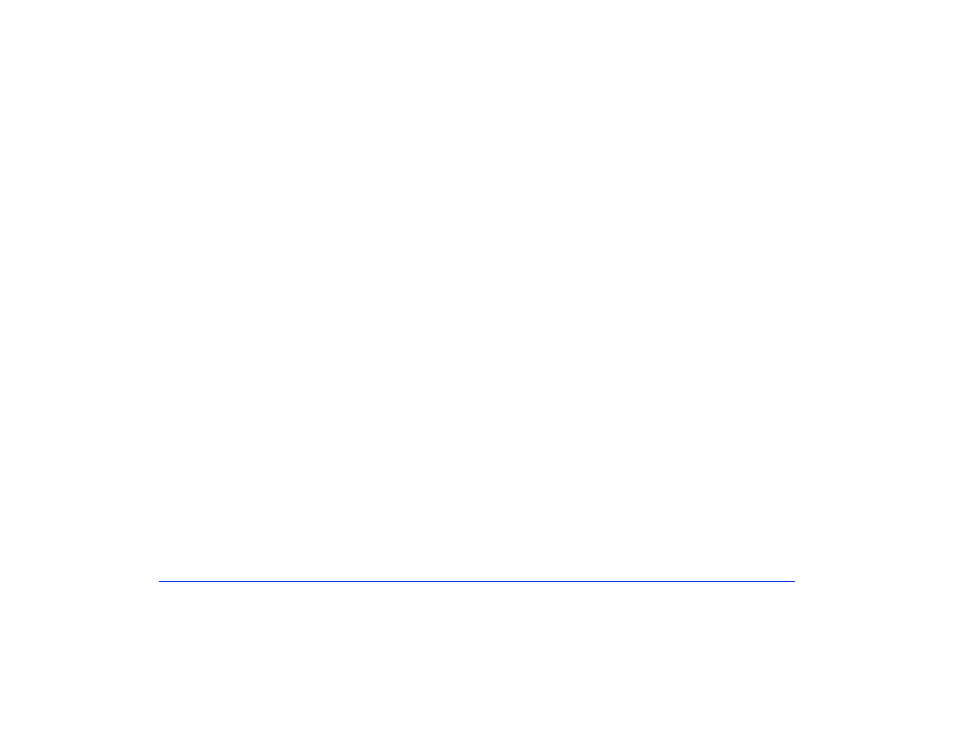
92
Buttons
locking
using
C
Cable
video
Charge light
Charging the battery
Cleaning the viewer
Codec
Color space
CompactFlash
adapter
card slot
Computer
connecting to
Connecting
computer
printer
USB devices
Copying
files from memory cards
files to/from computer
files to/from USB devices
problems
Customizing settings
D
Date and time, setting
Deleting
files and folders
Device USB connector
Direct printing
Display button
DNG files
E
Eject button
Electrical specifications
Epson
Link2
printers
purchasing battery
