Backup settings, Movie setting, Slide show – Epson Multimedia Photo Viewer P-6000 User Manual
Page 72: Backup settings movie setting slide show, Ges 72 to 73
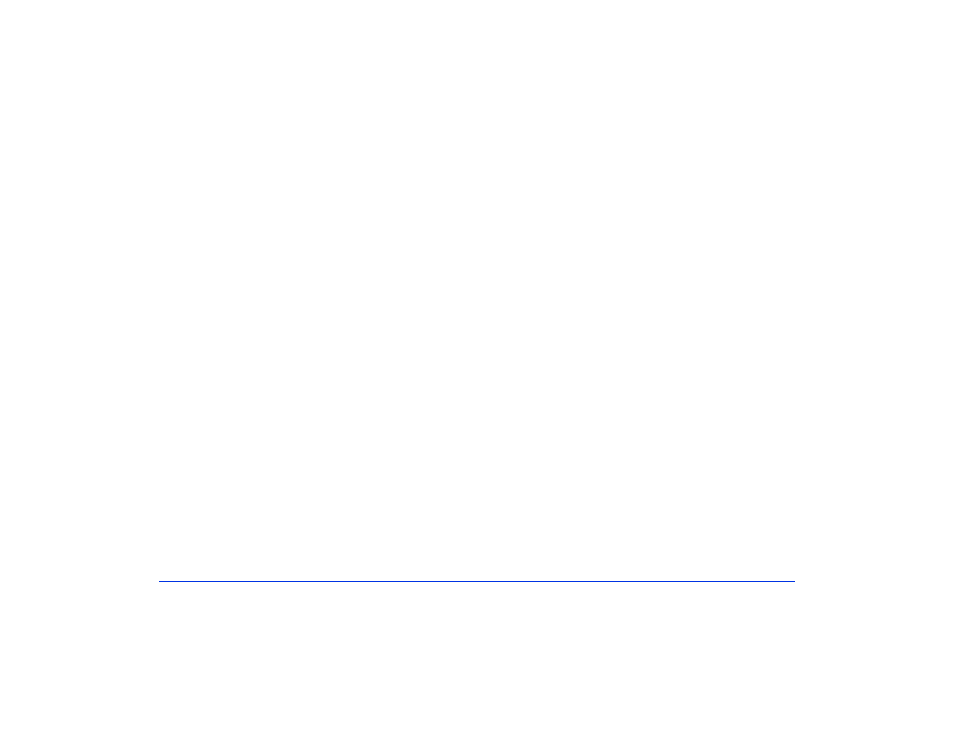
Customizing Settings 72
Backup Settings
Use these options to change how the viewer handles various
Backup operations:
❍
Backup Method
to select what files are backed up.
Select
Backup All Data
to copy all files or
Backup
New Data
to copy only new files.
❍
Process After Backup
to set what happens after files
are copied. Select
Verify backed up data
to verify that
the files were copied successfully. Select
Verify & del.
orig. data
to clear the files from their original location
automatically after successfully copying them, or
Confirm
to ask each time if you want to clear them. Or
select
No action
to copy files without doing anything
after they’re copied.
❍
Backup Complete Sound
to select one of several
preset sounds to alert you when the viewer finishes
backing up files.
Movie Setting
Use these options for movies played on the viewer:
❍
Screen Size
to adjust the screen size of a video. You can
select
Play at Full Screen
or
Play at Original Size
.
❍
Playback Mode
to play the video file once or to play
video files continuously. Select
Playback Continuously
or
Stop at End of File.
❍
Movie Display Mode
to adjust the color, brightness,
and contrast for various types of videos.
Slide Show
Use these options to select effects, timing, and background
music for slide shows. These settings also control the
features of your screen saver.
❍
Effects
to choose one of five slide show effects.
❍
Duration
to choose the time between slide transitions.
You can select from 1 to 30 seconds.
❍
Slide Show Music
to choose background music for the
slide show. You can select none, one of three presets, or a
music playlist that you’ve created.
❍
Clock
to choose whether to display the current time in
the corner of the screen.
