Displaying image information – Epson Multimedia Photo Viewer P-6000 User Manual
Page 29
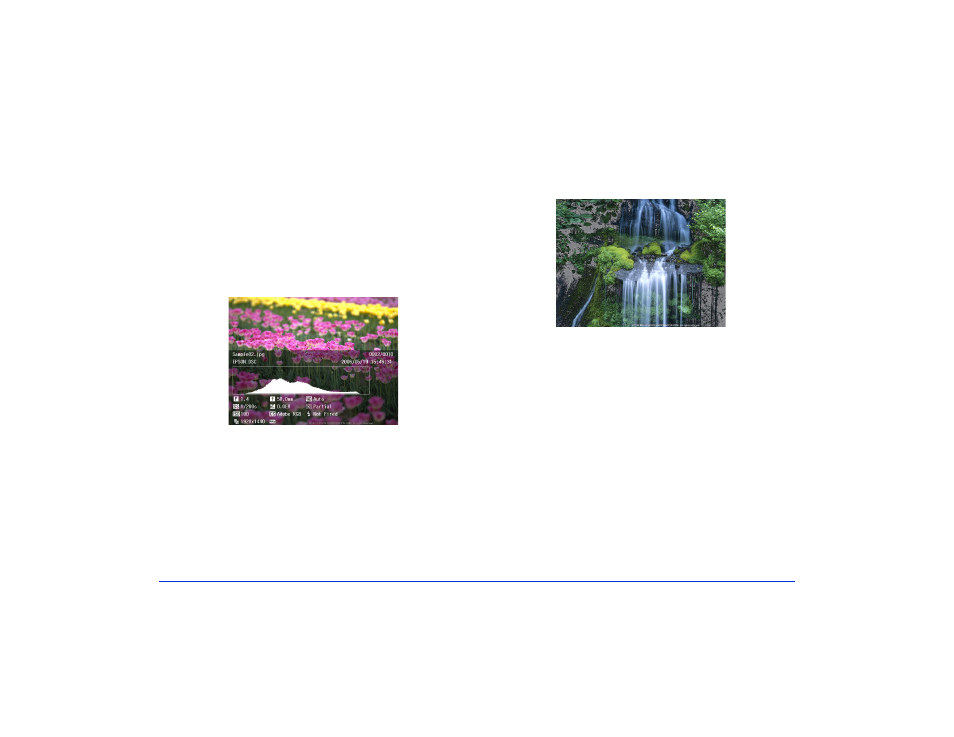
Viewing Photos and Videos 29
Displaying Image Information
You can view image information, a histogram, and display
an over- and under-exposure preview.
1
To view the file name and date for a full-screen image,
press the
Display
button.
2
To view image information, and a histogram, press
Display
again:
3
To view the over- and under-exposure preview, press
Display
a third time:
In the over- and under-exposure preview, highlight
and shadow areas show graduated tone reversal. The
brightest 6% of the image shows 4 levels of black, and
the darkest 6% shows 4 levels of white.
4
To return to normal display, press the
Display
button
again.
