Sound, Watermark settings, Lcd settings – Epson Multimedia Photo Viewer P-6000 User Manual
Page 73: Date and time, Language
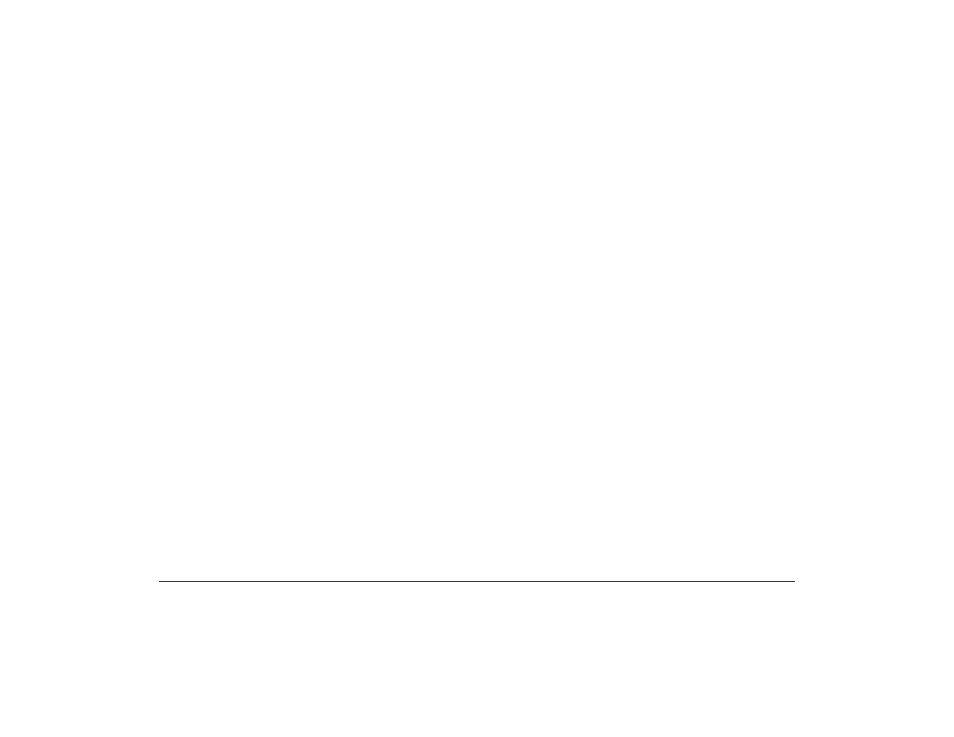
Customizing Settings 73
Sound
Use these options to control the default volume for movies
and music, and to set audible alerts.
❍
Guide Beep
to turn on or off sounds made by the
viewer when an error occurs.
❍
Key Beep
to turn on or off sounds made by the viewer
when you press the buttons.
❍
Volume
to set the default volume for music and videos.
You can change the volume when playing music or
videos using the jog dial or by pressing the
+
(plus) or
–
(minus) buttons.
Watermark Settings
Lets you create or delete watermarks.
LCD Settings
Use these options to adjust the LCD screen and how the
viewer displays images:
❍
LCD Brightness
to control the brightness of the screen.
❍
LCD Custom setting
to set the color temperature,
gamma, gray point, and gray level of the LCD.
Date and Time
If you remove the battery, the date and time settings will be
erased after about one day. Use this screen to re-enter the
date and time, if necessary.
❍
Enter the
Year
,
Month
,
Day
,
Hour
, and
Minute
.
❍
Use
Date Format
to change the format of the file dates
shown on the Details screen. Folders created in Backup
Files are also named according to the selected format
with a letter M, D, or Y to indicate the date format you
selected when the photos were copied.
Language
Lets you choose one of ten languages.
