About this manual, About the fox 4g da8, Introduction – Extron electronic Fiber Optics Fox 4G DA8 User Manual
Page 6
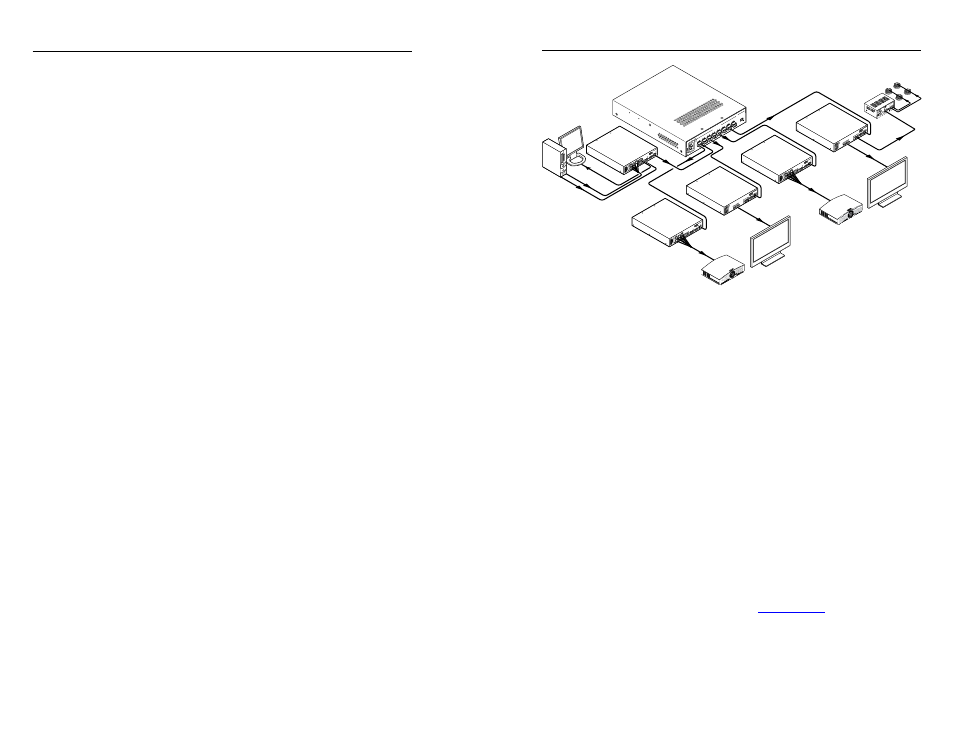
FOX 4G DA8 • Introduction
Introduction
FOX 4G DA8 • Introduction
1-3
1-2
W
The FOX 4G DA8 outputs continuous invisible
light, which may be harmful and dangerous to the
eyes; use with caution.
• Do not look into the rear panel fiber optic
cable connectors or into the fiber optic cables
themselves.
• Plug the attached dust caps into the optical
transceivers when the fiber optic cable is
unplugged.
About this Manual
This manual contains information about the two models of
Extron FOX 4G DA8 fiber optic distribution amplifiers (DAs).
The DA is available in two transmission modes, which define
the transmission range of the DA:
• FOX 4G DA8 MM — A 1-input, 8-output multimode DA,
with a range of up to 150 m (492') on the input and each
output
• FOX 4G DA8 SM — A 1-input, 8-output singlemode DA,
with a very long range of up to 30 km (18.75 miles) on the
input and each output
N
The multimode and singlemode DAs are physically
and functionally identical, with the exception of the
effective range of transmission. In this manual, the terms
"FOX 4G DA8" and "FOX DA" refer to a DA of either
transmission mode.
N
Many products are compatible with the Extron FOX DA.
They will be identified where appropriate, but not
specifically described in this manual.
About the FOX 4G DA8
The Extron FOX 4G DA8 (figure 1-1) product family consists of
two models of ultra-high performance fiber optic distribution
amplifiers.
The FOX DA accepts a proprietary input optical signal from
a compatible Extron fiber optic transmitter (Tx). The optical
signal can include video, audio, and one-way (transmitter-to-
receiver [Rx]) RS-232 communications.
FOX 4G DA8
100-240V 0.3A
50/60 Hz
OPTICAL OUTPUT
S
INPUT
OU
T
IN
1
OU
T
N/A
2
OU
T
N/A
3
OU
T
N/A
4
OUT
N/A
5
OU
T
N/A
6
OU
T
N/A
7
OU
T
N/A
8
INPU
T
RS-232
Tx
Rx
FOX 500 Tx
100-240V 0.3A
50/60 Hz
AUDIO INPUTS
INPUT LOOP THRU
RGB INPU
T
R
G
B
H
V
OR
L
R
RS-232
PA
SS THRU
Tx Rx
NA
RS-232
CONTRO
L
ALARM
* OPTIONAL FO
R
RETURN DA
TA
LINK
LI
N
K
Tx Rx
1
2
RG
B
OPTICA
L
1
2*
FOX 500 Rx
AUDIO OUTPUT
RGB OUTPUTS
R
G
B
H
V
L
R
RS-232
PA
SS THRU
Tx Rx
NA
RS-232
CONTRO
L
ALARM
1
2*
* OPTIONAL FO
R
RETURN DA
TA
LINK
LINK
Tx Rx
1
2
RG
B
100-240V 0.3A
50/60 Hz
OPTICA
L
FOX 500 Rx
AUDIO OUTPUT
RGB OUTPUTS
R
G
B
H
V
L
R
RS-232
PA
SS THRU
Tx Rx
NA
RS-232
CONTRO
L
ALARM
1
2*
* OPTIONAL FO
R
RETURN DA
TA
LI
N
K
LI
N
K
Tx Rx
1
2
RG
B
100-240V 0.3A
50/60 Hz
OPTICA
L
Extron
FOX 500 DVI Rx
Fiber Optic Receiver
Extron
FOX 500 DVI
Fiber Optic Receiver
Projector
Projector
Flat Panel
Display
Flat Panel
Display
DVI Output
DVI Output
RGB Output
RGB Output
RGB Input
Extron
FOX 500 Tx
Fiber Optic
Transmitter
Extron
FOX 4G DA8
Fiber Optic Distribution Amplifer
Audio Input
PC
Local
Monitor
Extron
FOX 500 Rx
Fiber Optic Receiver
Extron
FOX 500 Rx
Fiber Optic Receiver
POWE
R
OUTPUTS
4/8 Ohms
INPUTS
L
R
L
R
REMOTE
10V
VOL/MUTE
L
MP
A 122
R
C
US
Extron
MPA 122
Mini Power
Amplifier
Extron
SI 26X
Two-way Ceiling
Speakers
Figure 1-1 — Typical FOX 4G DA8 application
N
Compatible optical signals are digital signals from
2.0 Mbps through 4.25 Gbps that are sent and received
via fiber optic SFP modules. The FOX DA supports all
compatible optical signals, whether transmitted or received
by an Extron fiber optic system component or not.
N
The video component of the signal from an Extron Tx can
be either VGA - UXGA RGB video, digital visual interface
(DVI) video, or SDI/HD-SDI video.
The serial component of the signal is for applications such
as projector control and transmitter control of the receiver.
The FOX DA actively splits the proprietary signal into eight
identical optical signals and outputs the signals on fiber optic
cables to compatible receivers.
N
The eight optical outputs are identical.
N
The FOX 4G DA8 does not support transmission of a
return (Rx-to-Tx) serial data stream.
N
The switcher can receive and send the proprietary signal
from and to any compatible Extron fiber optic transmitter,
receiver, or switcher. See appendix A, "Reference
Information" for a list of compatible products.
