Front panel features, Installation and operation, cont’d – Extron electronic Fiber Optics Fox 4G DA8 User Manual
Page 11
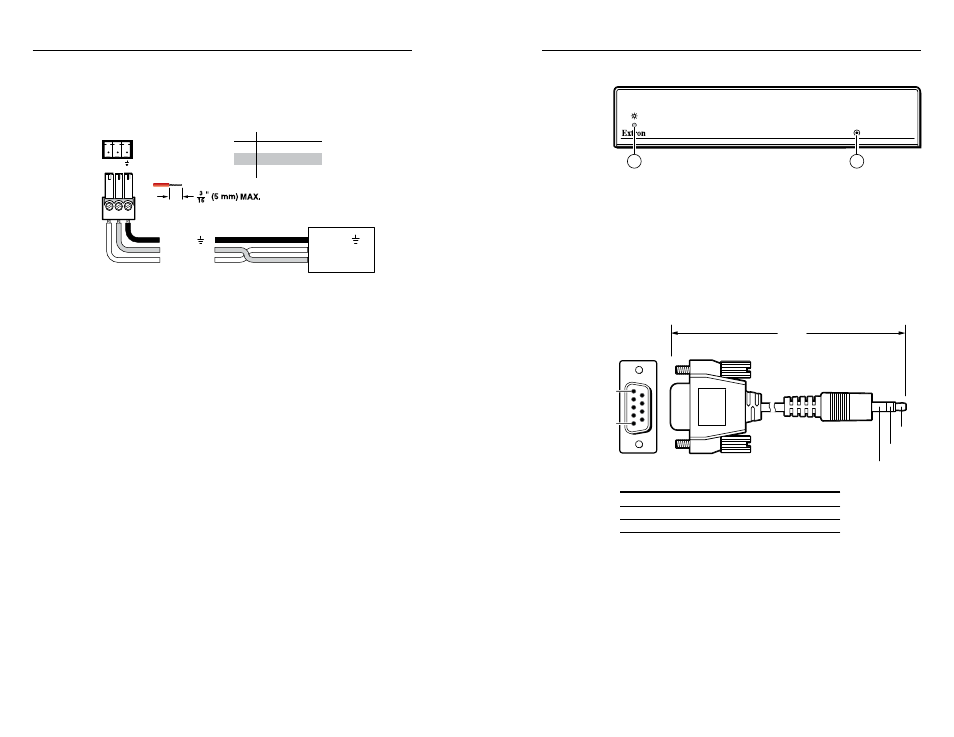
FOX 4G DA8 • Installation and Operation
Installation and Operation, cont’d
2-8
FOX 4G DA8 • Installation and Operation
2-9
d
RS-232 port —
For serial control of the DA, connect a host
device, such as a computer, touch panel control, or RS-232
capable PDA, via this 3-pole captive screw connector.
Figure 2-5 shows how to wire this connector.
Do not tin the wires!
Controlling
Device
Ground ( )
Receive (Rx)
Transmit (Tx)
Ground ( )
Receive (Rx)
Transmit (Tx)
Bidirectional
RS-232
Tx Rx
Function
Pin
TX
RX
Gnd
Transmit data
Receive data
Signal ground
Figure 2-5 — RS-232 connectors
N
The length of exposed wires is critical. The ideal length is
3/16" (5 mm).
•
If the stripped section of wire is longer than 3/16", the
exposed wires may touch, causing a short circuit.
•
If the stripped section of wire is shorter than 3/16",
wires can be easily pulled out even if tightly fastened
by the captive screws.
This port is RS-232 only, with the following protocols:
• 9600 baud
• no parity
• 8 data bits
• 1 stop bit
• no flow control
Front Panel Features
FOX DA SERIES
CONFIG
FIBER OPTIC DISTRIBUTION AMPLIFER
1
2
Figure 2-6 — FOX DA front panel features
a
Power LED — This LED lights when power is applied to the
unit.
b
Configuration port — This 2.5 mm mini stereo jack serves
the same serial communications function as the rear panel
RS-232 port, but is easier to access than the rear port after
the unit has been installed and cabled. The optional 9-pin D
to 2.5 mm mini jack TRS RS-232 cable, part #70-335-01
(figure 2-7), can be used for this connection.
6 feet
(1.8 m)
Part #70-335-01
5
1
9
6
Sleeve (Gnd)
Ring
Tip
9-pin D
Connection
TRS Plug
Pin 2
Computer's RX line
Tip
Pin 3
Computer's TX line
Ring
Pin 5
Computer's signal ground
Sleeve
Figure 2-7 — Optional 9-pin TRS RS-232 cable
This port is RS-232 only, with the following protocols:
• 9600 baud
• no parity
• 8 data bits
• 1 stop bit
• no flow control
