Extron electronic Fiber Optics Fox 4G DA8 User Manual
Page 4
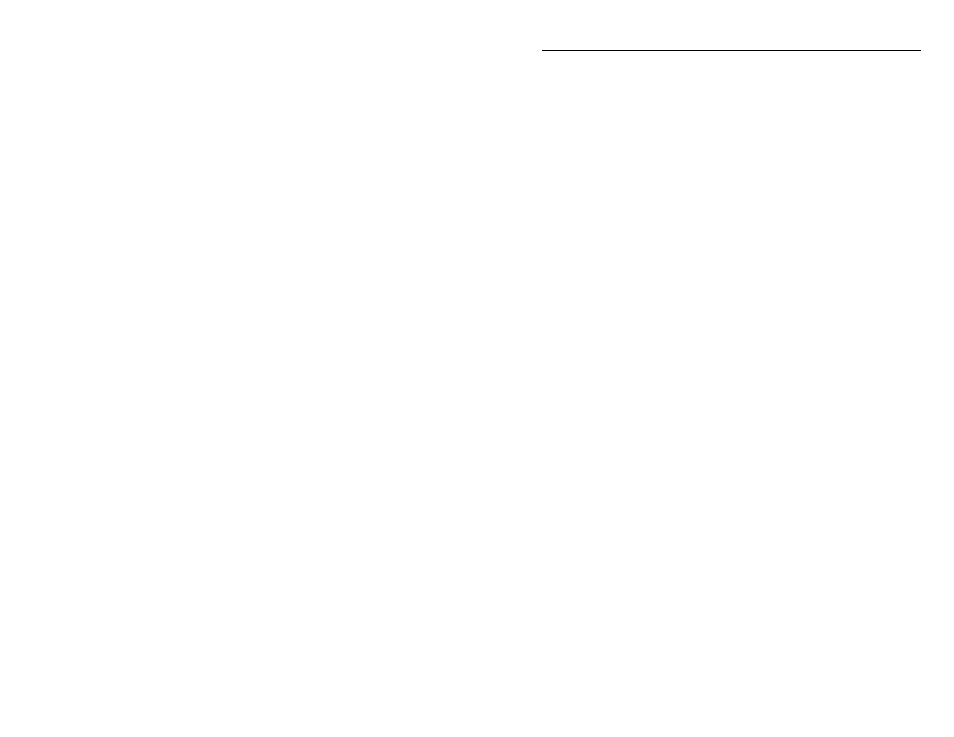
i
FOX 4G DA8 • Table of Contents
.................................................... 1-1
.................................................................... 1-2
............................................................ 1-2
........................................................................................ 1-4
Chapter Two • Installation and Operation
.................................................................... 2-2
................................................................... 2-6
................................................................. 2-9
.................................................................... 2-10
Chapter Three • Remote Control
........................................ 3-1
................................................................................... 3-2
............................................ 3-4
Symbol definitions .................................................................3-5
...................................... 3-7
Installing the software .......................................................... 3-7
Starting the program ............................................................. 3-7
Firmware upgrade ................................................................. 3-8
Appendix A • Reference Information
..............................A-1
..............................................................................A-2
..............................................................................A-4
