Installation and operation, cont’d, Ne tw or k, Application diagrams – Extron Electronics RGB 400 Series User Manual
Page 17: Rgb 400 series installation and operation, Mounting the interface to the wall box, Rgb 404
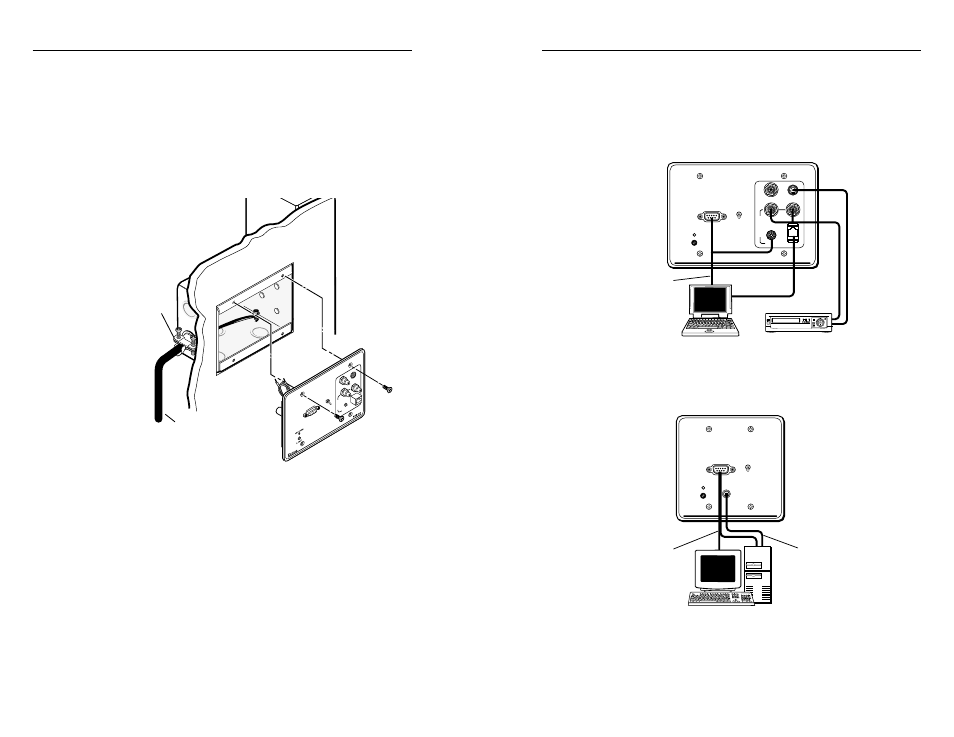
RGB 400 Series Installation and Operation
RGB 400 Series Installation and Operation
Installation and Operation, cont’d
Application diagrams
Below are examples of typical system installations that
incorporate RGB 400 series interfaces. Many other
configurations are possible. Extron offers a variety of
laptop and monitor breakout cables for easy connection of
PCs, Macintosh, Sun or SGI computers.
VIDEO
S-VIDEO
NETWORK
L
R
Extron
RGB 404
A
U
D
I
O
PC
Video Cassette Player
INPUT
HIGH Z
75 Ohm
H. SHIFT
AUTO POWER
Laptop Computer
LBC Cable
RJ45 Network
Cable
An RGB 404 application featuring a laptop
and network and S-video pass-through
connections
Extron
RGB 406
INPUT
HIGH Z
75 Ohm
H. SHIFT
AUTO POWER
AUDIO
SVGA Compatible
Computer w/ Audio
MBC Cable
Audio Cable
A typical RGB 406 application
2-24
4.
For all models, carefully place the interface through
the opening in the wall or furniture and into the wall
box (if one is used). Take care not to damage the
cables.
5.
Mount the interface faceplate to the wall box with the
provided machine screws (as shown below), or attach
the interface directly to the furniture with wood or
metal screws.
Mounting the interface to the wall box
6.
Reconnect the input cables to the interface via the
front panel connectors.
7.
Reconnect the power cables and restore power to the
equipment.
Install Cable
Cable Clamp
RGB 404
IN
PU
T
HIG
H Z
A
U
D
I
O
75
O
hm
PC
L
VID
EO
S-V
ID
EO
R
NE
TW
OR
K
2-25
