Eizo DuraVision FDF2382WT-A 23" Multi-Touch Display (Black) User Manual
Page 38
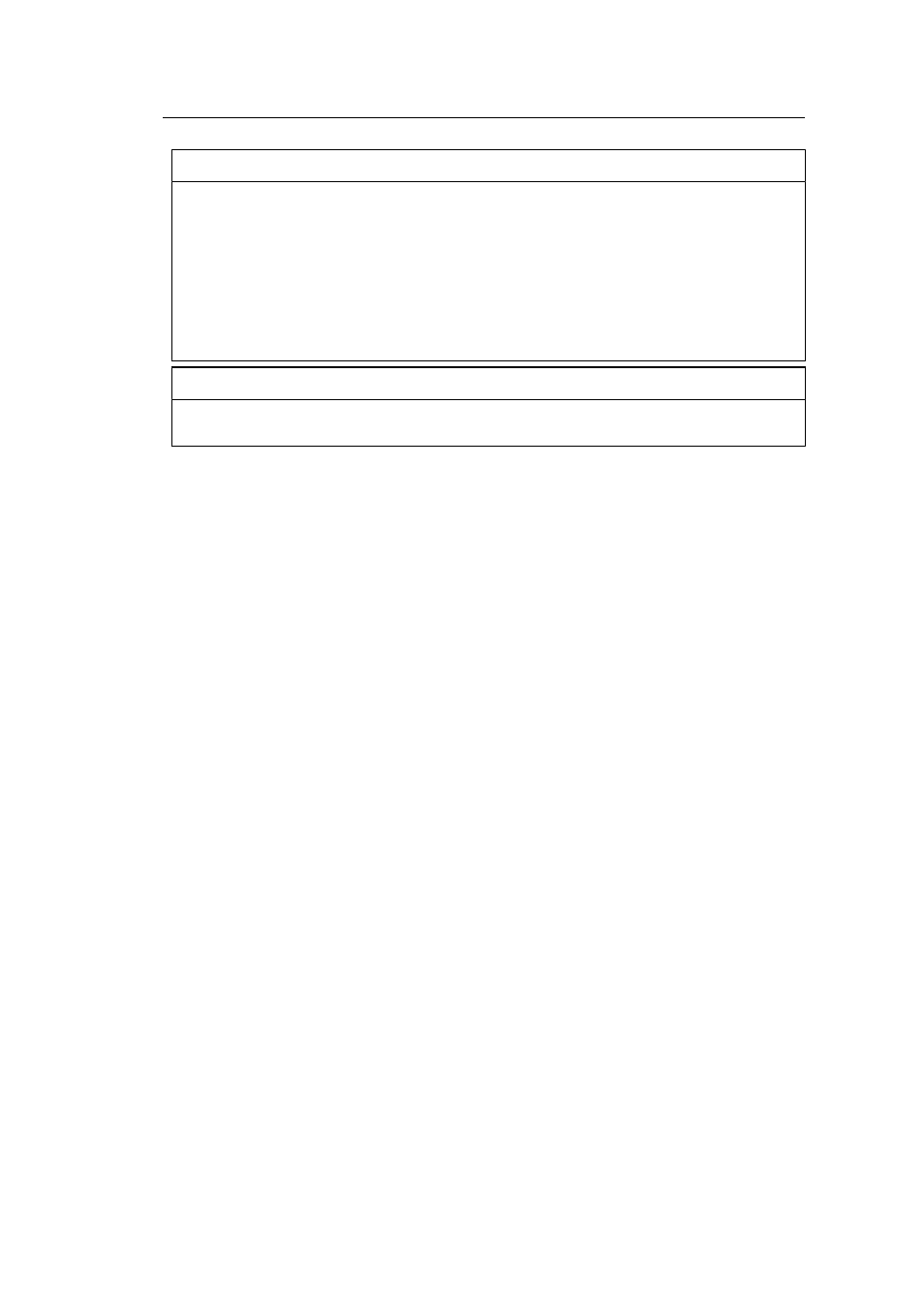
7 | Reference
38
Attention
• This function may not work depending on the PC you are using, your OS, and your peripheral
devices. Contact the manufacturer of each device for information about USB compatibility.
• Even when the monitor is in power saving mode, devices connected to the USB downstream port
are operational. Due to this, the power consumption of the monitor varies depending on the
connected devices, even in power saving mode.
• When the main power switch of the monitor is off, a device connected to the USB downstream
port will not operate.
• When "
" is set to "Off" and the monitor is turned off, devices connected
to the USB downstream port are not operational.
Note
• This product supports USB 3.1 Gen 1. When connecting to peripheral devices that support USB
3.1 Gen 1, high-speed data communication is possible.
- FlexScan F930 (2 pages)
- FlexScan L362T (43 pages)
- T566 (36 pages)
- FlexScan S2201W (76 pages)
- CG220 (14 pages)
- T68 (58 pages)
- FlexScan L675 (3 pages)
- FlexScan L363T-C (47 pages)
- FlexScan L661 (2 pages)
- ColorEdge CG242W (41 pages)
- FlexScan L985EX (2 pages)
- CG243W (52 pages)
- FlexScan L352T-C (43 pages)
- FlexScan L360 (6 pages)
- ColorEdge CG241W (36 pages)
- FlexScan L350P (2 pages)
- COLOR EDGE CG222W (38 pages)
- T960 (59 pages)
- FlexScan M1700 (60 pages)
- ColorEdge CG232W (36 pages)
- ColorEdge CG220 (6 pages)
- FlexScan S1701 (4 pages)
- FlexScan S1931 セットアップガイド (37 pages)
- FlexScan F931 (2 pages)
- FlexScan L771 (2 pages)
- FlexScan L34 (3 pages)
- Digital Mammography Monitor (5 pages)
- TP1 (1 page)
- FlexScan S1501 (60 pages)
- COLOREDGE CG303W (42 pages)
- FlexScan L371 (2 pages)
- FlexScan F520 (2 pages)
- DURAVISION FDS1901 (30 pages)
- eClient 630L (4 pages)
- CG221 (60 pages)
- 2100W (1 page)
- eClient (3 pages)
- ColorEdge CG222W (8 pages)
- FlexScan L665 (45 pages)
- COLOREDGE CG301W (33 pages)
- FlexScan L680 (2 pages)
- T965 (35 pages)
- FlexScan L330 (103 pages)
- FlexScan S2000 (60 pages)
- FlexScan F980 (2 pages)
