5 administrator settings, 2 functions of the "administrator settings" menu, Functions of the "administrator settings" menu – Eizo DuraVision FDF2382WT-A 23" Multi-Touch Display (Black) User Manual
Page 26
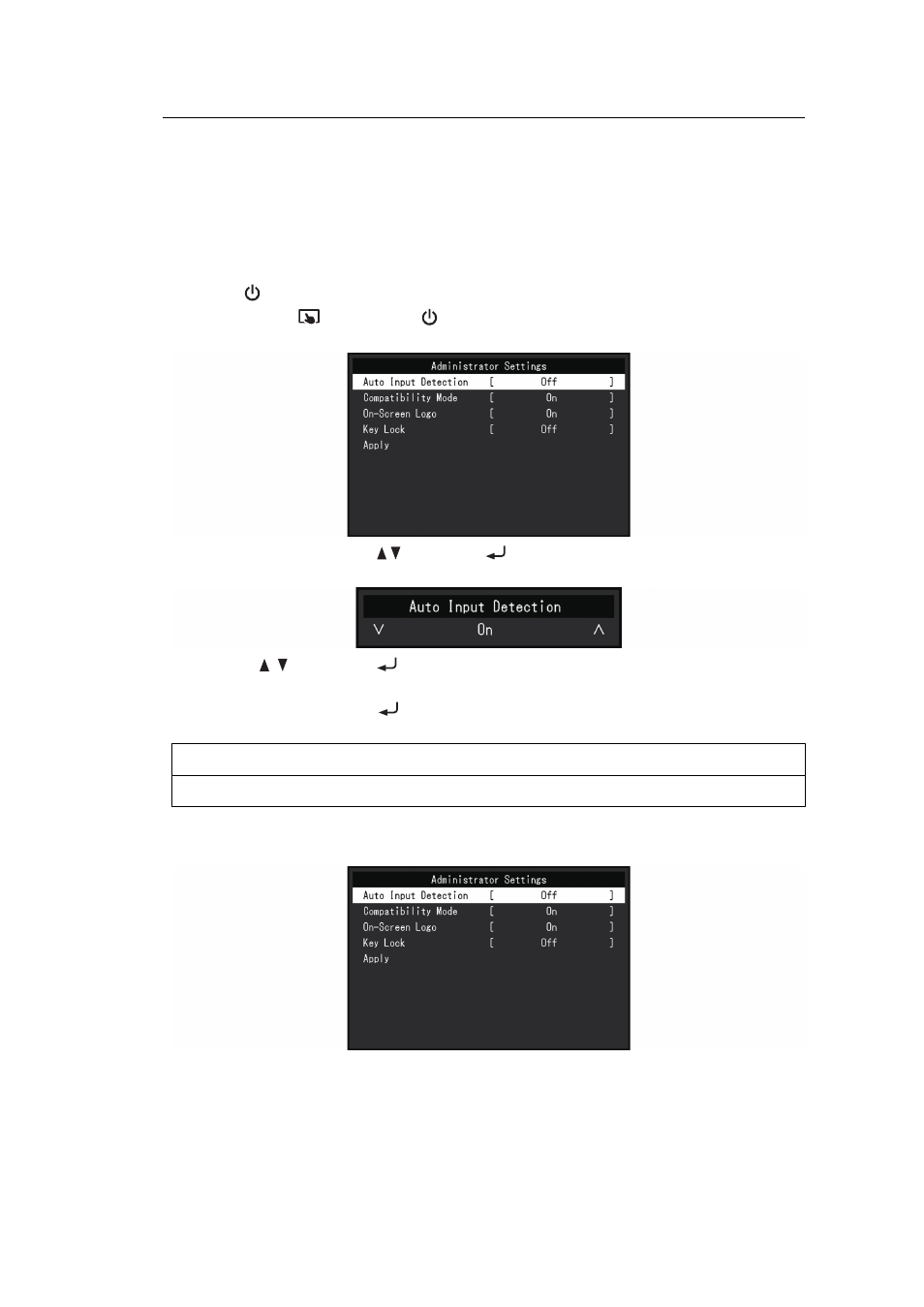
5 | Administrator Settings
26
5 Administrator Settings
This chapter describes how to configure monitor operation using the "Administrator
Settings" menu.
5.1 Basic Operation of the "Administrator Settings" Menu
1. Press
to turn the monitor off .
2. Holding down
and pressing
for more than 2 seconds will turn on the monitor.
The "Administrator Settings" menu appears.
3. Select an item to set with
then press
.
The Adjustment/Setting menu appears.
4. Set with , , then press
.
The "Administrator Settings" menu appears.
5. Select "Apply" then press
.
The settings are applied and the "Administrator Settings" menu exits.
Attention
• The language (English) of the "Administrator Settings" menu cannot be changed.
5.2 Functions of the "Administrator Settings" Menu
Auto Input Detection
Settings: "On" / "Off"
This function automatically recognizes the connector through which PC signals are input,
and displays images on the screen accordingly.
