Eizo FlexScan EV3895FX-BK 37.5" 24:10 Ultrawide Curved IPS Monitor (Black) User Manual
Page 40
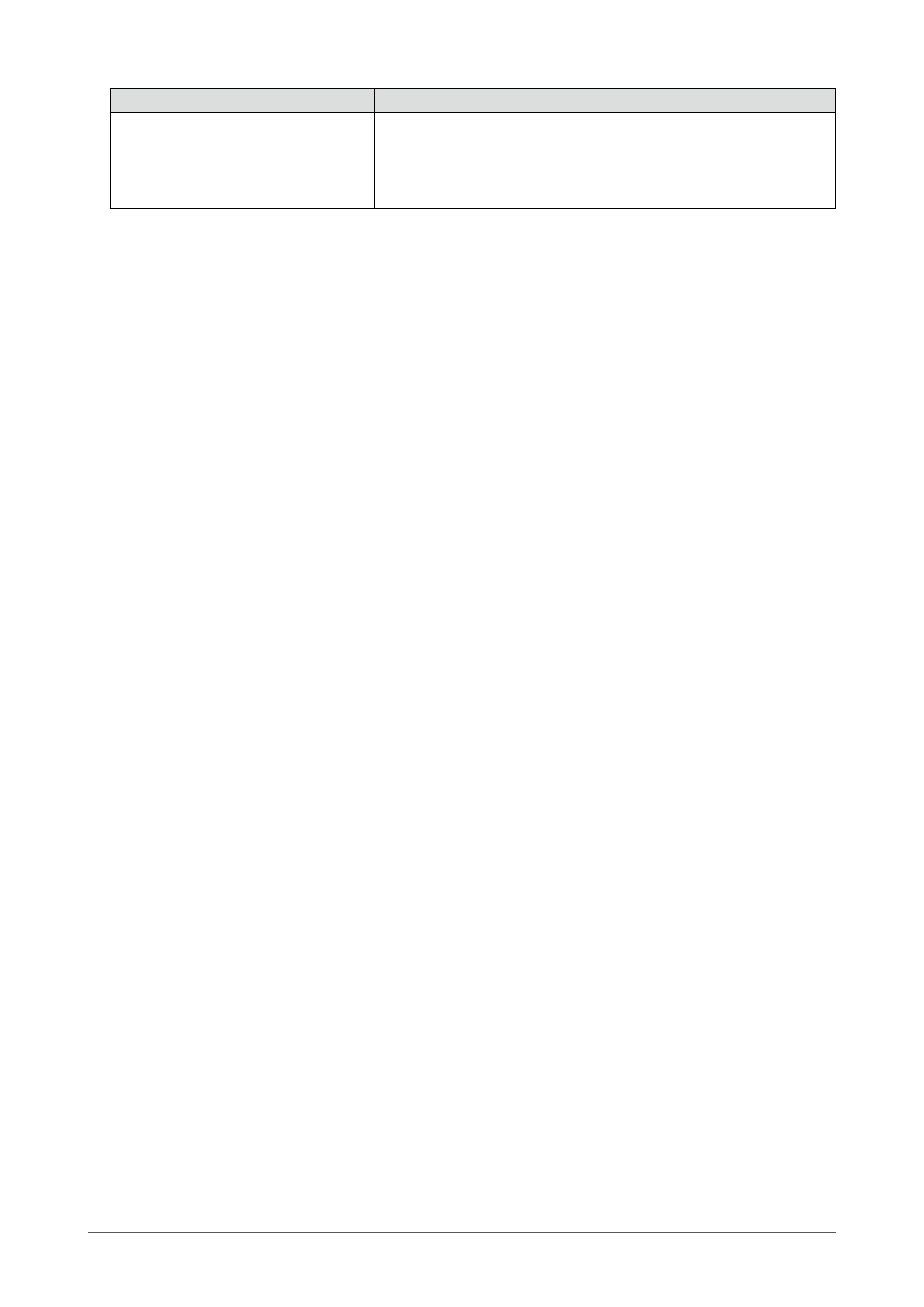
Problem
Possible cause and remedy
7. The PC does not work when
power is supplied from the
monitor (USB Power Delivery)
•
Check whether the PC has the specifications to operate with 85 W
of power supply.
•
Use the following USB cables for 85 W power supply.
- CC200SS-5A or CC200SSW-5A (Included)
- CC100 (Separately sold accessory)
40
Chapter 6 Troubleshooting
This manual is related to the following products:
- FlexScan EV2495FX-BK 24.1" 16:10 Docking IPS Monitor with FlexStand (Black) FlexScan EV2760 27" 16:9 IPS Monitor with FlexStand (Black) FlexScan EV2760 27" 16:9 IPS Monitor with FlexStand (White) FlexScan EV2460FX-BK 23.8" 16:9 IPS Monitor (Black) FlexScan EV3285 31.5" 16:9 IPS Monitor (Black) FlexScan EV2795FX-BK 27" 16:9 Docking IPS Monitor with FlexStand (Black)
