3. linking the input signal and usb port, Connection example, Linking – Eizo FlexScan EV3895FX-BK 37.5" 24:10 Ultrawide Curved IPS Monitor (Black) User Manual
Page 31
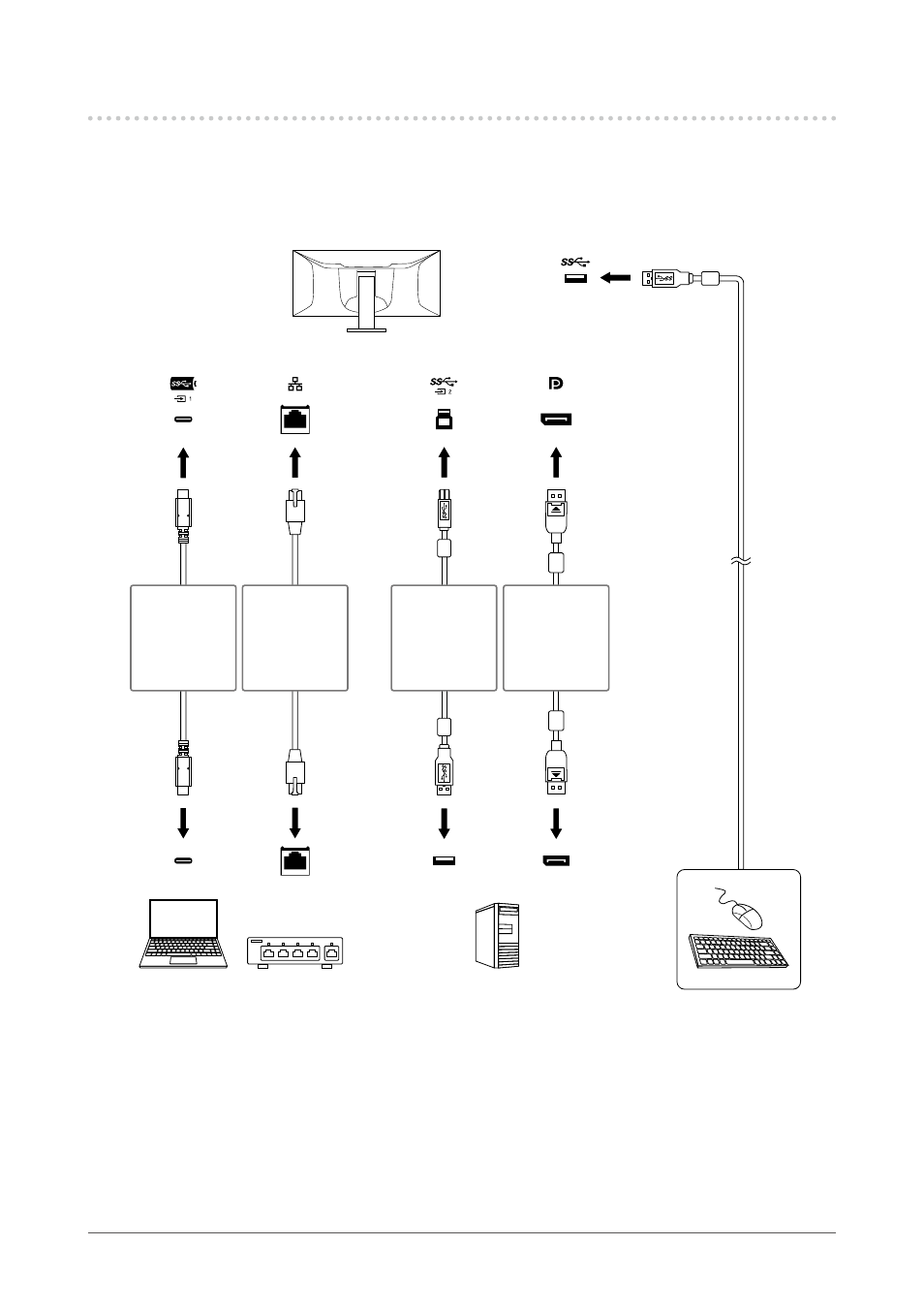
4-3. Linking the Input Signal and USB Port
When two or three PCs are connected to one monitor, you can link the input signal with the USB
upstream port. This makes it possible to connect USB devices such as a mouse or keyboard to the
monitor and use them from multiple PCs.
●
Connection Example
USB-A
Downstream
CC200SS-5A or
CC200SSW-5A
USB cable
(USB-C - USB-C)
(Included)
USB-C
Upstream
USB-C
LAN cable
(Commercially
available product)
PP200
DisplayPort cable
(DisplayPort -
DisplayPort)
(Included)
USB-A
DisplayPort
DisplayPort
LAN port
LAN port
USB-B
Upstream
UU200SS
USB 3.0 cable
(USB-B - USB-A)
(Included)
1.
Linking
Refer to
to link the USB upstream port to the input signal.
31
Chapter 4 Connecting Multiple PCs
This manual is related to the following products:
- FlexScan EV2495FX-BK 24.1" 16:10 Docking IPS Monitor with FlexStand (Black) FlexScan EV2760 27" 16:9 IPS Monitor with FlexStand (Black) FlexScan EV2760 27" 16:9 IPS Monitor with FlexStand (White) FlexScan EV2460FX-BK 23.8" 16:9 IPS Monitor (Black) FlexScan EV3285 31.5" 16:9 IPS Monitor (Black) FlexScan EV2795FX-BK 27" 16:9 Docking IPS Monitor with FlexStand (Black)
