3. supported resolutions, Displayport – Eizo FlexScan EV3895FX-BK 37.5" 24:10 Ultrawide Curved IPS Monitor (Black) User Manual
Page 10
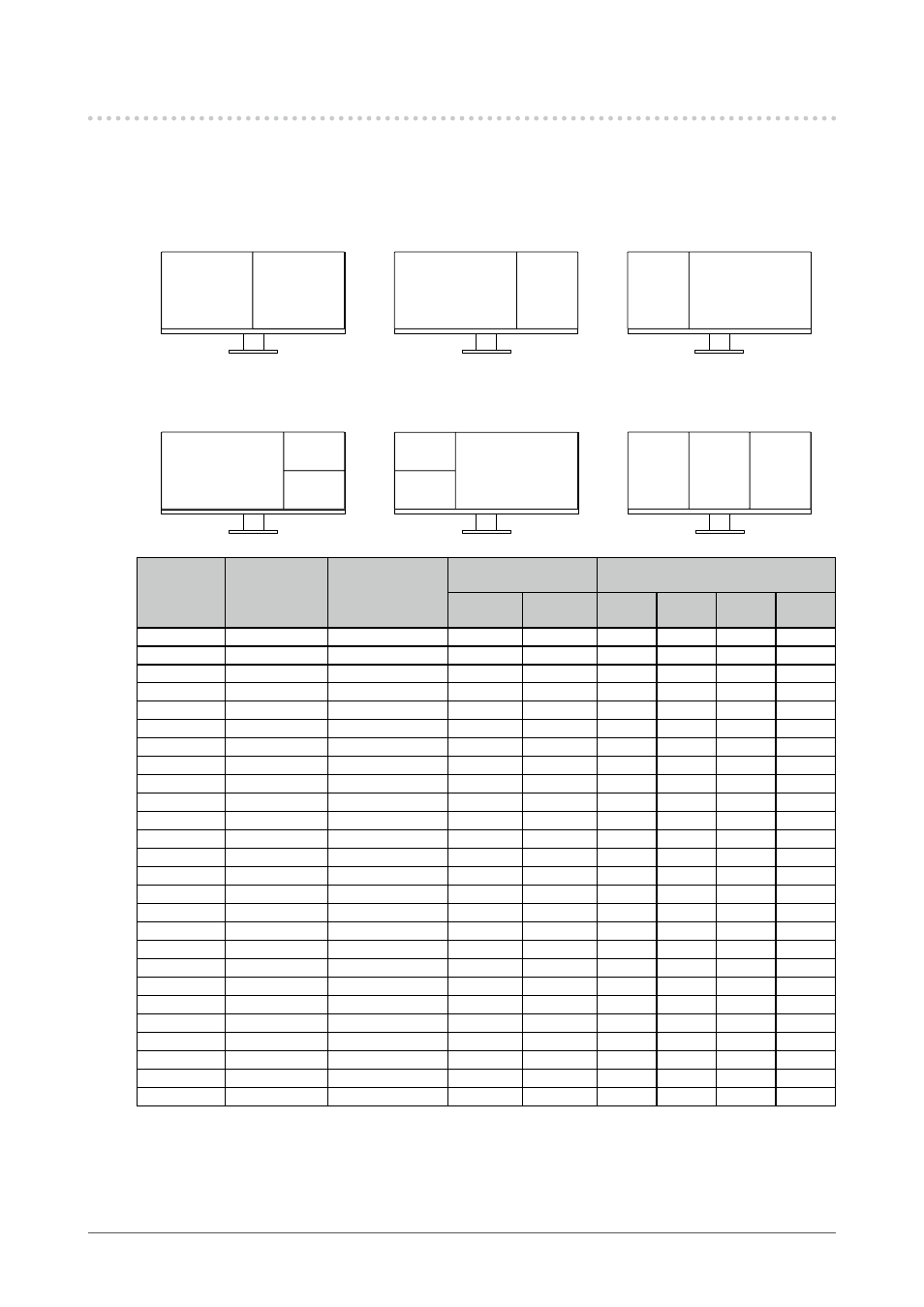
1-3. Supported Resolutions
The monitor supports the following resolutions.
●
DisplayPort
Two window display (2 PbyP)
Layout 1
Layout 2
Layout 3
PbyP-A
PbyP-A
PbyP-C
PbyP-B
PbyP-B
PbyP-C
Three window display (3 PbyP)
Layout 1
Layout 2
Layout 3
PbyP-B
PbyP-D
PbyP-D
PbyP-D
PbyP-D
PbyP-B
PbyP-C PbyP-C
PbyP-C
Resolution
Vertical Scan
Frequency
(Hz)
Scan Format
Single Window
Display
*1
PbyP Display
Version
1.1
Version
1.2
PbyP-A PbyP-B PbyP-C PbyP-D
640 × 480
59.940
Progressive
√
√
√
√
√
√
640 × 480
60.000
Progressive
√
√
√
√
√
√
720 × 400
70.087
Progressive
√
√
√
√
√
√
720 × 480
59.940
Progressive
√
√
√
√
√
√
720 × 480
59.941
Progressive
√
√
√
√
√
√
720 × 480
60.000
Progressive
√
√
√
√
√
√
800 × 600
60.317
Progressive
√
√
√
√
√
√
1024 × 768
60.004
Progressive
√
√
√
√
√
√
1280 × 720
59.855
Progressive
√
√
√
√
√
√
1280 × 720
59.940
Progressive
√
√
√
√
√
√
1280 × 720
59.979
Progressive
√
√
√
√
√
√
1280 × 720
60.000
Progressive
√
√
√
√
√
√
1280 × 800
59.810
Progressive
√
√
√
√
√
√
*4
1280 × 800
59.910
Progressive
√
√
√
√
√
√
*4
1280 × 1024
60.020
Progressive
√
√
√
√
√
√
*3
1280 × 1600
59.910
Progressive
-
-
-
-
√
*2
-
1600 × 900
60.000
Progressive
√
√
√
-
-
-
1600 × 1200
60.000
Progressive
√
√
√
-
-
-
1680 × 1050
59.883
Progressive
√
√
√
-
-
-
1680 × 1050
59.954
Progressive
√
√
√
-
-
-
1920 × 1080
59.940
Progressive
√
√
√
√
-
√
*3
1920 × 1080
60.000
Progressive
√
√
√
√
-
√
*3
1920 × 1600
59.950
Progressive
-
-
√
*2
-
-
-
2560 × 1600
59.972
Progressive
√
√
-
√
*2
-
√
*2 *3
3840 × 1600
29.998
Progressive
√
*2
√
-
-
-
-
3840 × 1600
59.994
Progressive
-
√
*2
-
-
-
-
*1 The applicable signal varies depending on the “Signal Format” settings (refer to
)
*2 Recommended resolution
*3 Displayed at reduced size
*4 Native resolution of the display area
10
Chapter 1 Introduction
- FlexScan EV2495FX-BK 24.1" 16:10 Docking IPS Monitor with FlexStand (Black) FlexScan EV2760 27" 16:9 IPS Monitor with FlexStand (Black) FlexScan EV2760 27" 16:9 IPS Monitor with FlexStand (White) FlexScan EV2460FX-BK 23.8" 16:9 IPS Monitor (Black) FlexScan EV3285 31.5" 16:9 IPS Monitor (Black) FlexScan EV2795FX-BK 27" 16:9 Docking IPS Monitor with FlexStand (Black)
