Eizo FlexScan EV3895FX-BK 37.5" 24:10 Ultrawide Curved IPS Monitor (Black) User Manual
User’s manual, Color lcd monitor
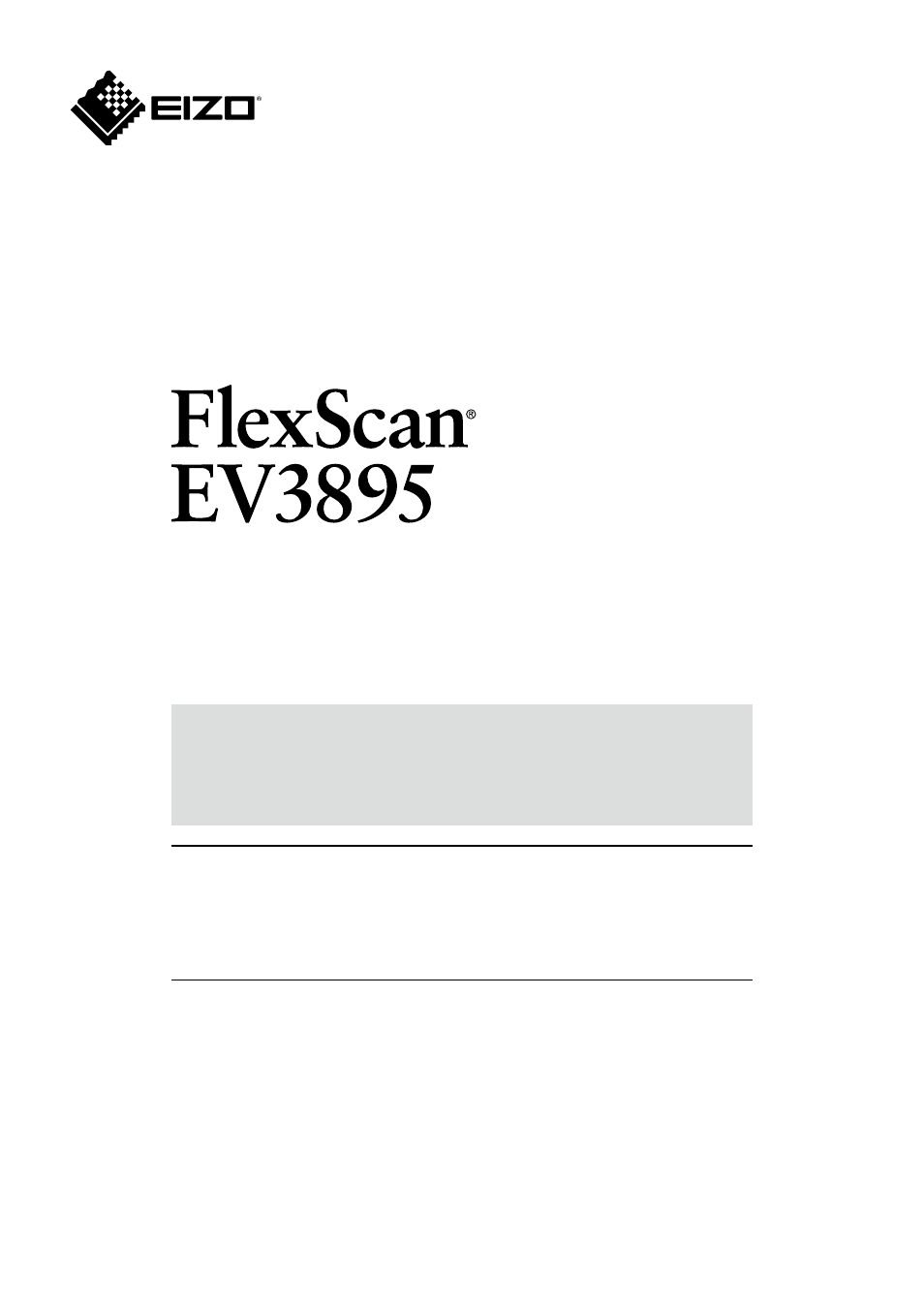
Important
Please read this “User’s Manual”, and “PRECAUTIONS” (separate
volume) carefully to familiarize yourself with safe and effective
usage.
•
Refer to the “Setup Guide” for information on the installation /
connection of the monitor.
•
For the latest product information including the “User’s Manual”,
refer to our web site :
Color LCD Monitor
User’s Manual
This manual is related to the following products:
- FlexScan EV2495FX-BK 24.1" 16:10 Docking IPS Monitor with FlexStand (Black) FlexScan EV2760 27" 16:9 IPS Monitor with FlexStand (Black) FlexScan EV2760 27" 16:9 IPS Monitor with FlexStand (White) FlexScan EV2460FX-BK 23.8" 16:9 IPS Monitor (Black) FlexScan EV3285 31.5" 16:9 IPS Monitor (Black) FlexScan EV2795FX-BK 27" 16:9 Docking IPS Monitor with FlexStand (Black)
Table of contents
Document Outline
- User’s Manual
- Notice for this monitor
- CONTENTS
- Chapter 1 Introduction
- Chapter 2 Basic Adjustment / Setting
- Chapter 3 Advanced Adjustment / Setting
- Chapter 4 Connecting Multiple PCs
- Chapter 5 Administrator Settings
- Chapter 6 Troubleshooting
- Chapter 7 Attaching/Removing the Stand
- Chapter 8 Reference
- Appendix
