Three window display (3 pbyp) – Eizo FlexScan EV3895FX-BK 37.5" 24:10 Ultrawide Curved IPS Monitor (Black) User Manual
Page 29
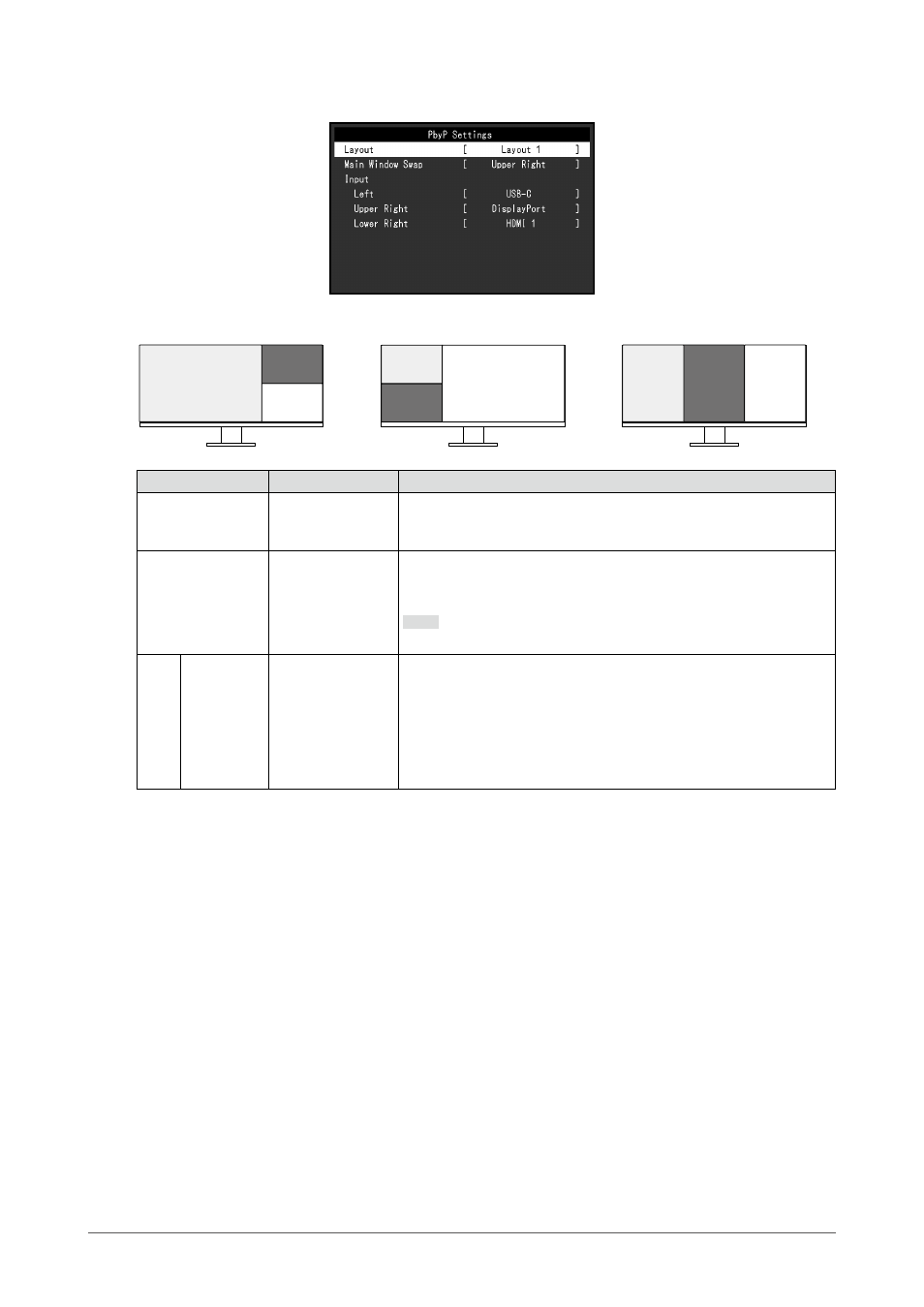
Three window display (3 PbyP)
Layout 1
Layout 2
Layout 3
Left
(Main window)
Lower Right
Upper Right
Right
(Main window)
Lower Left
Upper Left
Right
Left
Center
Function
Setting Value
Description
Layout
Layout 1
Layout 2
Layout 3
Select a layout.
Main Window Swap Upper Left
Upper Right
Lower Left
Lower Right
*1
Select the window to use as the main window.
For details, refer to
“Swapping the Main Window of Three Window
Note
•
This cannot be set for Layout 3.
Input Upper Left
Upper Right
Lower Left
Lower Right
Left
Right
Center
*1
USB-C
DisplayPort
HDMI 1
HDMI 2
Select an input signal for each window.
*1 The item names displayed depend on the layout
29
Chapter 4 Connecting Multiple PCs
This manual is related to the following products:
- FlexScan EV2495FX-BK 24.1" 16:10 Docking IPS Monitor with FlexStand (Black) FlexScan EV2760 27" 16:9 IPS Monitor with FlexStand (Black) FlexScan EV2760 27" 16:9 IPS Monitor with FlexStand (White) FlexScan EV2460FX-BK 23.8" 16:9 IPS Monitor (Black) FlexScan EV3285 31.5" 16:9 IPS Monitor (Black) FlexScan EV2795FX-BK 27" 16:9 Docking IPS Monitor with FlexStand (Black)
