Chapter 5 administrator settings, 1. basic operation of the “administrator, Settings” menu – Eizo FlexScan EV3895FX-BK 37.5" 24:10 Ultrawide Curved IPS Monitor (Black) User Manual
Page 33
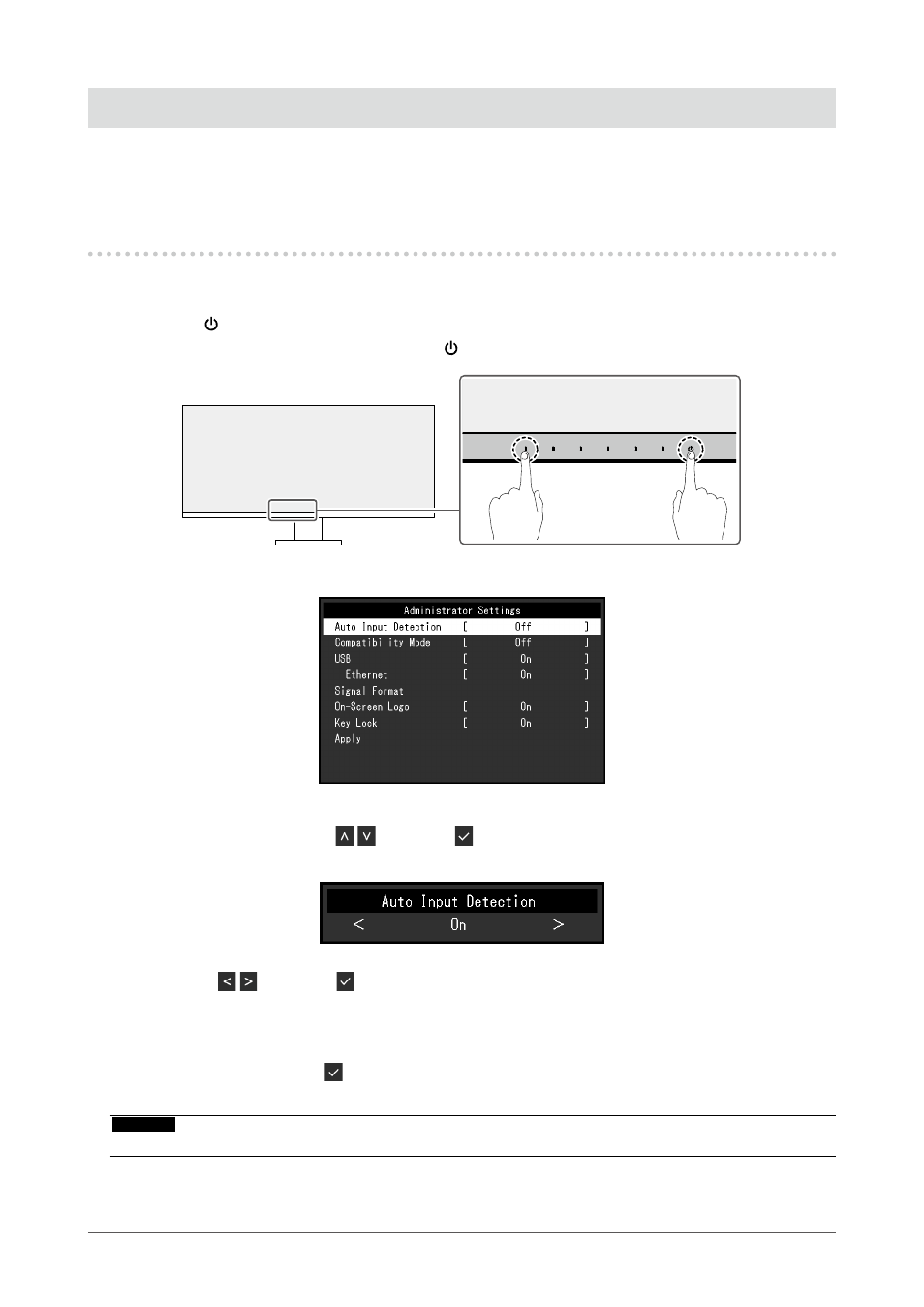
Chapter 5 Administrator Settings
This chapter describes how to configure monitor operation using the “Administrator Settings” menu.
5-1. Basic Operation of the “Administrator Settings”
Menu
1.
Menu display
1.
Touch
to turn off the monitor.
2. While touching the leftmost switch, touch for more than 2 seconds to turn on the monitor.
The “Administrator Settings” menu appears.
2.
Setting
1. Select an item to set with
and select .
The Adjustment / Setting menu appears.
2. Set with
and select .
The “Administrator Settings” menu appears.
3.
Applying and exiting
1. Select “Apply” and then .
The settings are applied and the “Administrator Settings” menu exits.
Attention
•
The language (English) of the “Administrator Settings” menu cannot be changed.
33
Chapter 5 Administrator Settings
- FlexScan EV2495FX-BK 24.1" 16:10 Docking IPS Monitor with FlexStand (Black) FlexScan EV2760 27" 16:9 IPS Monitor with FlexStand (Black) FlexScan EV2760 27" 16:9 IPS Monitor with FlexStand (White) FlexScan EV2460FX-BK 23.8" 16:9 IPS Monitor (Black) FlexScan EV3285 31.5" 16:9 IPS Monitor (Black) FlexScan EV2795FX-BK 27" 16:9 Docking IPS Monitor with FlexStand (Black)
