Morph, Modulation menu, Mod matrix – Erica Synths LXR Eurorack Drum Module (28 HP) User Manual
Page 15
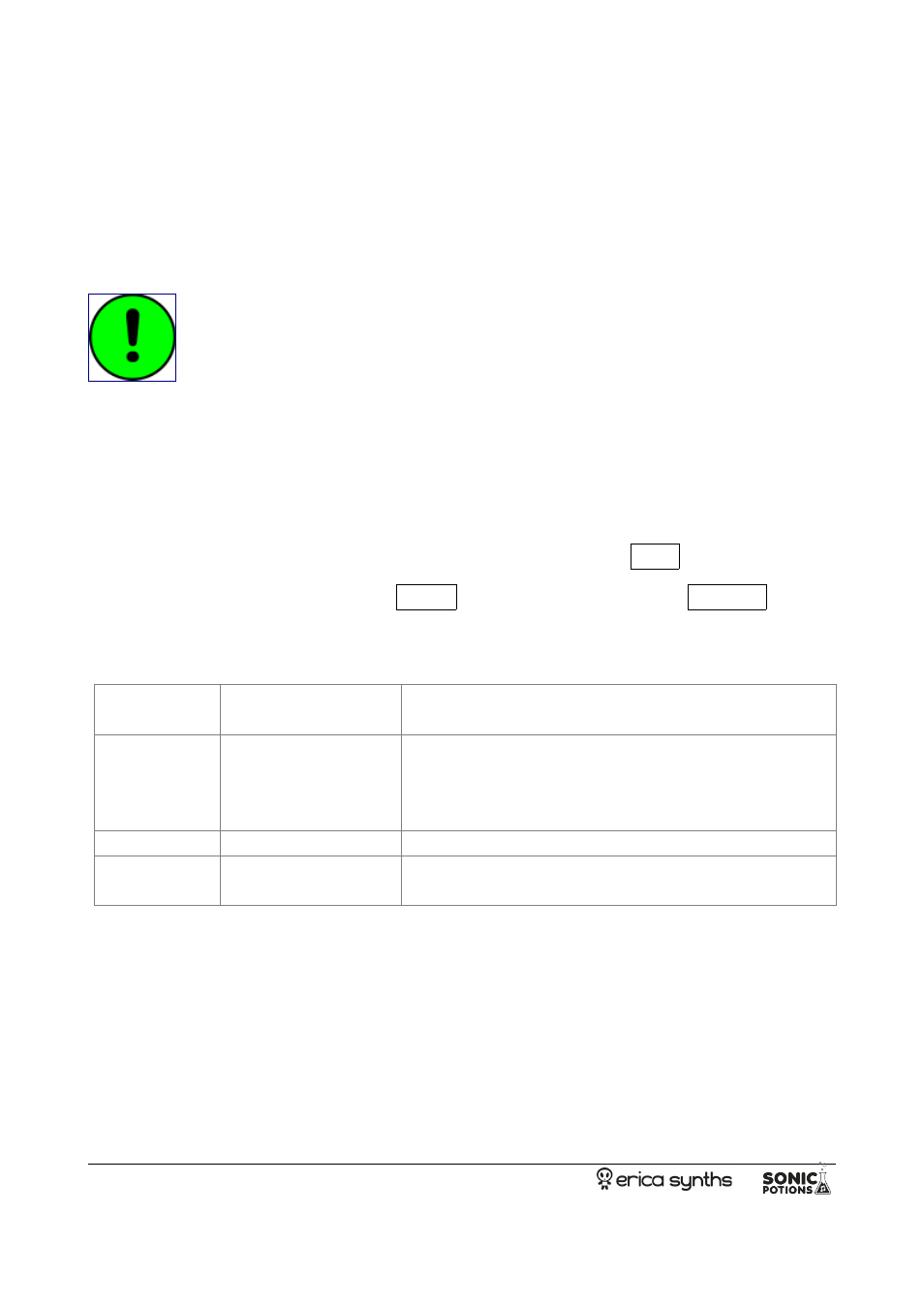
5.2.2.
Morph
The morph feature allows you to morph from one preset sound to another. You can use any kit as a
morph target. The Morph amount value controls the ratio between the original and the target sound.
As the morph parameter is increased, the current sound is gradually transformed into the selected
morph target sound.
Did you know?
If morphing arbitrary presets is too drastic for you, try modifying your favorite
pattern just a little bit and save it to a new location. Now you can control all
tweaked parameters at once!
5.3. Modulation Menu
5.3.1. Mod Matrix
Each voice has a 3 slot mod matrix where the CVs, accents and LFOs can be routed to any
parameter of the synth engine. The mod matrix can be accessed with the
MOD
button.
The voice can be selected by holding the
DRUM
button and pushing one of the
SELECT
buttons
while the mod matrix menu is active.
Displayed
name
full name
function
src
Modulation Source
There are 17 modulation sources to choose from:
5 CVs from the input jacks
6 LFOs
6 Accent signals
amt
Modulation Amount Modulation strength 0% to 100%
dst
Modulation
destination
Target sound parameter list from the current voice
The modulation is bipolar around the current value of the parameter. So for a full range modulation
the target parameters value is best set to 50%.
The mod matrix has a special mod target called “
v/o”
. Using this target, the incoming Cvs are
scaled to allow tonal play of the voices using a 1V/Oct CV source. Amount has to be set to 100%
for exact tracking. In 1V/Oct mode negative CVs are ignored. This gives you a 5 octave range.
LXR Owners Manual
- 15 -
