Setting lock] window, Receiver ch label settings] window, Gp/ch display setting] window – Sony Underwater Housing for Select RX100-Series Cameras User Manual
Page 55
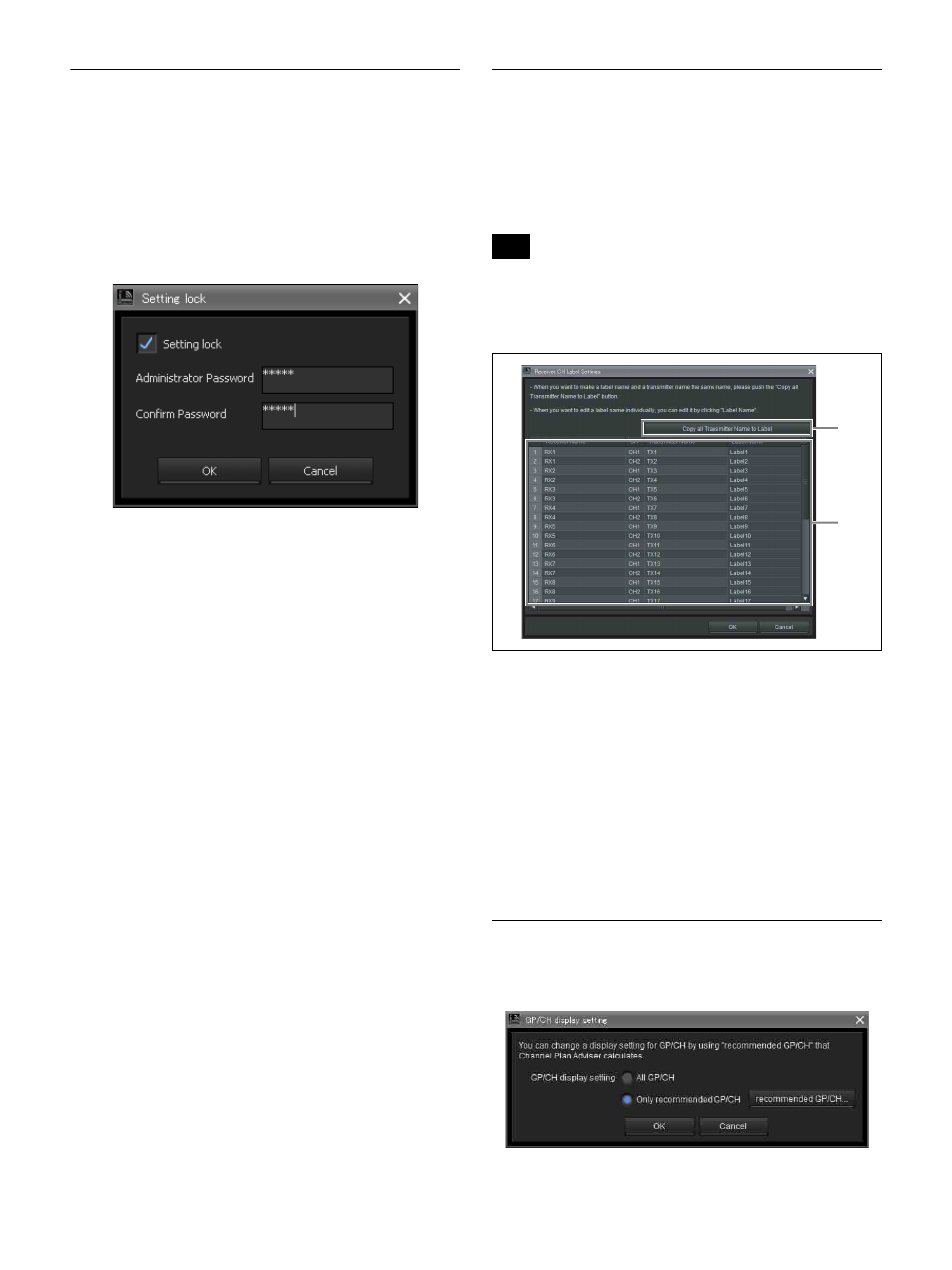
55
[Setting lock] Window
You can prohibit the modification of receiver and
transmitter settings from Wireless Studio. An
administrator password must be configured to use this
function.
When setting modification is prohibited (i.e., locked), you
can temporarily enable setting changes by clicking the lock
release buttons in the [Property] window, and then
entering the administrator password.
Locking settings
1
Select the [Setting lock] checkbox.
2
Enter the same password in the [Administrator
Password] and [Confirm Password] fields.
3
Click [OK].
Releasing the settings lock
1
Enter the configured password in the [Administrator
Password] field.
2
Clear the [Setting lock] checkbox.
3
Click [OK].
Changing the administrator password
1
Enter the configured password in the [Administrator
Password] field.
2
Enter the new password in the [Administrator
Password] and [Confirm Password] fields.
3
Click [OK].
[Receiver CH Label settings]
Window
The [Receiver CH Label settings] window allows you to
configure a label for each receiver channel. This makes
channel identification easier in situations where a
transmitter’s frequency cannot be received, for example.
The [Receiver Name] and [Transmitter Name] settings
cannot be changed in this window. To change these
settings, use the [Property] window.
a
[Copy all Transmitter Name to Label]
Copies transmitter names to the labels of the
corresponding receiver channels.
b
Setting item list
Receiver Name
: Displays the receiver’s name.
CH
: Displays the receiver’s channel information.
Transmitter Name
: Displays the name of the transmitter
that is communicating with the receiver.
Label Name
: Allows you to set a name for each receiver
channel. To set a name, enter the name and press the Enter
key.
[GP/CH display setting] Window
This window allows you to configure display settings for
Wireless Studio groups and channels.
Note
1
2
