Sub window, Message log] tab – Sony Underwater Housing for Select RX100-Series Cameras User Manual
Page 31
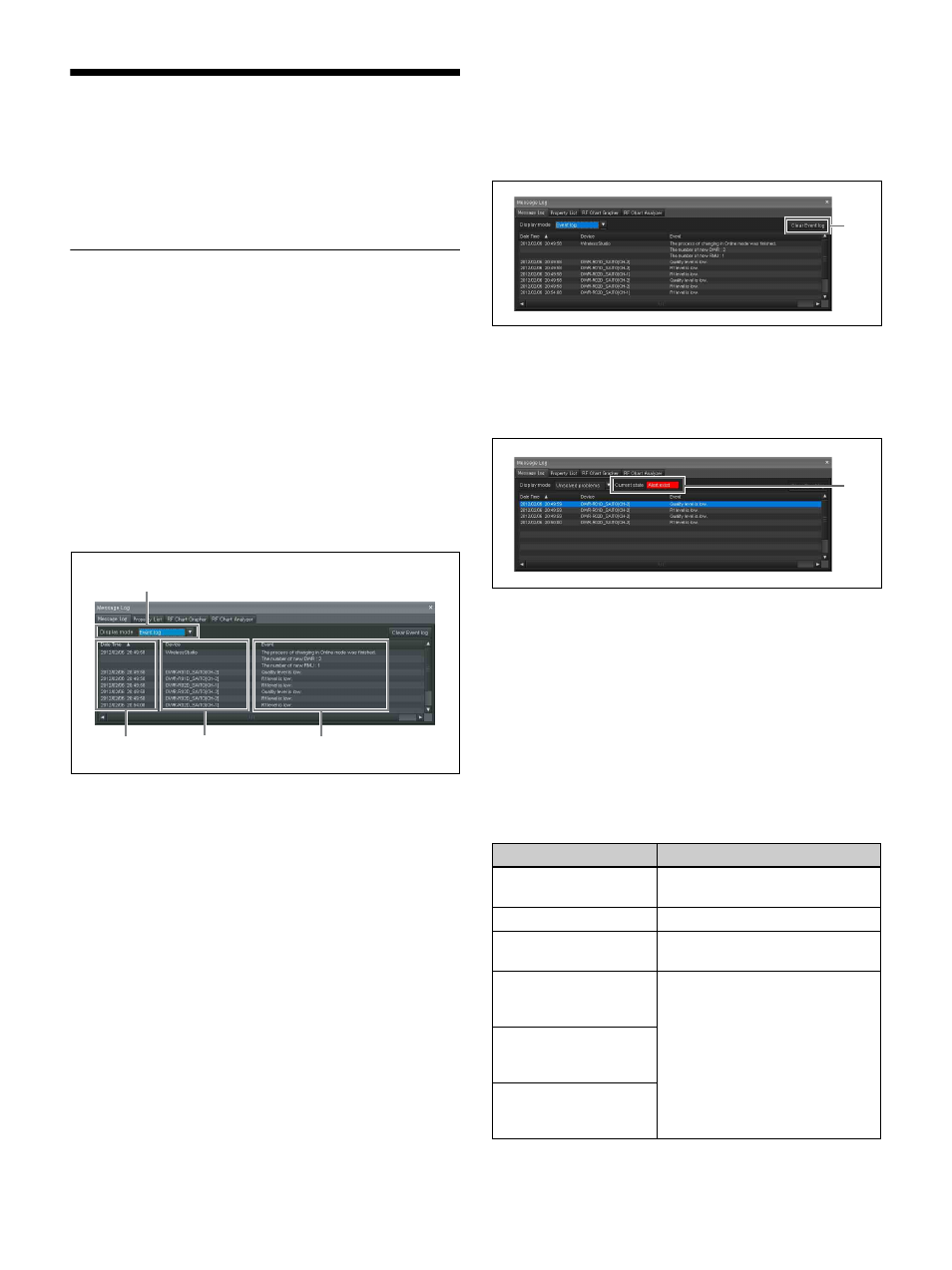
31
Sub Window
The sub window consists of the [Message Log] tab,
[Property List] tab, [RF Chart Grapher] tab, [RF Chart
Analyzer] tab, [Spectrum Analyzer] tab, [Simple Status
Viewer] tab, and [BC-DWX Viewer] tab.
[Message Log] Tab
The [Message Log] tab displays a list of warnings and
error messages. There are two display modes available,
and you can switch between the modes depending on what
you want to display.
If there are items for which the lighting of the ALERT
indicator has been disabled on a receiver, the
corresponding warning messages will not be displayed. To
display these warning messages, change the lighting
conditions for the ALERT indicator in the alert function
settings of the [Property] window.
For details, see “[Property] Window” on page 45.
a
[Display mode]
Switches the display mode of the message log.
Event log
:
This mode displays a list of warnings, error
messages, and other event messages that have occurred
since operation was started. The messages displayed will
be recorded as a log file. Log recording begins from the
time online mode is entered, and the recording is
automatically stored as a csv-format file.
To view a stored log, select [Start] > [My Documents] >
[Wireless Studio] and open the log file using a text editor.
Unsolved problems
: This mode displays a list of warnings
and errors that are currently occurring.
b
[Date Time]
Displays the date and time at which the warning, error, or
event occurred.
c
[Device]
Displays the device and channel on which the warning,
error, or event occurred.
d
[Event]
Displays the contents of each message.
The functions unique to each mode are as follows.
[Event log] mode
A
[Clear Event log]
Deletes the warnings, error messages, and other event
messages that are currently displayed.
[Unsolved problems] mode
A
[Current state]
Indicates in real time whether warnings or error messages
exist.
Alert exist
: At least one warning or error message
currently exists.
No problem
: No warning or error message currently
exists.
Error messages
The following table shows the error messages that are
displayed.
1
2
3
4
Message
Meaning
Word sync is lost
synchronization.
No input can be detected at the
WORD SYNC IN connector.
PLL is out of order.
PLL malfunction.
Cooling fan is out of
order.
The cooling fan is out of order.
Left channel of
headphone output is
over load.
There has been an overload in
the headphone output.
Right channel of
headphone output is
over load.
Both channels of
headphone output are
over load.
1
1
