Sony Underwater Housing for Select RX100-Series Cameras User Manual
Page 52
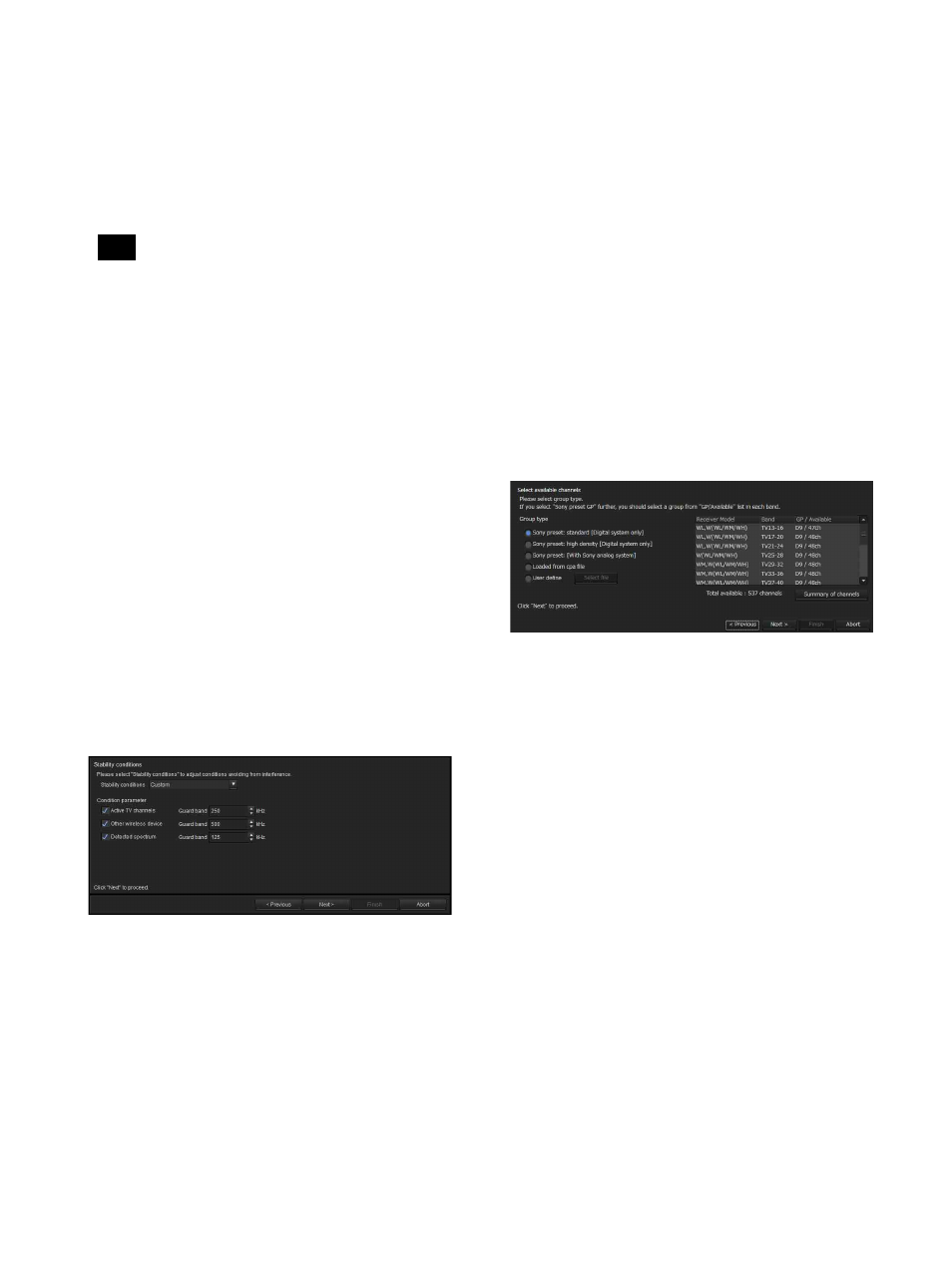
52
To adjust scan conditions
Repeat count
: Specify the number of times to repeat
the scan. You can specify a number from 1 to 10.
Frequency Interval
: Specify the frequency interval.
You can specify an interval of 125 kHz or 25 kHz.
Detect threshold Level
: Specify an RF level to use as
a threshold for determining interference. You can
specify a level from 5 to 30 dBuVemf in 1 dB steps.
Receiver models manufactured for use in Japan cannot
perform scanning at 25 kHz intervals in the following
bands.
• FPU-1CH to FPU-4CH
• B BAND
To start scanning
Click [Start scan].
Scanning starts. When scanning is complete, the
results of the previous scan will be removed and
updated with the new results.
If the [Sleep transmitters while scanning] checkbox is
selected, any transmitters that can be controlled
remotely will be automatically set to sleep mode
during the scan.
To clear scan results
Click [Clear].
The scan results up to this point will be cleared.
6
Specify conditions for avoiding interference, and click
[Next >].
Specify the amount of frequency clearance to leave
between each type of interference when selecting the
channel plan.
Select a value for [Stability condition] to specify the
condition setting.
To specify a preset condition
Select one of the three preset condition settings:
[Stable], [Standard], and [More Frequency].
Stable
: Selects the channel plan while leaving a wide
frequency clearance between interference. Although
this condition setting ensures high stability, it also
limits the number of channels available for selection.
Standard
: Selects the channel plan while leaving
standard frequency clearance.
More Frequency
: Selects the channel plan while
leaving a small frequency clearance between
interference.
To customize the condition
Select [Custom].
When you place a check mark next to an item, the
respective frequency will be classified as interference
and that frequency will not be a candidate during
channel plan selection.
When classifying as interference, specify the amount
of clearance to leave above and below the respective
frequency.
Active TV Channels
: Treats specified TV broadcasts
as interference and avoids them.
Other wireless device
: Treats other wireless devices
as interference and avoids them.
Detected spectrum
: Treats signals detected via
channel scan as interference and avoids them.
7
Select the channel plan.
Select a channel plan for each frequency band based
on the information entered up to this point.
Specifying a channel plan type
Select the [Group type] based on the device
configuration.
Sony preset: standard [Digital system only]
: Select
this when only Sony digital wireless systems are used.
Channel plans are listed with preset channel plans
suited for digital wireless systems prioritized.
Sony preset: high density [Digital system only]
:
Select this when only Sony digital wireless systems
are used with more channels than the “Sony preset:
standard [Digital system only]” setting.
Sony preset GP [With Sony analog system]
: Select
this when the configuration also includes Sony analog
wireless systems.
Select from preset channel plan candidates that can be
used with mixed configurations that include analog
wireless systems.
Loaded from cpa file
: Load a work file, and use a
channel plan that is saved to that work file.
For details on work files, see “Work files” on page 54.
User define
: Click [Select file], and specify a user
defined frequency list.
Note
