Sony Underwater Housing for Select RX100-Series Cameras User Manual
Page 41
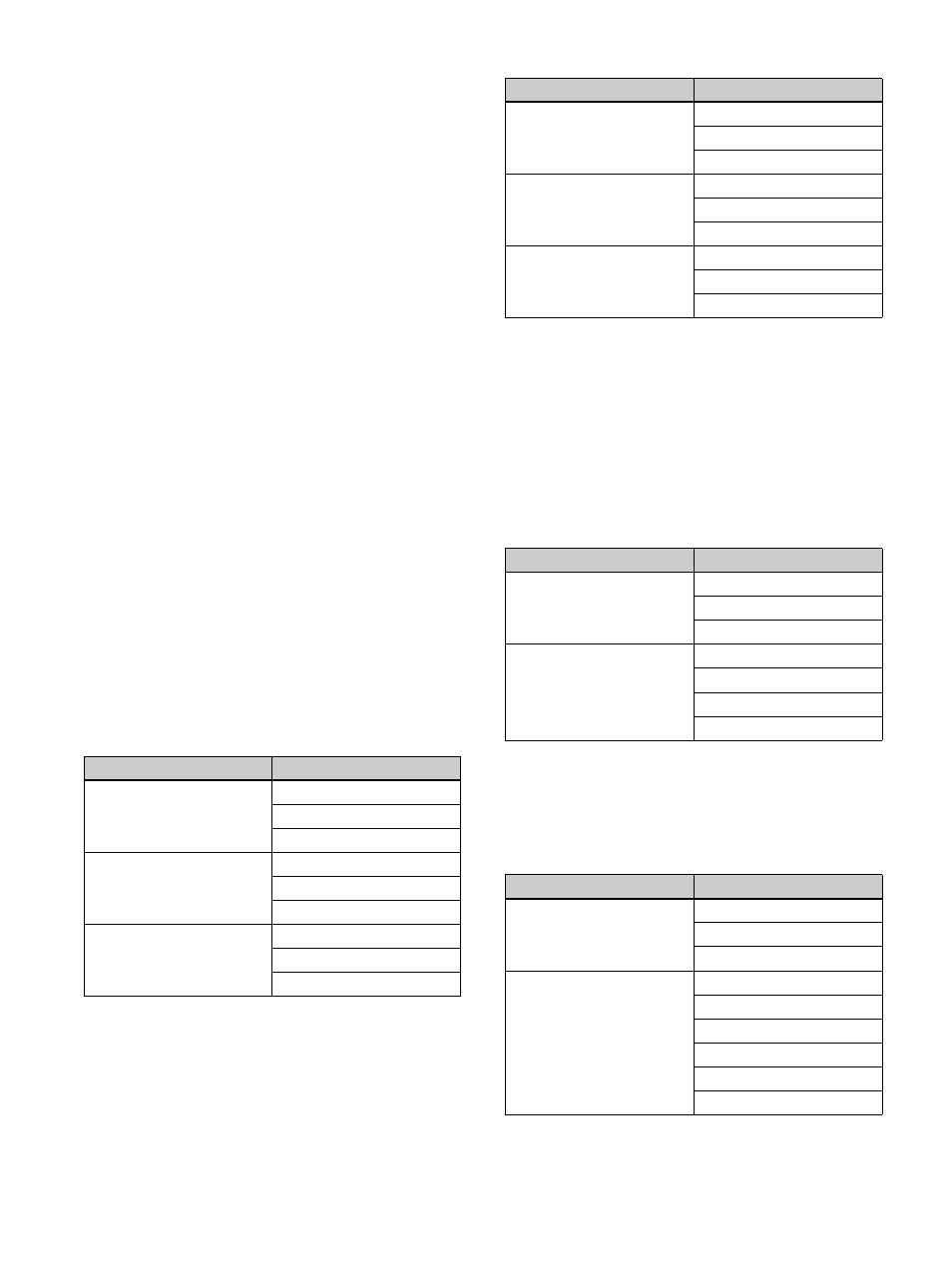
41
a
Target receiver selection
Allows you to select the receivers that will perform
scanning for each frequency band. Scanning will not be
performed for frequency bands for which [Do not scan] is
selected.
When the [Reflect recommended GP/CH] checkbox is
selected in the [Channel Plan Adviser] window and you
apply the settings to the [Spectrum Analyzer] tab, the
receivers that will perform scanning will be selected
automatically.
In such cases, if multiple receivers that correspond to a
frequency band exist, the receiver with the earliest IP
address will be selected. However, if a DWR-R02DN is
included, it will be selected regardless of its IP address.
Scanning is performed on CH1 of each receiver.
The operations will vary depending on the model of the
receiver.
DWR-R01D/R02D
To receive the transmitter signal on CH2, configure the
same band setting as that for CH1 scanning. If different
bands are selected for CH1 and CH2, audio interruption
will occur on CH2.
DWR-R02DN
To receive the transmitter signal on CH2, configure the
same band block setting as that for CH1 scanning. If
different band blocks are selected for CH1 and CH2, audio
interruption will occur on CH2.
• Example for North American models:
To prevent audio interruption when the frequency band
setting for CH2 is set to TV14-17, set the frequency band
that will be used for CH1 scanning to a band that belongs
to band block U14(TV14-25) (TV14-17, TV18-21, or
TV22-25).
• Example for European models:
To prevent audio interruption when the frequency band
setting for CH2 is set to TV21-23, set the frequency band
that will be used for CH1 scanning to a band that belongs
to band block CE21(TV21-29) (TV21-23, TV24-26, or
TV27-29).
DWR-R03D
To receive the transmitter signal on CH2, configure the
same band block setting as that for CH1 scanning. If
different band blocks are selected for CH1 and CH2, audio
interruption will occur on CH2.
• Example for North American models:
To prevent audio interruption when the frequency band
setting for CH2 is set to TV14-17, set the frequency band
that will be used for CH1 scanning to a band that belongs
to band block TV14-25 (TV14-17, TV18-21, or TV22-
25).
• Example for European models:
To prevent audio interruption when the frequency band
setting for CH2 is set to TV21-23, set the frequency band
that will be used for CH1 scanning to a band that belongs
to band block TV21-29 (TV21-23, TV24-26, or TV27-
29).
Band block
Band
U14(TV14-25)
TV14-17
TV18-21
TV22-25
U30(TV30-41)
TV30-33
TV34-36
TV38-41
U42(TV42-51)
TV42-45
TV46-49
TV50-51
Band block
Band
CE21(TV21-29)
TV21-23
TV24-26
TV27-29
CE33(TV33-40)
TV33-35
TV36-37
TV38-40
CE42(TV42-50)
TV42-44
TV45-47
TV48-50
Band block
Band
TV14-25
TV14-17
TV18-21
TV22-25
TV26-38
TV26-29
TV30-33
TV34-36
TV38
Band block
Band
TV21-29
TV21-23
TV24-26
TV27-29
TV30-41
TV30-32
TV33-35
TV36-37
TV38
TV38-40
TV41
