Sony Airpeak S1 Professional Drone User Manual
Page 297
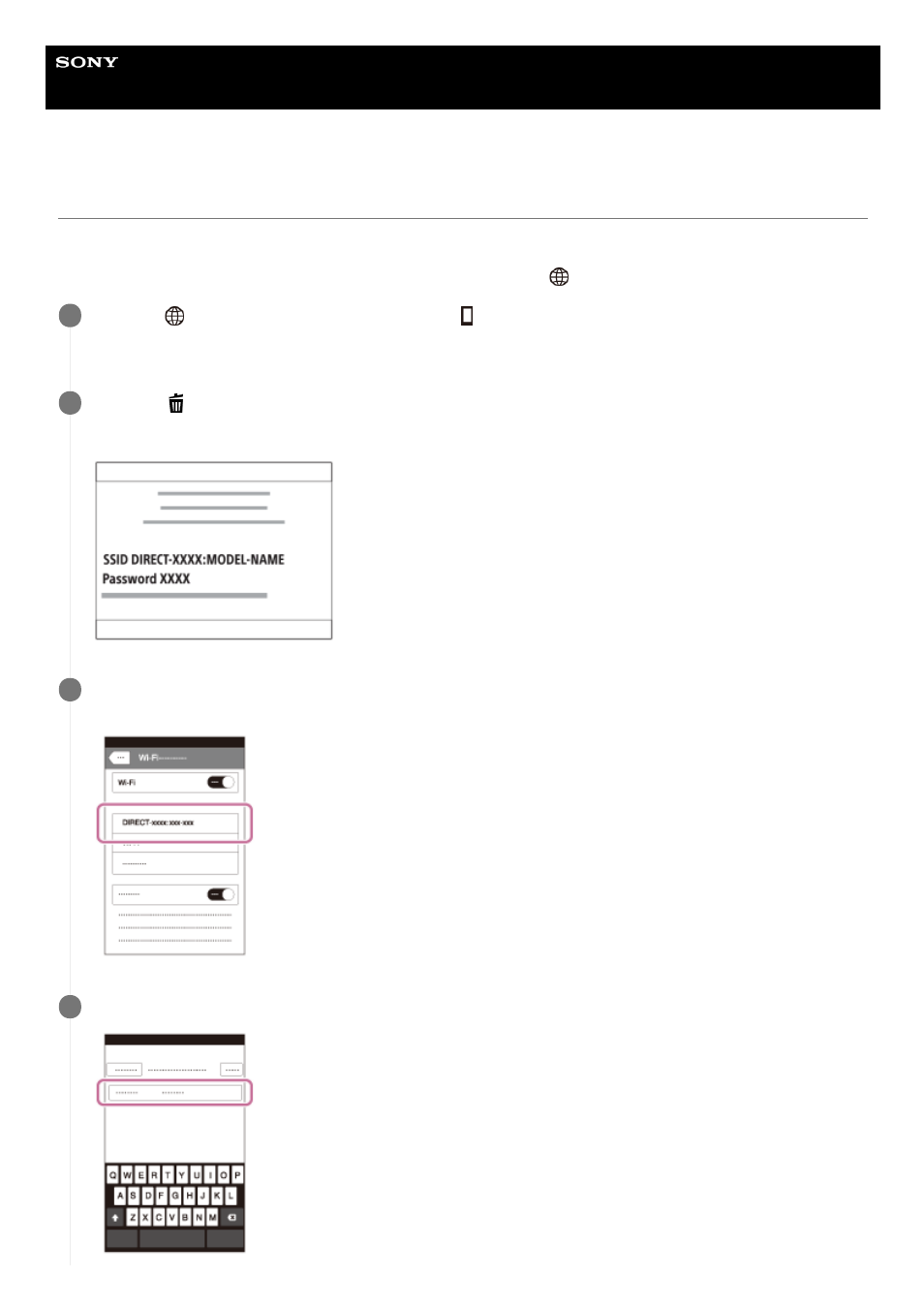
Digital Camera
ZV-1
Controlling the camera using an iPhone or iPad (SSID)
You can control the camera using an iPhone or iPad by connecting the iPhone or iPad to the camera using the SSID and
password.
Make sure that [Ctrl w/ Smartphone] is set to [On] by selecting MENU →
(Network) → [Ctrl w/ Smartphone].
MENU →
(Network) → [Ctrl w/ Smartphone] → [
Connection].
QR Code is displayed on the monitor of this product.
1
Press the
(Delete) button of this product.
This product's SSID and password are displayed on the monitor of this product.
2
Select the model name of this product (DIRECT-xxxx: xxxx) on the Wi-Fi setting screen of your iPhone or
iPad.
3
Input the password that is displayed on this product.
4
297
See also other documents in the category Sony Video:
- GV-8 (60 pages)
- GV-9 (60 pages)
- VRD-VC20 (2 pages)
- VRD-VC20 (3 pages)
- VRD-VC20 (2 pages)
- VRD-VC20 (56 pages)
- HMZ-T3 (52 pages)
- HMZ-T3 (2 pages)
- GV-500 (84 pages)
- GV-S50 (43 pages)
- GV-M20 (20 pages)
- VBD-MA1 (84 pages)
- GV-A500 (52 pages)
- GV-200 (18 pages)
- GV-300 (41 pages)
- PCM-A10 High-Resolution Audio Recorder (2 pages)
- VCL-ECF2 Fisheye Converter For SEL16F28 and SEL20F28 (535 pages)
- VCL-ECF2 Fisheye Converter For SEL16F28 and SEL20F28 (661 pages)
- Battery and Travel DC Charger Kit with NP-BX1 Battery (92 pages)
- PCM-D10 Portable High-Resolution Linear PCM Audio Recorder (2 pages)
- Compact UHD 4K Box-Style POV Camera with Wide-Angle Lens (Black) (2 pages)
- Compact 4K60 Box-Style Remote Camera with 25x Optical Zoom (Black) (28 pages)
- PS-LX310BT Stereo Turntable with Bluetooth & USB (123 pages)
- Ultra Wide Converter For SEL16F28 and SEL20F28 (140 pages)
- LHP-1 Lens Hood (153 pages)
- MVS-6520PAC HD / SD Multi-format Switcher with 2 M/E Control Panel (16 pages)
- PXW-Z150 4K XDCAM Camcorder (28 pages)
- PXW-Z90V 4K HDR XDCAM with Fast Hybrid AF (20 pages)
- RM-IP10 IP Remote Controller for BRC Cameras (2 pages)
- SR-R4 Dockable Memory Recorder for F65 (2 pages)
- SR-R4 Dockable Memory Recorder for F65 (2 pages)
- SR-R4 Dockable Memory Recorder for F65 (2 pages)
- SR-R4 Dockable Memory Recorder for F65 (2 pages)
- SR-R4 Dockable Memory Recorder for F65 (2 pages)
- SR-R4 Dockable Memory Recorder for F65 (2 pages)
- SRMASTER A/V Recording and Storage System (2 pages)
- HDC-3200 2/3" 4K 3CMOS Global Shutter Broadcast Camera (2 pages)
- VCT-SP2BP Camcorder Shoulder Support (56 pages)
- ZRD-CH12D LED Video Wall Modular Display Cabinet (41 pages)
