Help guide – Sony Airpeak S1 Professional Drone User Manual
Page 221
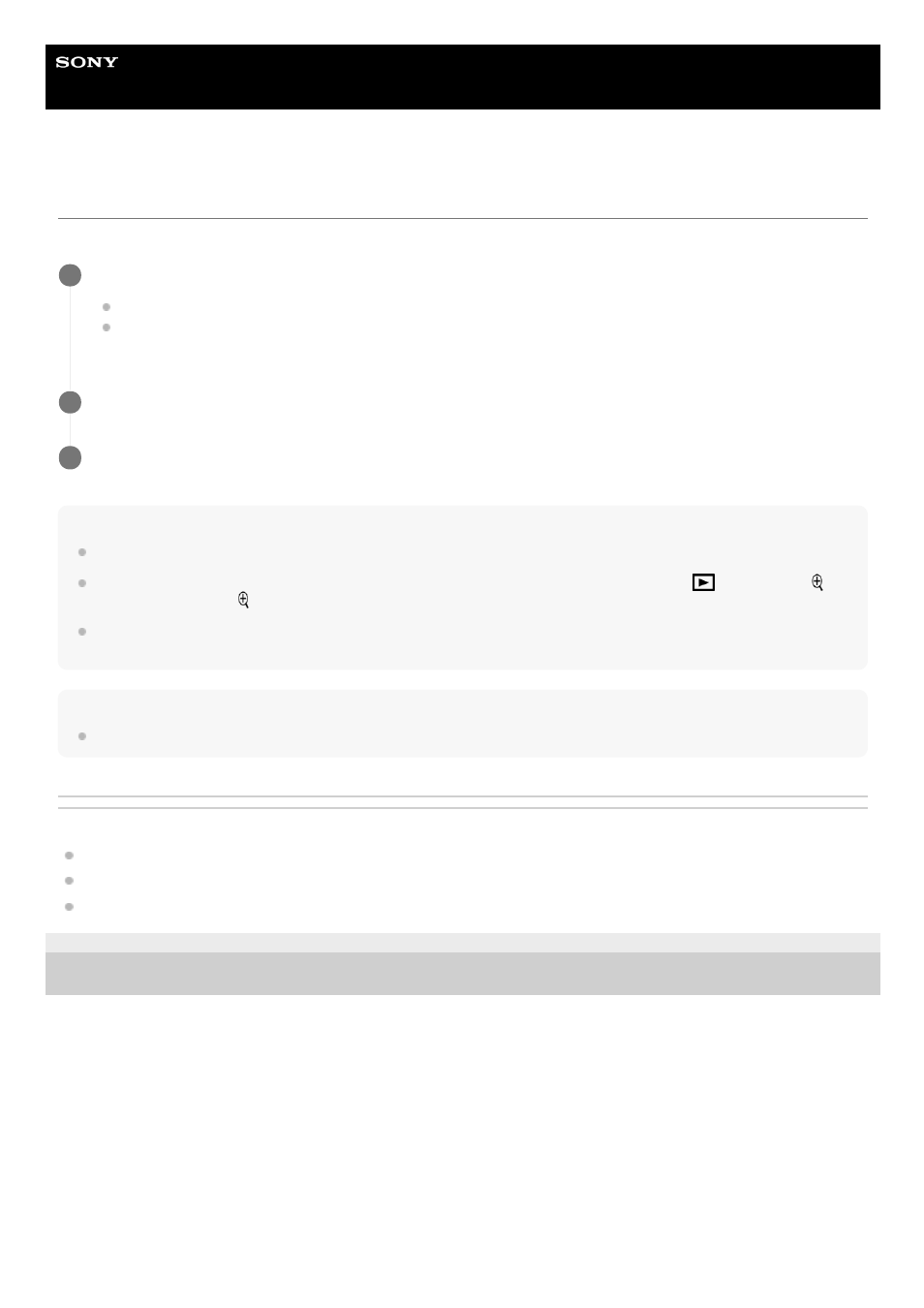
Digital Camera
ZV-1
Enlarging an image being played back (Enlarge Image)
Enlarges the image being played back. Use this function to check the focus of the image, etc.
Hint
You can also enlarge an image being played back using MENU.
You can change the initial magnification and initial position of enlarged images by selecting MENU →
(Playback) → [
Enlarge Initial Mag.] or [
Enlarge Initial Position].
You can also enlarge an image by double-tapping the monitor. In addition, you can drag and move the magnified position on the
monitor. Set [Touch Operation] to [On] beforehand.
Note
You cannot enlarge movies.
Related Topic
5-016-934-11(1) Copyright 2020 Sony Corporation
Display the image you want to enlarge, and slide the W/T (zoom) lever to the T side.
Slide the W/T (zoom) lever to the W side to adjust the zoom scale.
The view will zoom in on the part of the image where the camera focused during shooting. If the focus location
information cannot be obtained, the camera will zoom in on the center of the image.
1
Select the portion you want to enlarge by pressing the top/bottom/right/left sides of the control wheel.
2
Press the MENU button or the center of the control wheel to exit the playback zoom.
3
221
