Display as group – Sony Airpeak S1 Professional Drone User Manual
Page 234
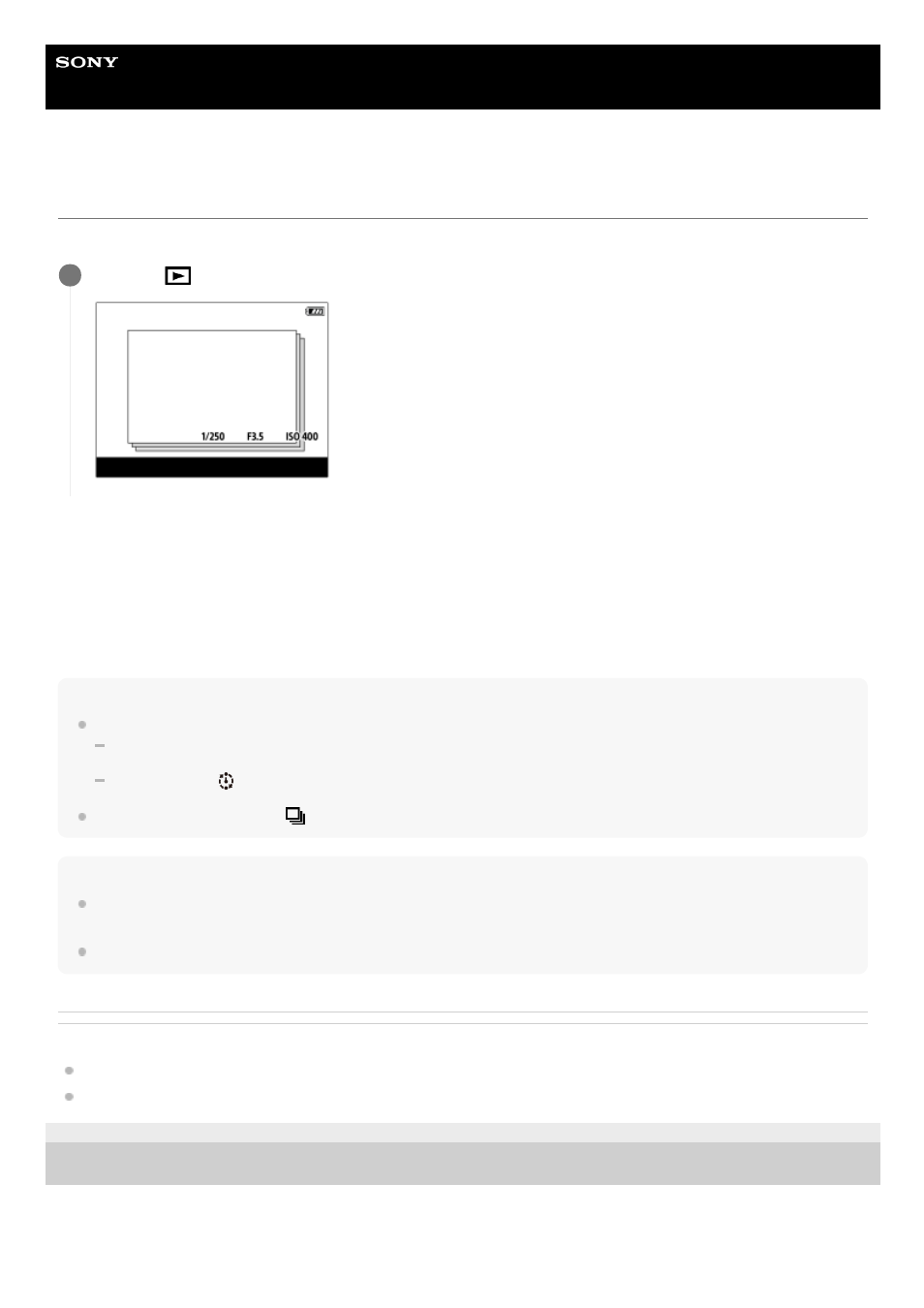
Digital Camera
ZV-1
Display as Group
Sets whether or not to display continuously shot images or images shot using interval shooting as a group.
Menu item details
On:
Displays images as a group.
Select a group and press the center of the control wheel to play back images in the group.
Off:
Does not display images as a group.
Hint
The following images are grouped.
Images shot with [Drive Mode] set to [Cont. Shooting] (One sequence of images shot continuously by holding down the shutter
button during continuous shooting becomes one group.)
Images shot with [
Interval Shoot Func.] (Images shot during one session of interval shooting become one group.)
On the image index screen, the
(Display as Group) icon is displayed over the group.
Note
Images can be grouped and displayed only when [View Mode] is set to [Date View]. When it is not set to [Date View], images
cannot be grouped and displayed, even if [Display as Group] is set to [On].
If you delete the group, all the images in the group will be deleted.
Related Topic
5-016-934-11(1) Copyright 2020 Sony Corporation
MENU →
(Playback) → [Display as Group] → desired setting.
1
234
