Configuring a wired lan, Configuring a wireless lan (continued) – Sony BRAVIA FW-98BZ50L 98" UHD 4K HDR Commercial Monitor User Manual
Page 86
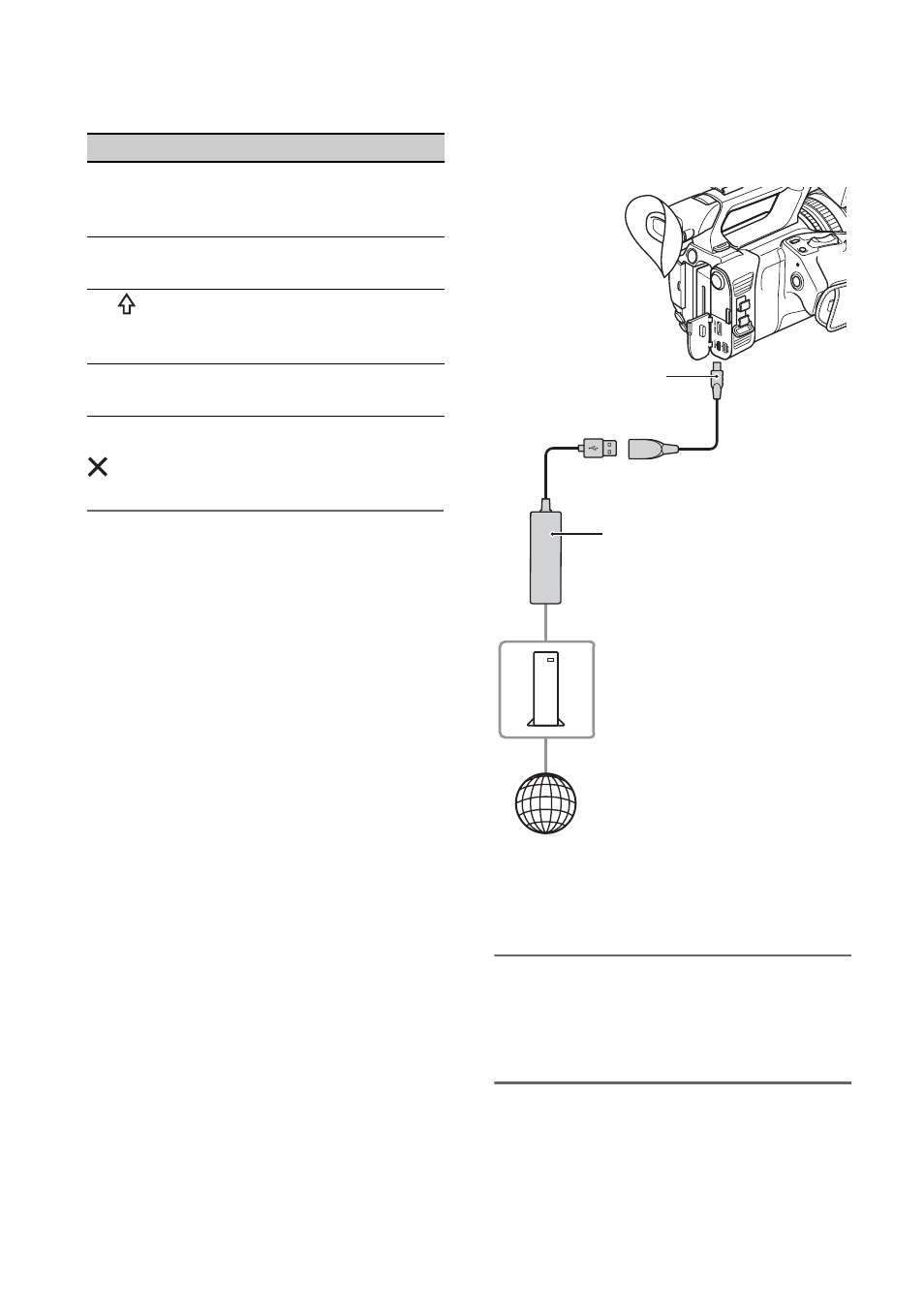
86
To cancel character input midway, press
.
5
Move cursor
Moves the cursor in the
input box to the left or
right
6
Delete
Deletes the character
preceding the cursor
7
Switches between
uppercase and lowercase
alphabetical letters
8
OK
Confirms an input
operation
Screen items
Functions
Configuring a wired
LAN
You can connect the camcorder to a
network using a wired LAN.
b
Note
• Turn the power off before attaching or removing
the VMC-UAM2 and USB-RJ45 adaptor.
1
Attach the VMC-UAM2 (sold
separately) to the multi/micro
USB jack on the camcorder.
2
Attach a USB-RJ45 adaptor (sold
separately) to the VMC-UAM2,
and then connect to the router
using a LAN cable.
Router
USB-RJ45 adaptor
(supplied with the CBK-
NA1 Network Adaptor Kit)
Internet
VMC-UAM2 (sold
separately)
Configuring a wireless LAN
(Continued)
- CPD-200SF (27 pages)
- CPD-100SF (30 pages)
- CPD-E240 (24 pages)
- PFM-510A2WU (244 pages)
- DDM-2810CSU (14 pages)
- CPD-G410R (24 pages)
- CPD-20SF2 (48 pages)
- GDM-F420 (52 pages)
- GDM-F520 (52 pages)
- HMD-A220 (88 pages)
- BVM-D32E1WA (82 pages)
- BVM-D24E1WU (5 pages)
- GDM-500PST (104 pages)
- XBRITE SDM-HS74P (2 pages)
- CPD-E430 (52 pages)
- GDM-500PST9 (104 pages)
- GDM-17SE2T5 (63 pages)
- X82/B (2 pages)
- CPD-520GS (55 pages)
- GDM-F500R (148 pages)
- CPD-300SF (33 pages)
- CPD-120VS (32 pages)
- CPD-200GS (57 pages)
- CPD-100GS (57 pages)
- GDM-90W01T (91 pages)
- CPD-G220S (19 pages)
- GDM-20OPS (63 pages)
- BVM-D SERIES BVM-D14H1E (5 pages)
- GDM-F500T9 (84 pages)
- DDM-2802CU (28 pages)
- CPD-E200 (48 pages)
- CPD-G400P (148 pages)
- CPD-E530 (52 pages)
- CPD-G420S (64 pages)
- CPD-17F03 (33 pages)
- CPD-100GST (92 pages)
- CPD-210GS (18 pages)
- CPD-100SFT (44 pages)
- GDM-17SE2T (40 pages)
- CPD-E100 (62 pages)
- GDM-200PST9 (104 pages)
- CPD-100GS (22 pages)
- CPD-E400P (132 pages)
- CPD-E100E (88 pages)
- CPD-G520P (64 pages)
