Memory cards (p. 117), Recording (p. 117) – Sony BRAVIA FW-98BZ50L 98" UHD 4K HDR Commercial Monitor User Manual
Page 117
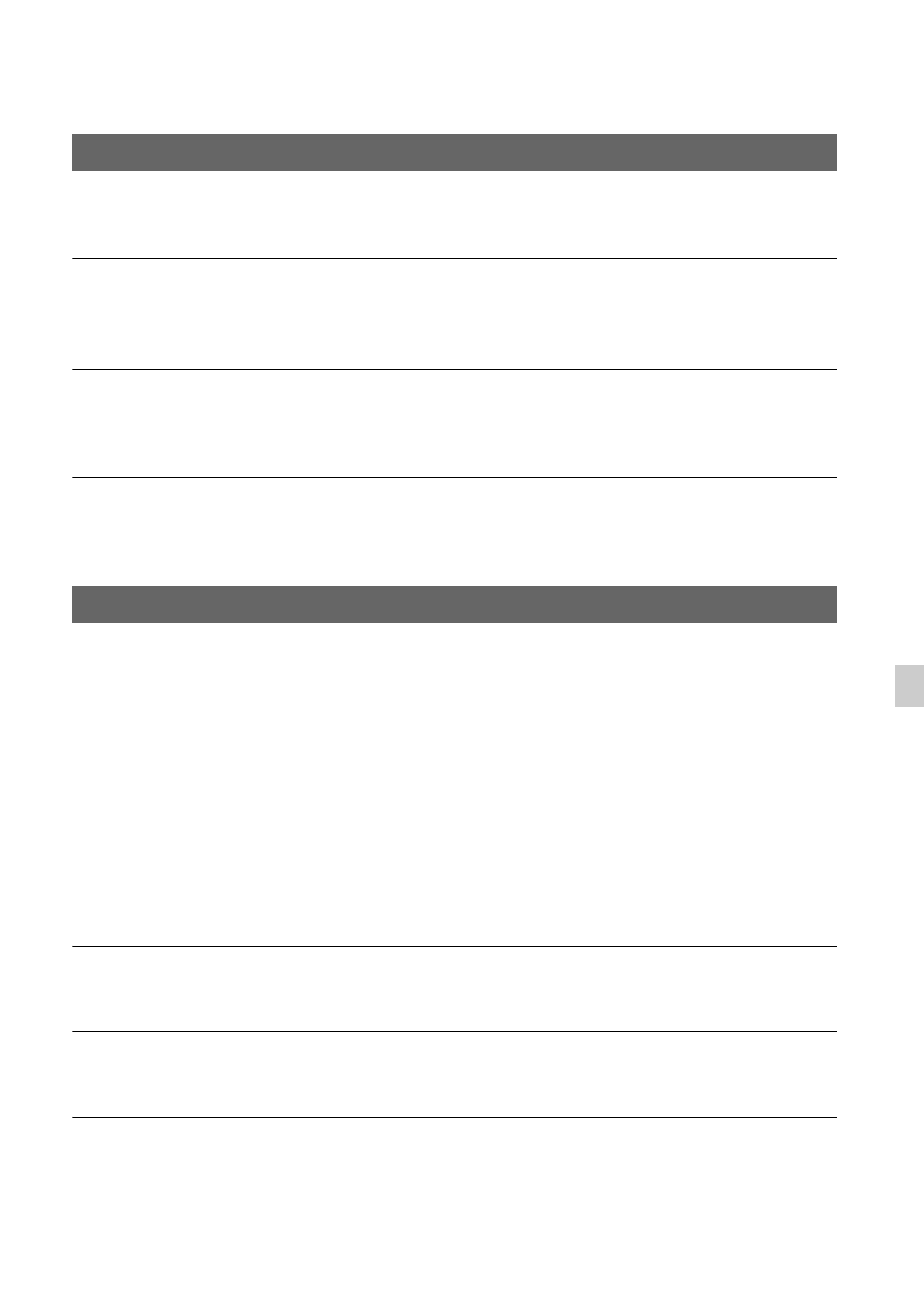
117
T
rou
bl
e
sh
oot
in
g
The camcorder does not operate with the memory card inserted.
• The memory card was formatted on a computer. Format it on this camcorder (p. 96).
The data file name is incorrect, or flashing.
• The file is damaged.
• The file format is not supported on your camcorder (p. 136).
The memory card indicator is flashing.
• An error occurred with the memory card during recording. Stop recording of all memory
cards, and repair the database file.
Images on the memory card cannot be deleted.
• You can select no more than 100 images to be deleted on the edit screen.
• The images are protected. Unprotect the images (p. 94).
The recording does not start when you press the START/STOP button.
• The playback screen is displayed. Finish playback operation (p. 67).
• There is no empty space on the memory card. Replace the memory card with a new one or
format the memory card (p. 96). Delete unnecessary images (p. 95).
• Total number of movie scenes exceeds the recordable capacity of your camcorder (p. 127).
Delete unnecessary images (p. 95).
• The temperature of your camcorder is extremely high. Turn off your camcorder and leave it
for a while in a cool place.
• The temperature of your camcorder is extremely low. Turn off your camcorder and leave it
for a while in a warm place.
• An error occurred with the memory card during recording. Stop recording of all memory
cards, and repair the database file.
The handle zoom does not work.
• Set [HANDLE ZOOM] > [ZOOM OPERATION] to ON (p. 100).
The access lamp remains lit even after recording was stopped.
• Your camcorder is recording the scene you have just shot on the memory card.
The imaging field looks different.
• The imaging field may look different depending on the condition of your camcorder. This is
not a malfunction.
Memory cards
Recording
Continued
,
