P. 30), Recording ( continued) – Sony BRAVIA FW-98BZ50L 98" UHD 4K HDR Commercial Monitor User Manual
Page 30
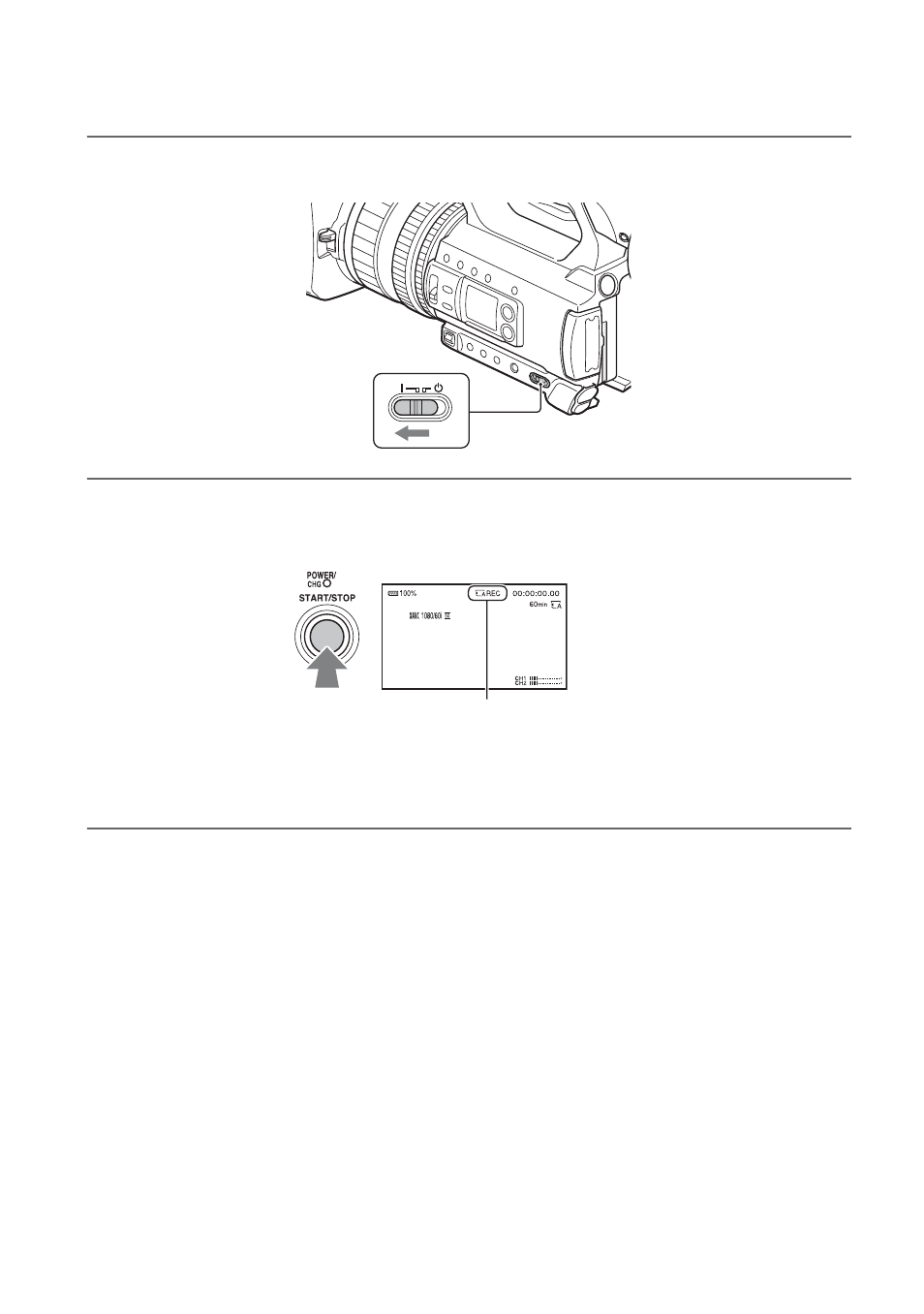
30
2
Turn the ON/STANDBY switch to ON (
❙
).
3
Press the START/STOP button (or the handle record button) to start
recording.
The recording lamps light up during recording.
To stop recording, press the START/STOP button (or the handle record button) again.
b
Notes
• When the access lamp is lit or flashing in red, your camcorder is reading or writing data. Do not shake or
apply strong force to your camcorder, do not turn the power off, and do not remove the memory card,
battery pack or the AC Adaptor. The image data may be destroyed.
• See page 126 about the recording time of movies.
• If a movie file size exceeds 2 GB while recording in AVCHD format, the camcorder automatically divides
the file and creates a new one.
• When recording in XAVC/MPEG HD, recording stops automatically when the recorded file reaches 6
hours duration.
• The menu settings, the picture profile settings, and the settings made by the FULL AUTO button are
stored in your camcorder when you set the ON/STANDBY switch to STANDBY (
1
). The POWER/
CHG lamp flashes while the settings are being stored.
[STBY]
t
[REC]
Recording (Continued)
