P. 100), Om (p. 100), Shot (p. 100) – Sony BRAVIA FW-98BZ50L 98" UHD 4K HDR Commercial Monitor User Manual
Page 100: Menu items ( continued)
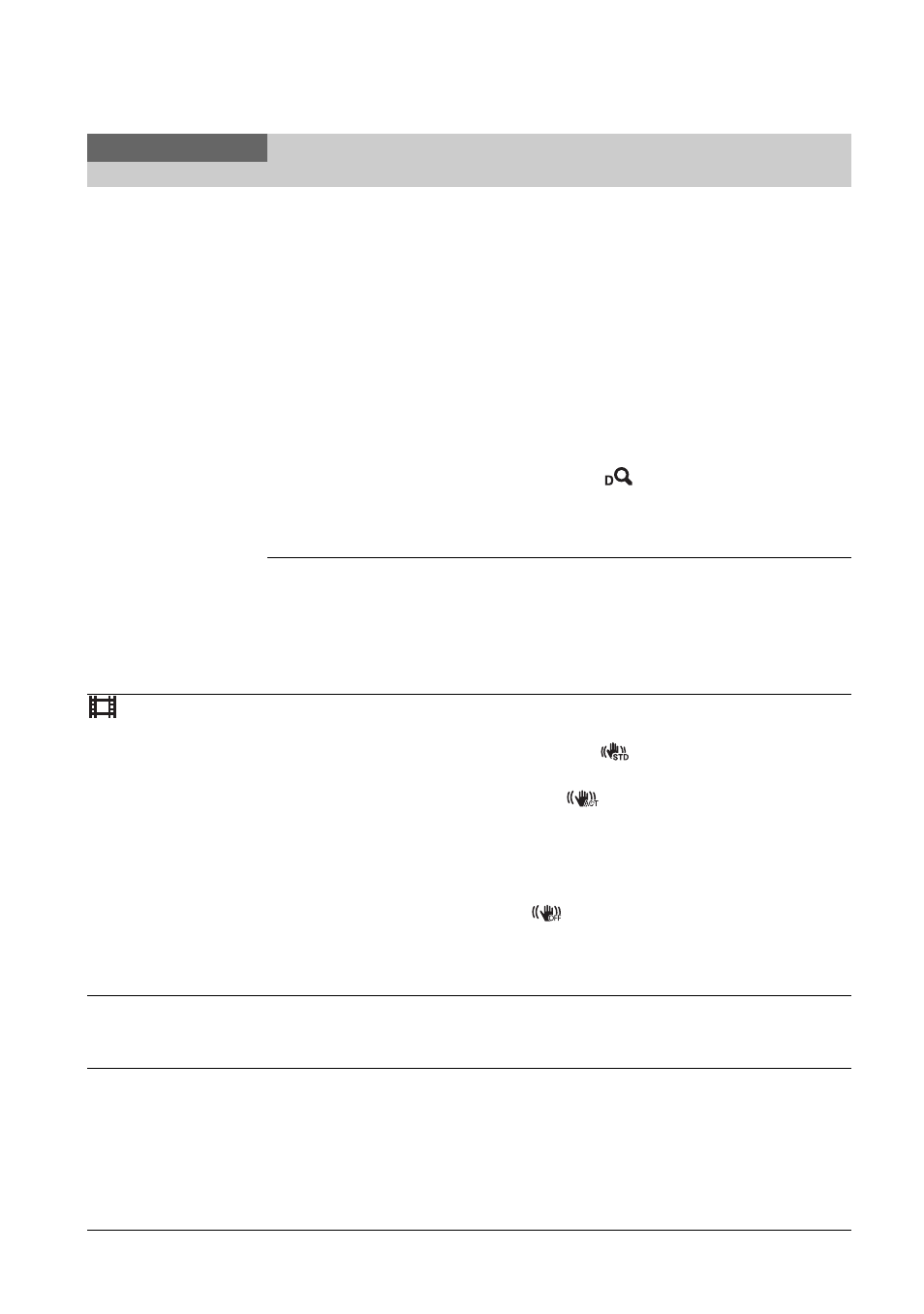
100
ZOOM SET
ZOOM TYPE
OPTICAL ZOOM
ONLY
, ON[CLEAR
IMAGE ZOOM],
ON[DIGITAL ZOOM]
Selects the type of zoom used when operating
the zoom lever.
OPTICAL ZOOM ONLY: Uses optical zoom
only.
ON[CLEAR IMAGE ZOOM]: Uses clear
image zoom in addition to optical zoom.
• Clear image zoom is a zoom function that
features little or no degradation in image
quality.
ON[DIGITAL ZOOM]: Uses digital zoom in
addition to optical zoom and clear image
zoom. Image quality deteriorates within the
range where
is displayed.
• The face detection function is disabled
when using clear image zoom and digital
zoom.
HANDLE ZOOM
ZOOM OPERATION
ON
, OFF
Sets whether to enable the handle zoom.
ZOOM SPEED
1 to 8 (
3
)
Adjusts the zoom speed of the handle zoom.
STEADYSHOT
STANDARD
, ACTIVE,
OFF
Sets the image stabilization to reduce camera
shake when shooting.
STANDARD (
): Uses image stabilization
function.
ACTIVE (
): Uses strong image
stabilization effect.
• When [ACTIVE] is selected, the angle of
view shifts 1.08 times toward the telephoto
side.
OFF (
): Does not use image stabilization
function.
• This setting is recommended when you use
a tripod.
CONVERSION LENS
OFF
, WIDE
CONVERSION
Optimizes the image stabilization correction and
focusing for the conversion lens, when using a
supported conversion lens (sold separately).
S&Q MOTION
HIGH FRAME RATE
OFF
, ON
REC FORMAT
(See page 60.)
REC MEDIA
1 to 60fps (
60
fps)
Sets slow-motion recording at high frame rate
(HFR) (p. 58).
Sets Slow & Quick Motion recording (p. 58).
CAMERA SET
Menu item
Sub-items/Settings
Description
Menu items (Continued)
