Sony BRAVIA FW-98BZ50L 98" UHD 4K HDR Commercial Monitor User Manual
Page 4
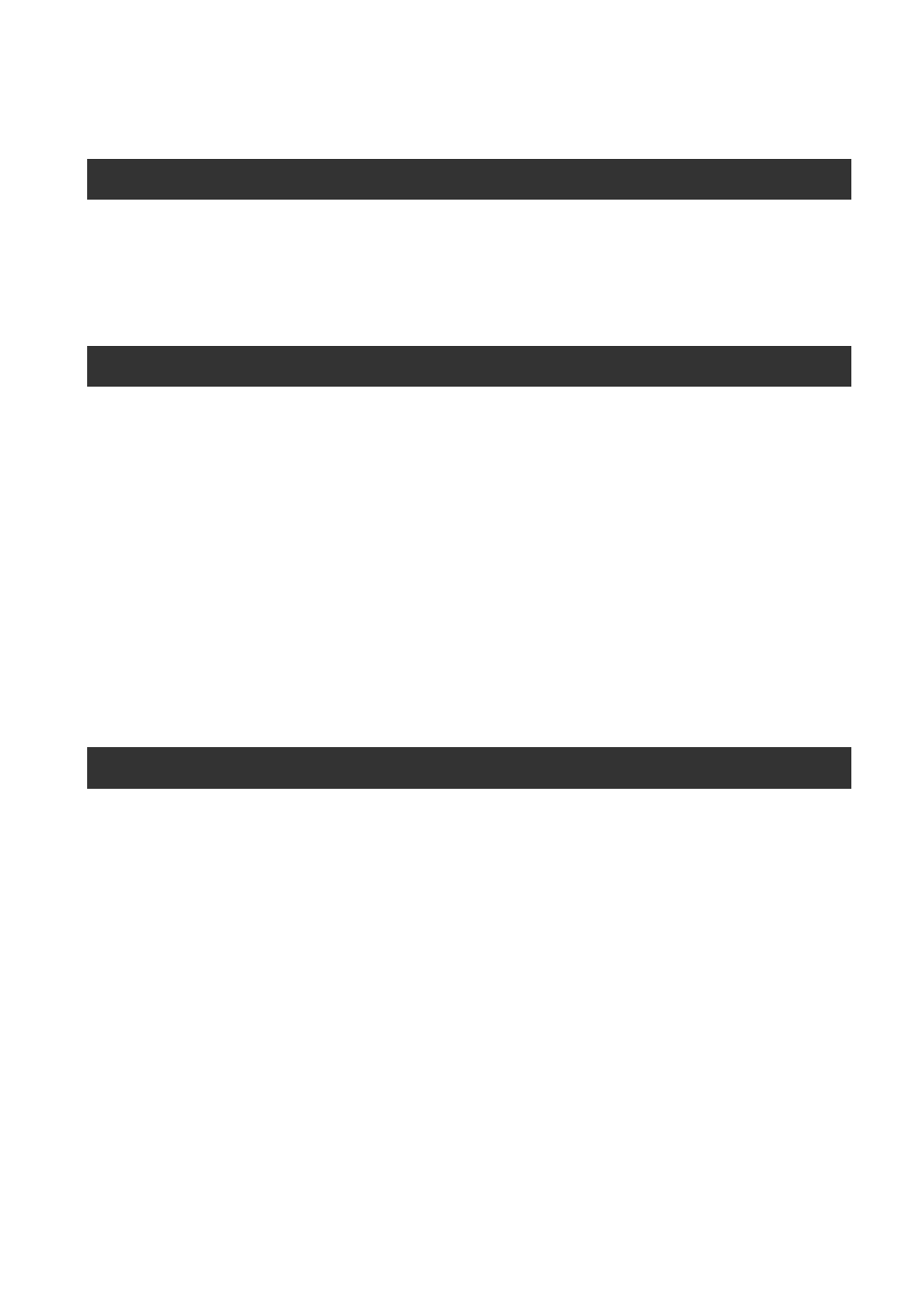
4
Table of Contents
Identifying Parts and Controls .................................................................. 8
Body ..................................................................................................... 8
Wireless Remote Commander ............................................................ 16
Step 1: Checking supplied accessories ................................................. 19
Step 2: Charging the battery pack ......................................................... 20
Step 3: Attaching the accessory shoe .................................................... 22
Step 4: Turning on the camcorder and setting the date and time .......... 23
Step 5: Adjusting the LCD screen and viewfinder .................................. 24
Using the LCD screen ........................................................................ 24
Using the viewfinder ........................................................................... 24
Adjusting the viewfinder focus ........................................................... 25
Switching between LCD screen display and viewfinder display ....... 25
Step 6: Inserting a memory card ............................................................ 27
Recording ........................................................................................... 29
Continuous recording on the memory cards (Relay Rec) .................. 31
Recording movies using both memory card A and B (Simul Rec) .... 32
Changing the setting of the START/STOP button and handle record
button ................................................................................................. 32
Adjusting the zoom ............................................................................. 33
Focusing using the focus magnifier ................................................... 34
Focusing on a detected face (Face detection) .................................. 35
Selecting the file format and recording format ....................................... 37
Supported file formats ........................................................................ 37
Setting the file format and recording format ....................................... 37
Setting the output destination when recording in 4K mode ............... 38
