Knee, Color mode – Sony BRAVIA FW-98BZ50L 98" UHD 4K HDR Commercial Monitor User Manual
Page 53
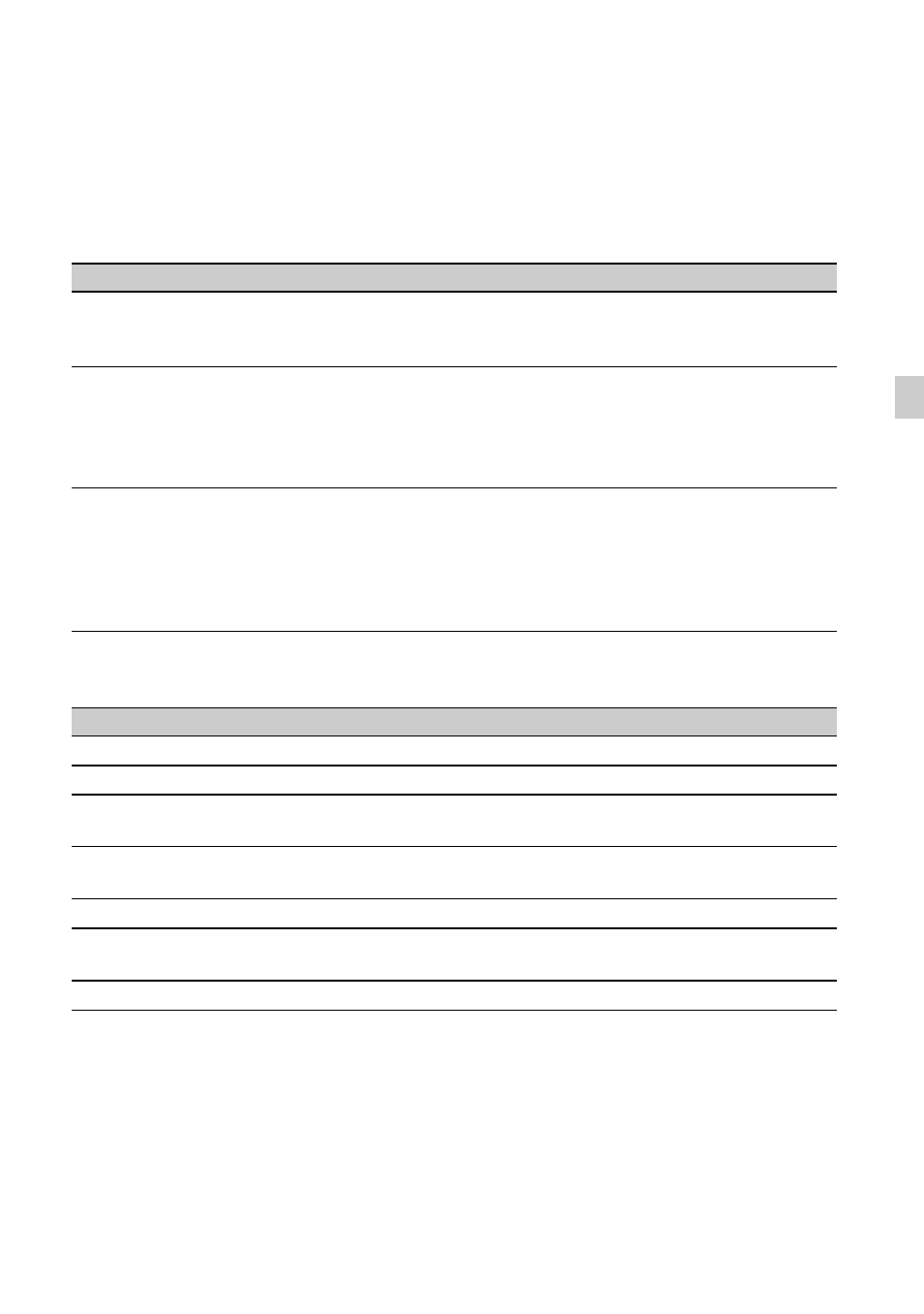
53
Re
cor
d
in
g
KNEE
To set knee point and slope for video signal compression to prevent over-exposure by limiting
signals in high intensity areas of the subject to the dynamic range of your camcorder.
When selecting [STANDARD] or [STILL] in [GAMMA], [KNEE] is set to off if [MODE] is
set to [AUTO]. To use functions in [KNEE], set [MODE] to [MANUAL].
COLOR MODE
To set type and level of colors.
Item
Description and settings
[MODE]
Selects a mode either automatic or manual.
[AUTO]
: Sets the knee point and slope automatically.
[MANUAL] : Sets the knee point and slope manually.
[AUTO SET]
Sets the maximum point and sensitivity in [AUTO] mode.
[MAX POINT]
: Sets the maximum point.
90% to 100%
[SENSITIVITY] : Sets the sensitivity.
HIGH / MIDDLE / LOW
[MANUAL SET]
Sets the knee point and slope in [MANUAL] mode.
[POINT]
: Sets the knee point.
75% to 105%
[SLOPE] : Sets the knee slope.
–5 (gentle) to +5 (steep)
[KNEE] is set to off when you set to +5.
Item
Description and settings
[STANDARD]
Suitable colors when [GAMMA] is set to [STANDARD].
[STILL]
Suitable colors when [GAMMA] is set to [STILL].
[CINEMATONE1]
Film camera image-like colors good with [GAMMA] set to
[CINEMATONE1].
[CINEMATONE2]
Film camera image-like colors good with [GAMMA] set to
[CINEMATONE2].
[PRO]
Natural colors when [GAMMA] is set to [ITU709].
[ITU709 MATRIX]
Colors that are faithful to the ITU-709 standard (when used with ITU-
709 gamma).
[B/W]
Sets the saturation to 0 and records in black and white.
Continued
,
