Adjusting the color tone, Adjusting the white balance, On (p. 43) – Sony BRAVIA FW-98BZ50L 98" UHD 4K HDR Commercial Monitor User Manual
Page 43: P. 43)
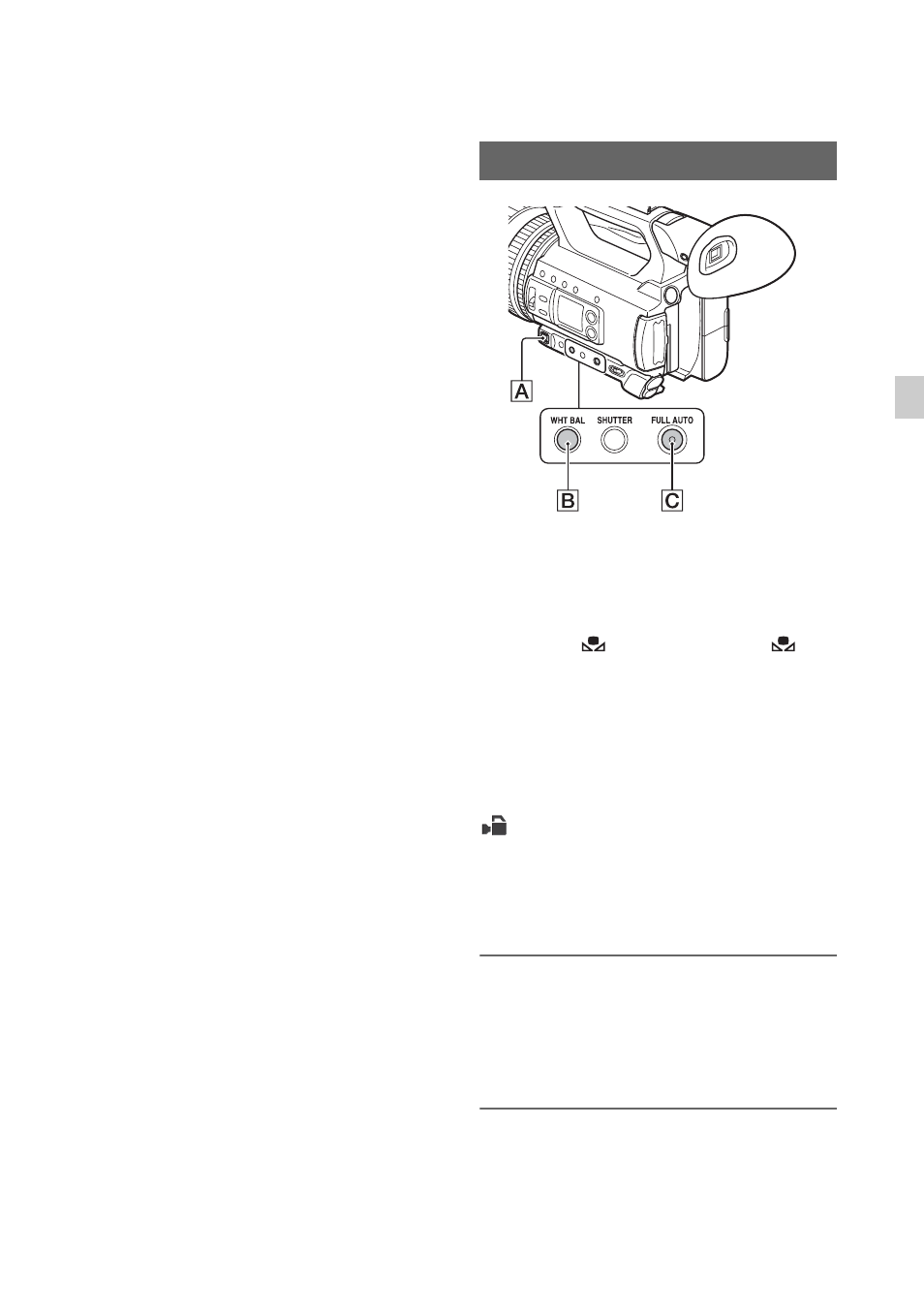
43
Re
cor
d
in
g
ND filter switch
B
suppresses this
phenomenon and gives better recording results.
Adjusting the color
tone
You can adjust and fix the white balance
according to the lighting conditions of
recording environment.
You can store white balance values in
memory A (
A) and memory B (
B),
respectively. Unless a white balance is
readjusted, values will remain even after the
power has been turned off.
When you select PRESET, [OUTDOOR],
[INDOOR] or [MANU WB TEMP] is
selected, according to which one you
previously set with [WB PRESET] in the
(CAMERA SET) menu.
z
Tip
• You can assign [WB PRESET] to an ASSIGN
button (p. 62).
1
Press the FULL AUTO button
C
to set auto mode off.
The FULL AUTO button lamp turns
off.
2
Press the WHT BAL button
B
.
The white balance value is highlighted.
Adjusting the white balance
Continued
,
- CPD-200SF (27 pages)
- CPD-100SF (30 pages)
- CPD-E240 (24 pages)
- PFM-510A2WU (244 pages)
- DDM-2810CSU (14 pages)
- CPD-G410R (24 pages)
- CPD-20SF2 (48 pages)
- GDM-F520 (52 pages)
- GDM-F420 (52 pages)
- HMD-A220 (88 pages)
- BVM-D32E1WA (82 pages)
- BVM-D24E1WU (5 pages)
- GDM-500PST (104 pages)
- XBRITE SDM-HS74P (2 pages)
- CPD-E430 (52 pages)
- GDM-500PST9 (104 pages)
- GDM-17SE2T5 (63 pages)
- X82/B (2 pages)
- CPD-520GS (55 pages)
- GDM-F500R (148 pages)
- CPD-300SF (33 pages)
- CPD-120VS (32 pages)
- CPD-200GS (57 pages)
- CPD-100GS (57 pages)
- GDM-90W01T (91 pages)
- CPD-G220S (19 pages)
- GDM-20OPS (63 pages)
- BVM-D SERIES BVM-D14H1E (5 pages)
- GDM-F500T9 (84 pages)
- DDM-2802CU (28 pages)
- CPD-E200 (48 pages)
- CPD-G400P (148 pages)
- CPD-E530 (52 pages)
- CPD-G420S (64 pages)
- CPD-17F03 (33 pages)
- CPD-100GST (92 pages)
- CPD-210GS (18 pages)
- CPD-100SFT (44 pages)
- GDM-17SE2T (40 pages)
- CPD-E100 (62 pages)
- GDM-200PST9 (104 pages)
- CPD-100GS (22 pages)
- CPD-E400P (132 pages)
- CPD-E100E (88 pages)
- CPD-G520P (64 pages)
