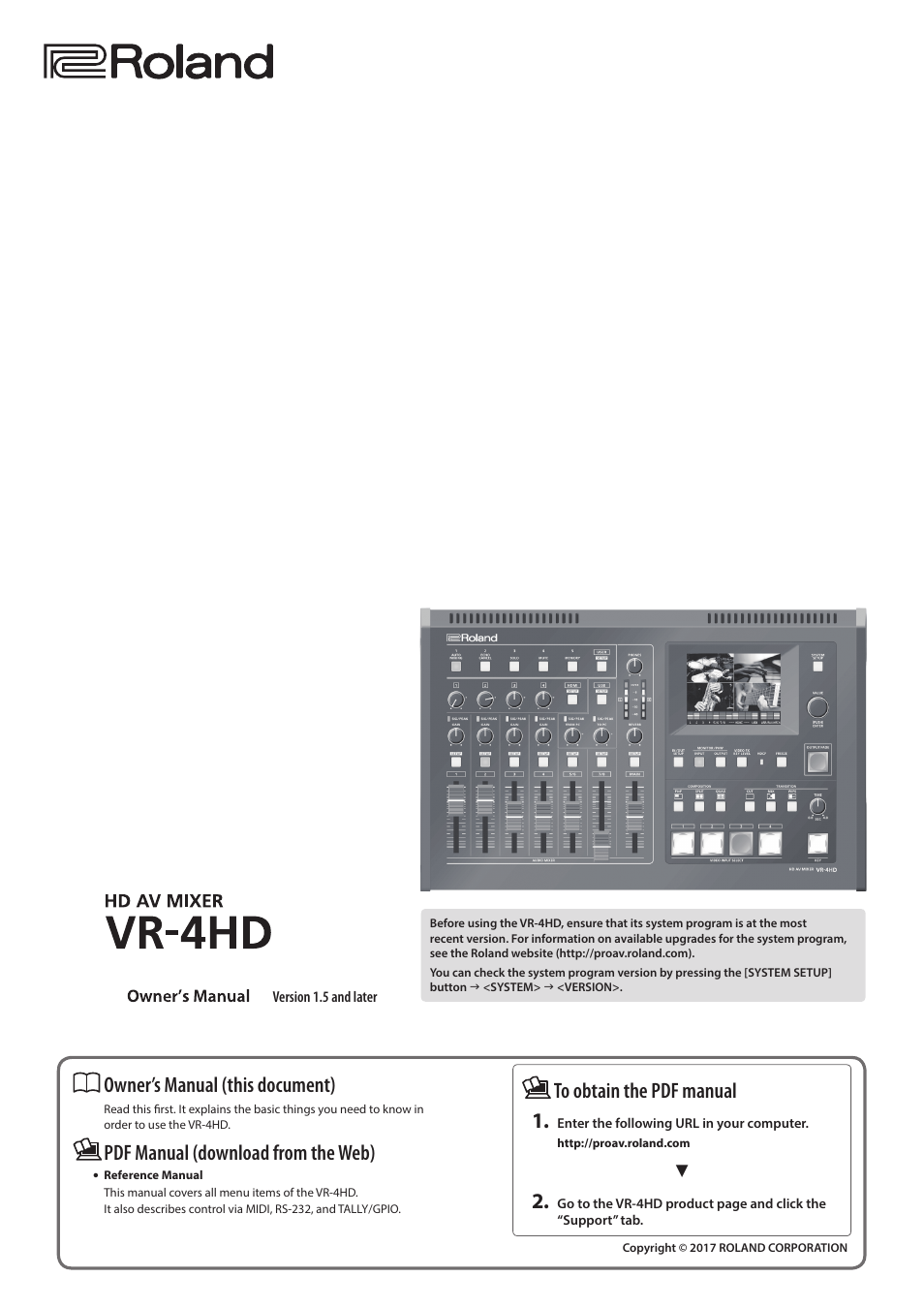Roland VR-4HD HD AV Mixer User Manual
Owner’s manual (this document), Pdf manual (download from the web)
Table of contents
Document Outline
- Contents
- USING THE UNIT SAFELY
- IMPORTANT NOTES
- Panel Descriptions
- Basic Operations
- List of Supported Video Formats
- Video Input/Output Settings
- Video Operations
- Video Effect Operations
- Audio Operations
- Adjusting the Volume Level of Input Audio
- Adjusting the Volume Level of Main Output Audio
- Adjusting the Volume Level of USB Output Audio
- Applying Effects to Audio
- Hearing Only Specific Input Audio (Solo/Mute)
- Eliminating Echo in Web Conferencing Systems (Echo Cancel)
- Controlling Fader Operation Automatically (Auto Mixing)
- Using the AUX Bus
- Interlinking Audio Output to Video Switching (Audio Follow)
- Aligning the Output Timing of Video and Audio (Lip-sync)
- Operations Using a Computer
- Other Features
- Assigning Functions to USER Buttons
- Saving/Recalling Settings (Memory)
- Preventing Unintended Operation (Panel Lock)
- Turning Off the Power Automatically (Auto Off)
- Returning Settings to the Factory-default State (Factory Reset)
- Operating the VR-4HD by Remote Control
- Outputting a Tally Signal or Control Signal
- Calibrating the Tap Points on the Touch Panel
- Appendices
- Index